20 unstable releases (5 breaking)
| 0.6.4 | Nov 12, 2023 |
|---|---|
| 0.6.0 | Jul 25, 2023 |
| 0.3.7 | Jan 25, 2023 |
| 0.3.6 | Dec 28, 2022 |
| 0.3.3 | Aug 30, 2022 |
#227 in Development tools
110KB
2.5K
SLoC
Gex
NOTE: GEX IS UNFINISHED SOFTWARE. As a result, many features are missing, and the interface can change at any moment.
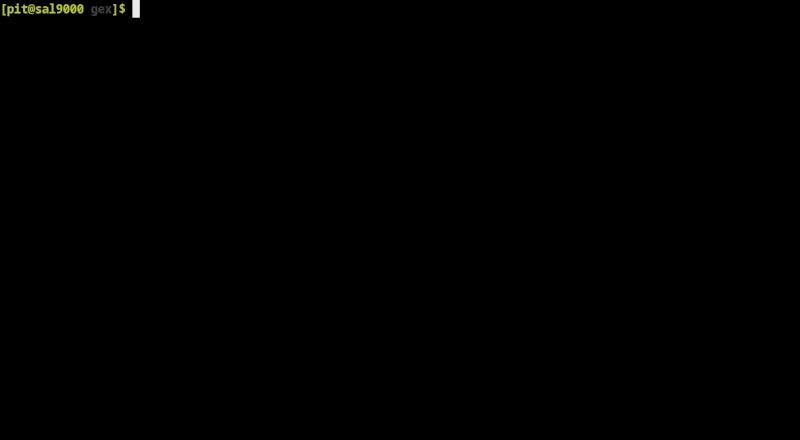
Git workflow improvement CLI tool inspired by Magit. This project is still under initial development, but I am actively dogfooding it and features should be added relatively quickly.
Aims
Primarily, this is a personal project since I recently switched to Neovim from Emacs and miss the simplicity and efficiency of using Magit. However, I do have some general aims, which are subject to change:
- Simple - uncluttered UI.
- Intuitive - it should be easy to learn to use gex.
- Cross platform - primary focus on Linux, but should work well on Windows and MacOS.
- Configurable - certain preferences in gex should be configurable to suit your own workflow.
- Comprehensive* - you should be able to use gex to do everything you can do in git.
* gex supports executing arbitrary git commands with : for when something is not yet available
Non-Aims
- Magit port
While it serves as a major inspiration, I am not trying to 1:1 port the behaviour and functionality of Magit.
Installation
Crates.io
NOTE: You will need Rust on your system for this installation method.
$ cargo install gex
Other
Gex packages are also maintained by the community in a handful of repositories.
Usage
To enter gex simply type gex in console, optionally providing a path.
$ gex
Full usage:
$ gex --help
Git workflow improvement CLI tool inspired by Magit
Usage: gex [OPTIONS] [PATH]
Arguments:
[PATH] The path to the repository [default: .]
Options:
-c, --config-file <PATH> Path to a config file to use
-h, --help Print help
-V, --version Print version
Navigation
| Key | Action |
|---|---|
| j / Down | Move down |
| k / Up | Move up |
| J | Jump to next file |
| K | Jump to previous file |
| Tab / Space | Toggle expand |
| g | Go to top |
| G | Go to bottom |
Gex actions
| Key | Action |
|---|---|
| s | stage item |
| S | stage all items |
| u | unstage item |
| U | unstage all items |
| e | edit file/hunk |
| F | pull from remote |
| : | execute git command |
| ! | execute subprocess |
| r | refresh |
| Esc | cancel current |
| q | quit gex |
Gex commands
| Key | Action |
|---|---|
| c | commit |
| b | branch |
| p | push |
| z | stash |
Configuration
Gex will look for a config file in the following places:
| OS | Path |
|---|---|
| Linux | $XDG_CONFIG_HOME/gex/config.toml |
| MacOS | $HOME/Library/Application Support/gex/config.toml |
| Windows | {FOLDERID_RoamingAppData}/gex/config.toml |
Here is an example config.toml:
[options]
auto_expand_files = false
auto_expand_hunks = true
editor = "nvim" # defaults to git's core.editor or $EDITOR or "vi"
lookahead_lines = 5
sort_branches = "-committerdate" # key to pass to `git branch --sort`. https://git-scm.com/docs/git-for-each-ref#_field_names
truncate_lines = true # `false` is not recommended - see #37
ws_error_highlight = "new" # override git's diff.wsErrorHighlight
# Named colours use the terminal colour scheme. You can also describe your colours
# by hex string "#RRGGBB", RGB "rgb_(r,g,b)" or by Ansi "ansi_(value)".
#
# This example uses a Gruvbox colour theme.
[colors]
foreground = "#ebdbb2"
background = "#282828"
heading = "#fabd2f"
hunk_head = "#d3869b"
addition = "#b8bb26"
deletion = "#fb4934"
key = "#d79921"
error = "#cc241d"
[keymap.navigation]
move_down = ['j', "Down"]
move_up = ['k', "Up"]
next_file = ['J']
previous_file = ['K']
toggle_expand = [" ", "Tab"]
goto_top = ['g']
goto_bottom = ['G']
Versioning
A 0.X version increase indicates some change that could reasonably break someone's workflow. This is quite hard to define, so apologies if it does not meet your expectations. Usually this means changing a default setting or redesigning parts of the UI.
A 0.x.Y version increase indicates a change that should not break any workflow - i.e. fixing a bugs or adding features.
Whichever number is increased does not deliberately correlate with the size of the update.
1.0.0 will come when I consider the software to be "finished", subject to small improvements/features or bug fixes. What this means is very subjective, and my own thoughts on this are likely to evolve as the project progresses.
License
This project is dual-licensed under either:
- MIT License (LICENSE-MIT or http://opensource.org/licenses/MIT)
- Apache License, Version 2.0 (LICENSE-APACHE or http://www.apache.org/licenses/LICENSE-2.0)
at your option.
Contributing
See CONTRIBUTING.md.
Unless you explicitly state otherwise, any contribution intentionally submitted for inclusion in the work by you, as defined in the Apache-2.0 license, shall be dual licensed as above, without any additional terms or conditions.
Dependencies
~13–22MB
~361K SLoC
