5 releases
| 0.1.4 | Mar 30, 2024 |
|---|---|
| 0.1.3 | Mar 23, 2024 |
| 0.1.2 | Mar 23, 2024 |
| 0.1.1 | Jul 16, 2023 |
| 0.1.0 | Sep 16, 2022 |
#9 in #release
208 downloads per month
300KB
92 lines
ghlast
A command line interface (CLI) used to inspect the last release published to a GitHub repository.
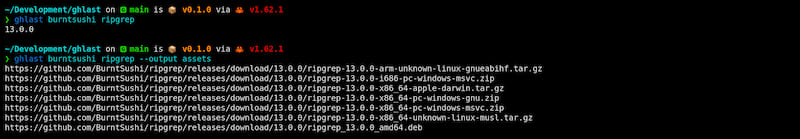
Why
One benefit this has over just bookmarking a URL to
/owner/name/releases/latest/download/asset-name.zip is that this CLI will
pick up pre-releases.
For instance at the time of writing this the Neovim project has a v0.8.0
prerelease build that they tag as nightly. If you use the static URL above
you will instead get the stable v0.7.2 build instead.
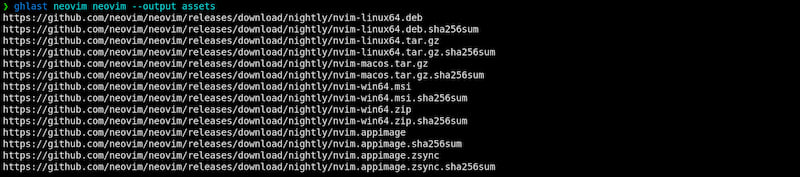
I personally use it to get the latest and greatest of a binary...
#!/usr/bin/env bash
URL="$(ghlast neovim neovim --output assets | grep 'appimage$')"
curl "${URL}" --location --silent --output ~/bin/nvim && \
chmod 755 ~/bin/nvim
Installation
Install using cargo:
cargo install ghlast
Pre-compiled Binaries
An alternative method is to download and run the pre-compiled binaries:
Dependencies
~10–18MB
~325K SLoC