21 stable releases
| 1.1.20 | Jun 3, 2022 |
|---|---|
| 1.1.19 | May 10, 2022 |
| 1.1.13 | Apr 13, 2022 |
| 1.1.11 | Mar 24, 2022 |
| 1.1.8 | Feb 16, 2022 |
#2497 in Command line utilities
9.5MB
4K
SLoC
gh-trs: CLI tool to publish and test your own GA4GH TRS API using GitHub
CLI tool for publishing workflows as the GA4GH Tool Registry Service (TRS) API and testing workflows using GitHub.
As feature:
- Generating templates for publishing from workflow document's URL (called
config_file) - Testing workflows based on the gh-trs configuration file
- Publishing workflows to GitHub as GA4GH TRS API
Note that there is ddbj/yevis-cli as a more extended and well-maintained tool. Basically, I recommend using this.
Installation
Use a single binary that is built without any dependencies:
$ curl -fsSL -O https://github.com/suecharo/gh-trs/releases/latest/download/gh-trs
$ chmod +x ./gh-trs
$ ./gh-trs --help
Or, use Docker environment (also docker-compose):
$ docker-compose up -d --build
$ docker-compose exec app gh-trs --help
Getting started
First, the gh-trs needs the GitHub Personal Access Token for various operations through GitHub REST API.
Please refer to GitHub Docs - Creating a personal access token for how to generate the GitHub Personal Access Token.
The required scopes are as follows (also see ScreenShot):
repo - public_repouser - read:user
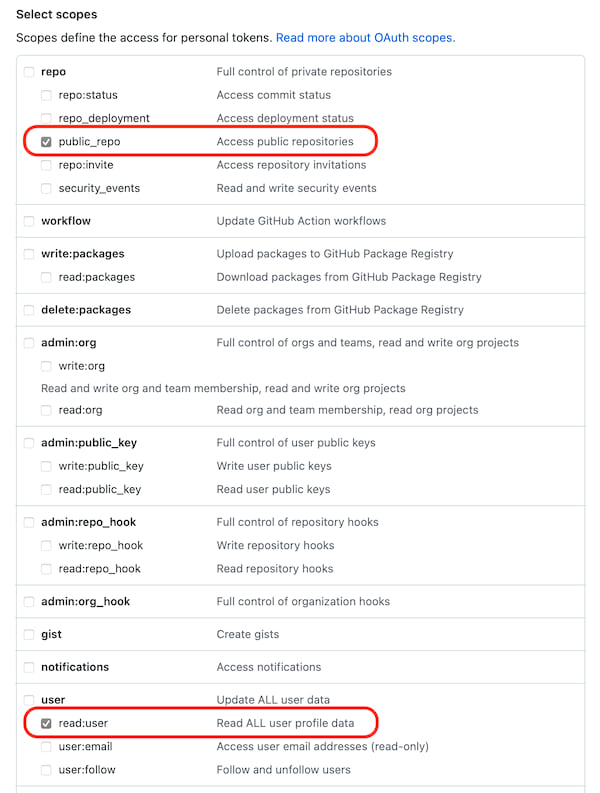
Once you have generated the GitHub Personal Access Token, you need to pass the gh-trs it in one of the following ways:
- env file: write the token to
.envfile likeGITHUB_TOKEN=<paste_your_token> - environment variable: set the
GITHUB_TOKENenvironment variable - command-line option: use
--gh-token <paste_your_token>option
Use the workflow trimming_and_qc.cwl as an example.
First, generate a template of the gh-trs configuration file from the GitHub location of the workflow document as:
$ gh-trs make-template https://github.com/suecharo/gh-trs/blob/main/tests/CWL/wf/trimming_and_qc.cwl
test_config_CWL_template.yml is an example of what will be generated.
Next, edit the generated ./gh-trs-config.yml as test_config_CWL.yml.
The main part to edit is below:
workflow.files: the list of files to be included in the workflowworkflow.testing: the list of tests to be run
See readme - validate for more details.
Then, generate the GA4GH TRS API based on the gh-trs configuration file and deploy it on GitHub Pages as:
$ gh-trs publish --repo <repo_owner>/<repo_name> ./gh-trs-config.yml
Deployed workflows can be retrieved in the GA4GH TRS API specs as:
$ curl -L https://<repo_owner>.github.io/<repo_name>/tools
Usage
This section describes some of the subcommands of the gh-trs.
$ gh-trs --help
gh-trs 0.1.1
CLI tool to publish and test your own GA4GH TRS API using GitHub
USAGE:
gh-trs <SUBCOMMAND>
FLAGS:
-h, --help Prints help information
-V, --version Prints version information
SUBCOMMANDS:
help Prints this message or the help of the given subcommand(s)
make-template Make a template for the gh-trs configuration file
publish Publish the TRS response to GitHub
test Test the workflow based on the gh-trs configuration file
validate Validate the gh-trs configuration file
make-template
Generate a template of the gh-trs configuration file from the GitHub location of the primary workflow file.
$ gh-trs make-template --help
gh-trs-make-template 0.1.1
Make a template for the gh-trs configuration file
USAGE:
gh-trs make-template [FLAGS] [OPTIONS] <workflow-location>
FLAGS:
-h, --help Prints help information
-V, --version Prints version information
-v, --verbose Verbose mode
OPTIONS:
--gh-token <github-token> GitHub Personal Access Token
-o, --output <output> Path to the output file [default: gh-trs-config.yml]
ARGS:
<workflow-location> Location of the primary workflow document
Only URLs hosted on GitHub are accepted for the workflow-location.
This URL is a URL like https://github.com/suecharo/gh-trs/blob/main/tests/CWL/wf/trimming_and_qc.cwl, and it will be converted to a raw URL like https://raw.githubusercontent.com/suecharo/gh-trs/645a193826bdb3f0731421d4ff1468d0736b4a06/tests/CWL/wf/trimming_and_qc.cwl later.
The gh-trs collects various information and generates a template for the gh-trs configuration file.
In particular, workflow.files will be generated a file list from the primary workflow location recursively.
validate
Validate the schema and contents of the gh-trs configuration file.
$ gh-trs validate --help
gh-trs-validate 0.1.1
Validate the gh-trs configuration file
USAGE:
gh-trs validate [FLAGS] [OPTIONS] [config-locations]...
FLAGS:
-h, --help Prints help information
-V, --version Prints version information
-v, --verbose Verbose mode
OPTIONS:
--gh-token <github-token> GitHub Personal Access Token
ARGS:
<config-locations>... Location of the gh-trs configuration files (local file path or remote URL) [default:
gh-trs-config.yml]
An explanation of the validation rules for some fields in the gh-trs configuration file is following:
id: ID of the workflow. Themake-templatecommand generates it. If you want to update an existing workflow, fill in the ID of the existing workflow.version: Version in the formx.y.z.authors: List of authors.workflow.name: Please fill freely. Allowed characters area-z,A-Z,0-9,~!@#$%^&*()_+-={}[]|:;,.<>?, and space.workflow.readme: It is used todescribefield of the workflow. Use any URL you like.workflow.language:CWL,WDL,NFL, andSMKare supported.workflow.files: The list of files. Files specified astype: secondarywill be placed in the execution directory withtargetas the path at workflow execution time.workflow.testing: The list of tests. Please refer totestfor how to write tests.
Several example are prepared. Please check:
test
Test the workflow based on the configuration file.
$ gh-trs test --help
gh-trs-test 0.1.1
Test the workflow based on the gh-trs configuration file
USAGE:
gh-trs test [FLAGS] [OPTIONS] [config-locations]...
FLAGS:
-h, --help Prints help information
-V, --version Prints version information
-v, --verbose Verbose mode
OPTIONS:
-d, --docker-host <docker-host> Location of the docker host [default: unix:///var/run/docker.sock]
--gh-token <github-token> GitHub Personal Access Token
-w, --wes-location <wes-location> Location of WES in which to run the test. If not specified, `sapporo-service`
will be started
ARGS:
<config-locations>... Location of the gh-trs configuration files (local file path or remote URL) [default:
gh-trs-config.yml]
The test is run using the GA4GH Workflow Execution Service (WES; GA4GH - WES API.
In particular, the gh-trs use the sapporo-service as a WES.
If the option --wes-location is not specified, sapporo-service will be stated using the default DOCKER_HOST.
An example of the workflow.testing field in the config file is shown below:
testing:
- id: test_1
files:
- url: "https://example.com/path/to/wf_params.json"
target: wf_params.json
type: wf_params
- url: "https://example.com/path/to/wf_engine_params.json"
target: wf_engine_params.json
type: wf_engine_params
- url: "https://example.com/path/to/data.fq"
target: data.fq
type: other
There are three types of file types:
wf_params: The parameters for the workflow.wf_engine_params: The execution parameters for the workflow engine.other: Other files (e.g., data files).
The files specified as wf_params and wf_engine_params will be placed as WES execution parameters at the WES runtime.
Also, other files will be placed in the execution directory with target as the path at workflow execution time.
You can freely specify the id field.
For more information on how to run WES, please refer to the WES API document and the sapporo document.
publish
Publish workflows to GitHub as GA4GH TRS API.
$ gh-trs publish --help
gh-trs-publish 0.1.1
Publish the TRS response to GitHub
USAGE:
gh-trs publish [FLAGS] [OPTIONS] --repo <repo> [config-locations]...
FLAGS:
--from-trs Recursively get the gh-trs configuration files from the TRS endpoint and publish them. It is
mainly intended to be tested and published all at once in a CI environment. If you use this option,
specify the TRS endpoint for `config_location`
-h, --help Prints help information
-V, --version Prints version information
-v, --verbose Verbose mode
--with-test Test before publishing
OPTIONS:
-b, --branch <branch> GitHub branch to publish to [default: gh-pages]
-d, --docker-host <docker-host> Location of the docker host [default: unix:///var/run/docker.sock]
--gh-token <github-token> GitHub Personal Access Token
-r, --repo <repo> GitHub Repository to publish to. (e.g. owner/name)
-w, --wes-location <wes-location> Location of WES in which to run the test. If not specified, `sapporo-service`
will be started
ARGS:
<config-locations>... Location of the gh-trs configuration files (local file path or remote URL) [default:
gh-trs-config.yml]
GA4GH TRS responses will be generated based on the gh-trs configuration file and published to GitHub Pages.
Also, with the --repo <repo> and --branch <branch> options, the gh-trs can specify the GitHub repository or branch to publish to.
The gh-trs can run tests before publishing using the --with-test option.
The tested workflows will have the verified field set to true in the TRS response.
The gh-trs can get the gh-trs configuration files from the TRS endpoint and publish them using the --from-trs option.
Therefore, if you want to test and publish all the workflows of an already published TRS, run a command like:
$ gh-trs publish --repo <owner/name> --branch gh-pages --with-test --from-trs https://example.com/path/to/trs
Continuous testing (CI/CD)
The GitHub Action (actions/gh-trs-action) for continuous testing are published.
The inputs of this action are the following:
gh-token: GitHub Personal Access Tokenrepo: Optional GitHub repository to publish to. (e.g.,owner/name, default: your repository)branch: Optional GitHub branch to publish to. (default:gh-pages)trs-endpoint: Optional TRS endpoint to get the gh-trs configuration files. (default: your default trs endpoint)
If you want to specify these inputs, use the with context (docs., https://docs.github.com/ja/actions/using-workflows/workflow-syntax-for-github-actions#) like:
jobs:
test-and-publish:
steps:
- name: gh-trs-action
uses: suecharo/gh-trs-action@v1
with:
gh-token: ${{ secrets.GITHUB_TOKEN }}
repo: suecharo/gh-trs
branch: gh-pages
trs-endpoint: https://suecharo.github.io/gh-trs/
These inputs are Optional, and if not specified, default values based on your repository will be used.
In this action, the following commands will be executed:
$ gh-trs publish --verbose --with-test --repo ${{ inputs.repo }} --branch ${{ inputs.branch }} --from-trs ${{ inputs.trs-endpoint }}
The test results will then be uploaded to GitHub Actions as an artifact named gh-trs-test-logs.
Also, if the tests are run is published as CI, the URL of the relevant run of GitHub Actions will be set in the verified_source field in the TRS response.
Below we provide the recipes for the two patterns of GitHub Actions.
Page build trigger
This is a recipe for running CI in response to local execution.
name: page-build-ci
on:
page_build: {}
jobs:
test-and-publish:
runs-on: ubuntu-latest
if: "! contains(github.event.head_commit.message, 'in CI')"
steps:
- name: gh-trs-action
uses: suecharo/gh-trs-action@v1
with:
gh-token: ${{ secrets.GITHUB_TOKEN }}
With this action is placed, when a command like the one below is executed in the local environment, CI will be launched:
$ gh-trs publish --repo suecharo/gh-trs ./tests/test_config_CWL.yml
Schedule trigger
name: schedule-ci
on:
schedule:
- cron: "0 0 * * 0" // every Sunday at midnight
jobs:
test-and-publish:
runs-on: ubuntu-latest
steps:
- name: gh-trs-action
uses: suecharo/gh-trs-action@v1
with:
gh-token: ${{ secrets.GITHUB_TOKEN }}
With this action is placed, the CI will be executed based on the schedule.
Acknowledgement
The gh-trs is partially supported by JSPS KAKENHI Grant Numbers 20J22439.
License
Apache-2.0. See the LICENSE.
Dependencies
~13–27MB
~409K SLoC