22 releases
| 0.11.1 | Nov 27, 2023 |
|---|---|
| 0.11.0 | Oct 18, 2022 |
| 0.10.0 | Mar 6, 2021 |
| 0.9.2 | Sep 13, 2020 |
| 0.1.4 | Dec 30, 2019 |
#296 in Graphics APIs
60 downloads per month
1MB
466 lines
Fragula lets you view your fragment shader changes in real time. Simply save your fragment shader while editing and watch your changes appear in the Fragula window in real-time.
Installation
To install Fragula run cargo install fragula in a terminal prompt.
Usage
USAGE:
fragula [OPTIONS] <obj> <shader>
FLAGS:
-h, --help Prints help information
-V, --version Prints version information
OPTIONS:
-t, --texture <texture> The file path to the texture image to load
ARGS:
<obj> The file path to the Obj file to load
<shader> The file path to the fragment shader to load
To use Fragula you can run fragula in a terminal with the path to the
OBJ file and fragment shader you would like to use:
$ fragula examples/suzanne.obj examples/fragment.glsl
If you have an image texture that you would like to use in your
fragment shader you can use the --texture or -t flag:
$ fragula examples/spot.obj examples/fragment.glsl -t examples/spot_texture.png
The left mouse button can be used to rotate the model about the x and y axes. However, for finer control of the model the following key bindings are available:
R: Reset the model back to its original state
W: Rotate the model counter clockwise about the x axis
S: Rotate the model clockwise about the x axis
D: Rotate the model counter clockwise about the y axis
A: Rotate the model clockwise about the y axis
Q: Rotate the model counter clockwise about the z axis
E: Rotate the model clockwise about the z axis
Z: Scale the model in negative increments
X: Scale the model in positive increments
Up: Transalte the model in the positive y direction
Down: Translate the model in the negative y direction
Left: Translate the model in the negative x direction
Right: Translate the model in the positive x direction
The vertex shader can be found in the src directory and contains the following code:
in vec3 position;
in vec3 texture;
in vec3 normal;
uniform mat4 model;
uniform mat4 view;
uniform mat4 projection;
out vec3 vertex_normal;
out vec3 texture_coordinate;
void main() {
vertex_normal = normalize(view * model * vec4(normal, 0.0)).xyz;
texture_coordinate = texture;
gl_Position = projection * view * model * vec4(position, 1.0);
}
Apart from the transformation matrices, uniform float time and uniform vec2 resolution are
available as uniform variables.
Demo
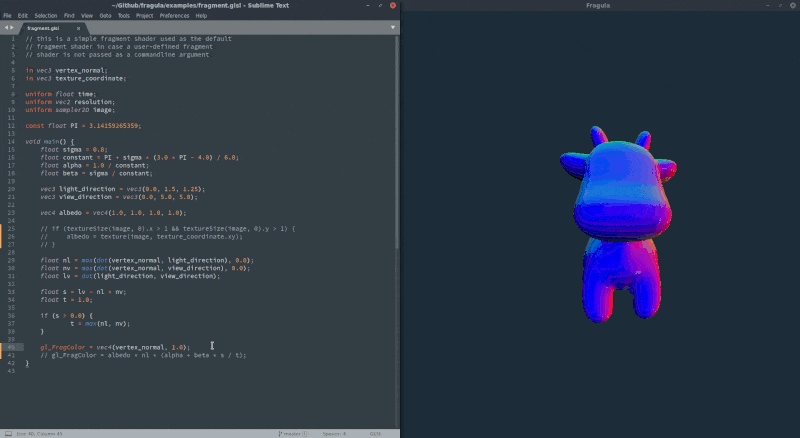
Dependencies
~12–19MB
~244K SLoC
