2 stable releases
| 2.7.2 | Feb 14, 2023 |
|---|---|
| 1.0.0 | Feb 14, 2023 |
#548 in WebAssembly
10MB
3.5K
SLoC
Fiberplane Daemon
The Fiberplane Daemon allows executing Providers outside of the Studio. This can be useful in situation where direct access from the Studio to a resource is not available. It does require that the Daemon has access to the resource in question.
Unlike a HTTP proxy, this Daemon won't simply forward requests. Rather, it will invoke a Provider, that will fetch the actual data.
Quickstart
cargo install --locked fpd
fpd pull --all
${EDITOR} "$(fpd config paths data-sources)"
Installation
With cargo
Once the crate is published on crates.io, you will be able to do
cargo install --locked fpd
Otherwise, with a cloned version of the repository
cargo install --path .
Kubernetes
Instructions to run on Kubernetes coming soon
Setup
Finding configuration directories
To know where the Fiberplane Daemon is looking for its configuration
file (data_sources.yaml) and its providers, you can use
fpd config paths
This is where you should put your providers and data_sources.yaml
(the exact value depends on the platform).
Download pre-built providers
To download all first-party (Fiberplane) providers, you can use
fpd pull --all
Check fpd pull --help to see the supported providers if you want to pull only
some of them.
Run
Once you the configuration is ready (including the token from fp or from Studio
when adding a daemon), you can run it with
fpd --token $TOKEN
You can always check fpd --help if you need more guidance
Overview
The following diagram shows the interaction between the Studio, Daemon (showing up as "Proxy", its legacy name), and their Providers (source):
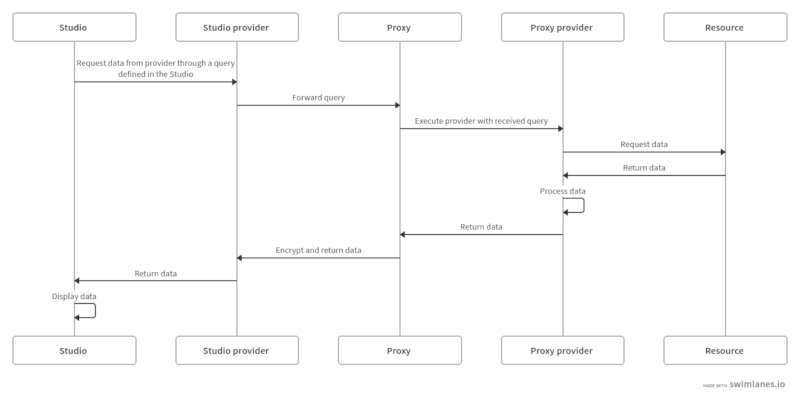
Dependencies
~24–42MB
~719K SLoC