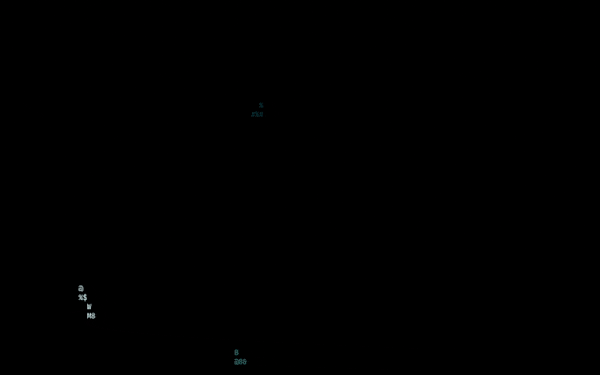4 releases (2 breaking)
| 0.3.1 | Apr 30, 2024 |
|---|---|
| 0.3.0 | Apr 12, 2024 |
| 0.2.0 | Mar 22, 2024 |
| 0.1.0 | Mar 15, 2024 |
#1439 in Command line utilities
313 downloads per month
68KB
1.5K
SLoC
Firework-rs
Firework-rs is a cross-platform ascii-art firework simulator in terminal. Run the binary or use the library to create your own firework, and just enjoy the beautiful fireworks in your terminal!
Features
- Colorful ASCII art firework
- Smooth animation
- Customizable fireworks
- Simple particle system letting you make fireworks but not only fireworks
Try Out a Demo
Install rust if you havn't.
Then, simply run the following commands:
git clone https://github.com/Wayoung7/firework-rs.git
cd firework-rs
cargo run --release -- -d 0
or to install globally on your computer:
cargo install firework-rs
firework -d 0
The binary now has 5 demos, from 0 to 4.
Exit
To exit the program, simply press ESC
Command Line Arguments
USAGE:
firework [OPTIONS] --demo <DEMO-NUMBER>
Options:
-d, --demo <DEMO-NUMBER>
Select which demo to run. (optional)
If this is not specified, automatically run the infinite random firework demo
-l, --looping
Set whether the fireworks show will loop infinitely
-g, --gradient
Set whether the fireworks will have color gradient
If this is enabled, it is recommanded that your terminal is non-transparent and has black bg color to get better visual effects
--fps <FRAME-RATE>
Set frame per second
If this is not specified, the default fps is 12
--cjk
Set whether to enable cjk character
If enabled, each character will take up two Latin character space
-h, --help
Print help (see a summary with '-h')
-V, --version
Print version
Example Commands
If you have installed the binary:
Infinite firework show with gradient enabled:
firework -g
Demo 1 with looping and gradient enabled:
firework -l -g -d 1
If you have not installed the binary:
First cd into the project root directory, and then run:
cargo run --release -- -g
cargo run --release -- -l -g -d 1
Use the Library
This package not only has a demo binary for you to enjoy terminal fireworks, but also provides you with a simple library firework_rs to play with your own fireworks.
To add this crate to your rust project, run:
cargo add firework_rs
in your project root directory.
To make a firework, you can simply use the following structure:
fn main() -> Result<()> {
// Terminal stuff, no need to change
let mut stdout = stdout();
let (_width, _height) = terminal::size()?;
let mut is_running = true;
terminal::enable_raw_mode()?;
execute!(stdout, terminal::EnterAlternateScreen, cursor::Hide)?;
let mut time = SystemTime::now();
let mut term = Terminal::default();
// Init and add fireworks
let mut fm = FireworkManager::default().add_firework(gen());
// Main loop, no need to change
while is_running {
if event::poll(Duration::ZERO)? {
match event::read()? {
event::Event::Key(e) => {
if e.code == KeyCode::Esc {
is_running = false;
}
}
event::Event::Resize(_, _) => {
fm.reset();
term.reinit();
}
_ => {}
};
}
let delta_time = SystemTime::now().duration_since(time).unwrap();
fm.update(time, delta_time);
time = SystemTime::now();
term.render(&fm);
term.print(&mut stdout);
if delta_time < Duration::from_secs_f32(0.05) {
let rem = Duration::from_secs_f32(0.05) - delta_time;
sleep(rem);
}
}
execute!(stdout, cursor::Show, terminal::LeaveAlternateScreen)?;
terminal::disable_raw_mode()?;
Ok(())
}
// Your actuall firework design goes here, see docs for more information
fn gen() -> Firework {
let colors = vec![
...
];
let particles = ...
let config = ...
Firework {
...
}
}
Examples
The package provide several examples under examples/ showing some features of the library, and give you some inspiration.
To run examples, cd into the this project directory, and simply type:
cargo run --example <EXAMPLE-NAME>
Example-name contains:
fountain
vortex
heart
Compatibility
Operating System
This program can be run on Windows / Mac OS / Linux.
Terminal
This crate uses crossterm as backend. Terminals that crossterm supports will also be supported by this crate.
This crate supports all UNIX terminals and Windows terminals down to Windows 7. however, not all of the terminals have been tested and has good viusal quality.
It is recommanded to use terminal that has GPU rendering acceleration, like Kitty and Alacritty. Make sure your terminal does not have extra color theme or adjustment. If you enable gradient in the program, make sure the terminal window is non-transparent and has black background.
Help
Feel free to open an issue or contact me if you find any bugs.
Dependencies
~7–13MB
~217K SLoC