1 unstable release
| 0.1.0 | May 5, 2024 |
|---|
#2474 in Embedded development
240KB
700 lines
embedded-mogeefont
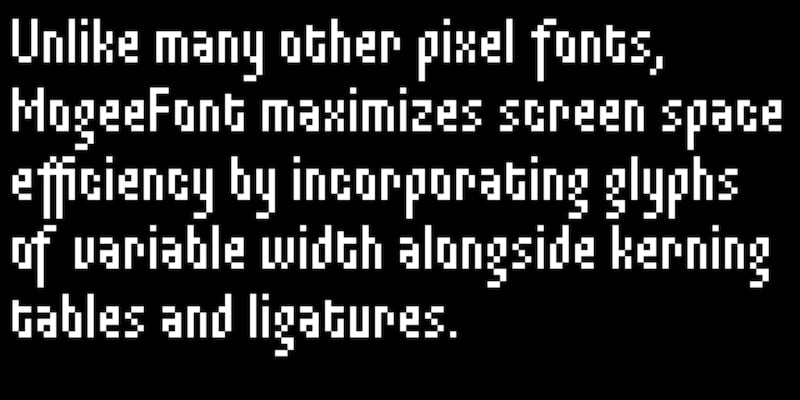
MogeeFont was originally created by Nadya Kuzmina for a pixel game that had to fit on a 64×64 pixel screen. You can read about the history of MogeeFont here. This crate brings the font to embedded systems, it should be used together with embedded-graphics and embedded-text.
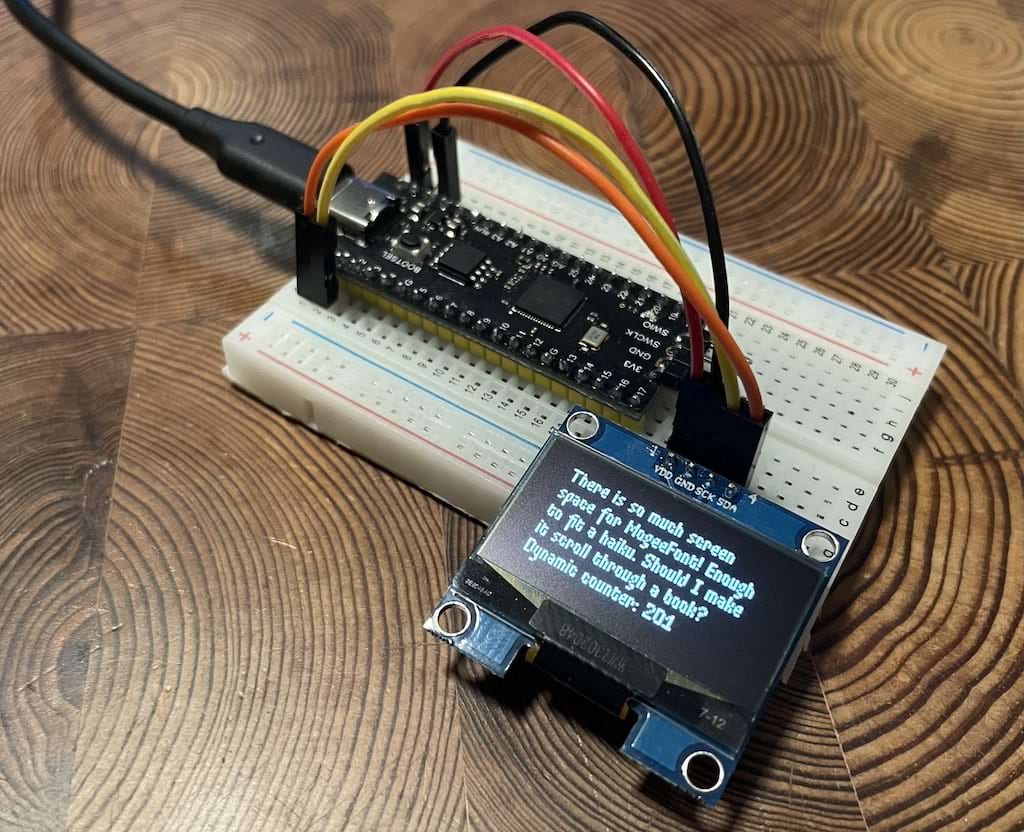
Usage
use embedded_text::{style::TextBoxStyle, TextBox};
use embedded_mogeefont::MogeeTextStyle;
use embedded_graphics::{
geometry::{Size, Point},
mock_display::MockDisplay,
pixelcolor::BinaryColor,
primitives::Rectangle,
Drawable,
};
let mut display = MockDisplay::new();
let character_style = MogeeTextStyle::new(BinaryColor::On);
let textbox_style = TextBoxStyle::default();
let textbox_bounds = Rectangle::new(Point::zero(), Size::new(42, 22));
let textbox = TextBox::with_textbox_style(
"Hello, world!",
textbox_bounds,
character_style,
textbox_style,
);
textbox.draw(&mut display).unwrap();
assert_eq!(
display,
MockDisplay::from_pattern(&[
" ",
"# # # # # # #",
"# # # # # # #",
"# # ## # # ## # # # ## ## # ## #",
"#### # # # # # # # # # # # # # # # # #",
"# # ### # # # # # # # # # # # # # # #",
"# # # # # # # # # # # # # # # # ",
"# # ## # # ## # ## # ## # # ## #",
" # ",
" # ",
]),
);
Developing
This code includes files from the original MogeeFont repo using a git submodule. Make sure to run git submodule init and git submodule update to bring in the submodule contents.
The easiest way to start hacking on the code is to install nix, enable nix flakes, then run:
nix develop
To preview the font in the browser with the embedded-graphics-web-simulator, run:
cargo run --target wasm32-unknown-unknown -p specimen
If you want it to recompile on changes, you can use cargo-watch:
cargo watch -x 'run --target wasm32-unknown-unknown -p specimen'
To regenerate the font files for the ASCII charset from the sources:
cargo run -p generate-font -- --charset ascii
This command loads the pngs for glyphs, and also extracts the kerning tables from the original source code (using tree-sitter-elm to parse the Elm module). It then assembles the sprite atlas and generates the Rust code.
Font Design
You can find the source images in the mogeefont/font directory. All the glyphs are named according to the Unicode code points they represent. Ligaturues are named with mulitple code points separated by underscores.
The nix shell comes with the rx pixel editor, which can be used to edit glyph images. It only supports 8-bit RGBA PNGs, so you may need to convert the images to this format before editing them with mogrify:
mogrify -depth 8 -define png:color-type=6 mogeefont/font/*.png
Dependencies
~3MB
~35K SLoC