10 releases
| 0.4.2 | Dec 9, 2021 |
|---|---|
| 0.4.0 | Dec 4, 2021 |
| 0.2.0 | Dec 4, 2021 |
| 0.1.16 | Nov 10, 2021 |
#9 in #red
24 downloads per month
295KB
157 lines
Dye
dye is a tool to easily color text in shell.
Usage
See the gif below to see these commands in action.
echo $(dye --red WARN) This tool will knock your socks off.
echo $(dye -r WARN) It takes too many characters to type --red, so every display modifier has a shortcode.
echo $(dye -cl INFO) If your shell supports it, this label will be *blinking*. How cool is that?
echo $(dye --cyan INFO) Lowercase letter options modify the text, uppercase modifies the $(dye -R --black background).
echo $(dye -g SUCCESS) You are a $(dye -u great) engineer for using tools that make your life simpler and easier.
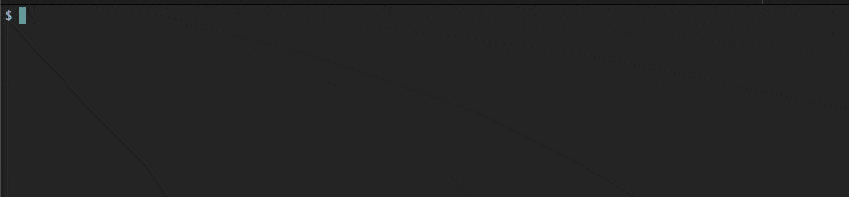
Installation
cargo install dye-cli
Documentation
The --help option gives you all you need to know. Lowercase short options affect foreground color and style, and
uppercase short options affect the background.
Add color to text. Pass text as arguments (like the echo command), or pass no arguments to read
stdin.
USAGE:
dye [OPTIONS] [string]...
OPTIONS:
-b, --blue Set foreground blue
-B, --bgblue Set background blue
-c, --cyan Set foreground cyan
-C, --bgcyan Set background cyan
-d, --bold Add bold style
-g, --green Set foreground green
-G, --bggreen Set background green
-h, --help Print help information
-i, --italic Add italic style
-k, --black Set foreground black
-K, --bgblack Set background black
-l, --blink Add blink style
-m, --dimmed Add dimmed style
-p, --purple Set foreground purple
-P, --bgpurple Set background purple
-r, --red Set foreground red
-R, --bgred Set background red
-u, --underline Add underline style
-v, --reversed Add reversed style
-V, --version Print version information
-w, --white Set foreground white
-W, --bgwhite Set background white
-y, --yellow Set foreground yellow
-Y, --bgyellow Set background yellow
Contributing
Contributions are what make the open source community such an amazing place to learn, inspire, and create. Any contributions you make are greatly appreciated.
If you have a suggestion that would make this better, please fork the repo and create a pull request. You can also simply open an issue with the tag "enhancement". Don't forget to give the project a star! Thanks again!
- Fork the Project
- Create your Feature Branch (
git checkout -b feature/AmazingFeature) - Commit your Changes (
git commit -m 'Add some AmazingFeature') - Push to the Branch (
git push origin feature/AmazingFeature) - Open a Pull Request
Acknowledgments
This project is built on the great work in these projects:
Dependencies
~1–11MB
~67K SLoC