9 releases (3 stable)
| 1.1.1 | Sep 8, 2024 |
|---|---|
| 1.0.1 | May 16, 2024 |
| 0.2.2 | Apr 24, 2024 |
| 0.1.2 | Apr 23, 2024 |
#153 in Filesystem
543 downloads per month
150KB
995 lines
DiskAnalyzer
Description
Check Folder Size And Create Diagram Based On Their Size And Set Color (Green For Less Then 1 Giga bytes , Yellow For 1 To 10 Giga bytes And Red For More)
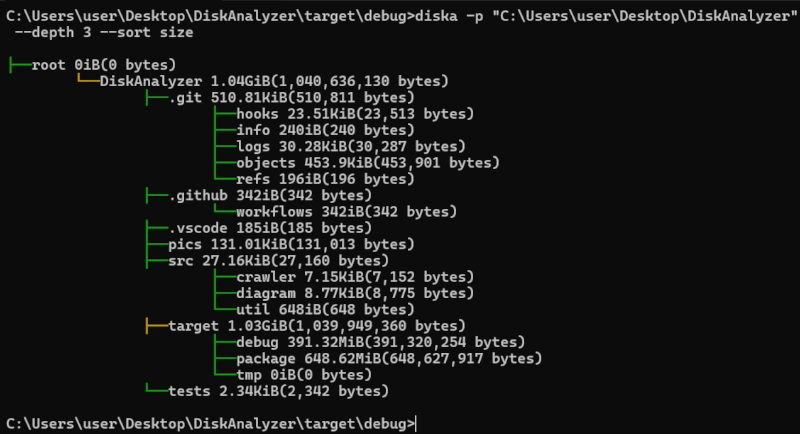
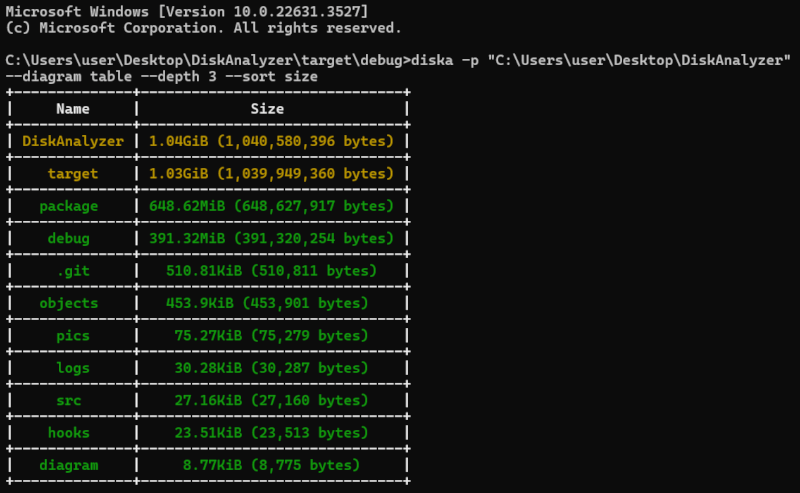
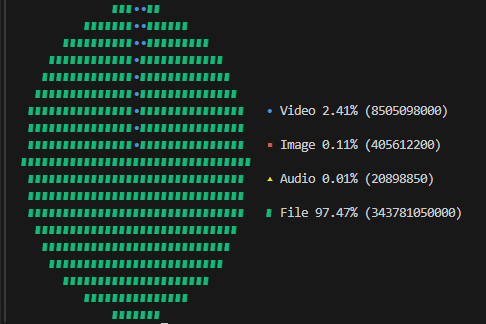
Note:
- Project May Not Work On Some Of System Folders Due To Lack Of Permissions (Access Denied)
- This Project Works On Windows And Linux Only
- Args Are Case-Insensetive
How To Use :
get information about size of folders in each drive
Usage: diska [OPTIONS]
Options:
--depth <depth> how many level of inner directories should it scan
--diagram <diagram> Set Diagram Types : tree , table , media_type
-s, --sort <sort> Sort Folders Based On Given Value : size , name
--st <st> Can Use By sort
Sort Folders: Desc or Asc
-p, --path <path> analyze give path (default is current directory)
-h, --help Print help
-V, --version Print version
Exmaple :
Pie Chart: Shows Hom Much Space Is Taken By Media Types (Video , Image , Audio,File)
Command Sample:
diska --diagram media_type -d C
Tree Chart : Show Hom Much Space Is Taken By Directories.
Command Sample:
diska --diagram tree -p "C:\" -s size --st asc --depth 3
Above Example Shows A Diagram Of Directories Size And Their Structure From Given Path And In Depth Of 3 (Explore 3 Level Of Inner Directories)
And Also Sorts Folders By Their Size.
How To Install :
Download And Install Cargo (Rust Package Manager)
Run Following Command in Terminal
cargo install DiskAnalyzer
ToDO List :
- Add Depth For Folder Crawler
- Add More Diagrams
- Add Mac Support (Currently It Supports Windows And Linux)
- Implement Sorting
- Handle Files In Terminal (Add Move , etc)
- List File Types (Audio , Video , etc)
Dependencies
~4–11MB
~91K SLoC