7 releases (4 breaking)
| 0.5.0 | Sep 29, 2024 |
|---|---|
| 0.4.0 | May 6, 2024 |
| 0.3.0 | Apr 11, 2024 |
| 0.2.0 | Apr 5, 2024 |
| 0.1.2 | Mar 19, 2024 |
#415 in Network programming
32 downloads per month
605KB
15K
SLoC
 Diffedit3
Diffedit3
Overview
The tool in this repo is a UI for editing diffs in a three-pane view. It is
meant to be used with jj, and the core of
it will hopefully become a part of jj.
See below for the explanation of the purpose of
diffedit3 for people less familiar with jj.
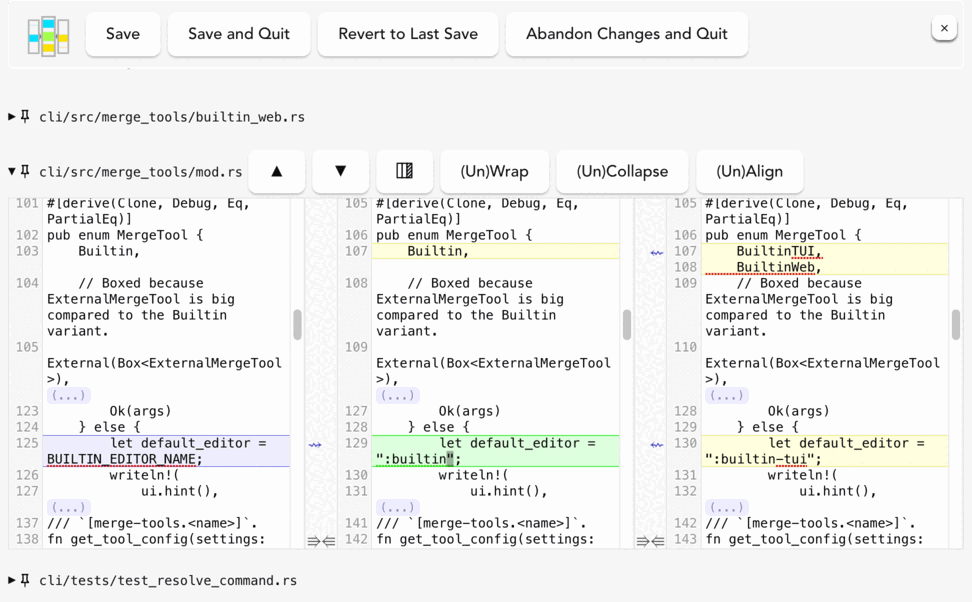
The interface of diffedit3 is quite similar to that of
Meld, when used in the experimental 3-pane diff
editing
mode.
Meld is far more polished, so you should prefer it to diffedit3 when and if
you can easily use it. diffedit3, however, can be used when Meld would be
difficult to install or difficult to run, as long as a web browser is available
(e.g. over SSH with port forwarding, via WSL, ...).
In order to be as portable as possible, diffedit3 runs a local HTTP server.
The UI runs in your browser at http://127.0.0.1:8080, quite similarly to how
Jupyter works. Much of the UI is a wrapper around the
CodeMirror editor/library. See below for more
implementation
details.
Installing diffedit3
There are several ways to install diffedit3.
-
You can obtain
diffedit3from the Releases page of this repo. Download the archive appropriate for your system, unpack it, and put the executable in your PATH. -
If you have Rust installed, you can use
cargo install diffedit3 --locked. -
If you have
cargo binstall, you cancargo binstall diffedit3. It is then recommended to install and usecargo-updateto update bothdiffedit3andcargo-binstall.
After obtaining the binary, you can test that it woks by running diffedit3 --demo.
A note on the unsupported Tauri binaries
The release page also contains binaries with "unsupported-tauri-gui" in their
name that contain a diffedit3-gui executable.
you can use these interchangeably with the regular diffedit3 executable if you
prefer a proper GUI application (based on Tauri) to a
Jupyter-style webapp. If you just want to try it out, run diffedit3-gui --demo.
However, diffedit3-gui is minimally supported and has known bugs (mostly with
key bindings) that the author isn't sure how to fix. You would also need to
manually configure jj to use it.
Using diffedit3 with jj
For jj 0.18+, diffedit3 should be pre-configured as a diff editor.
If the diffedit3 executable is not in your PATH, you may need to set
merge-tools.diffedit3.program to the path to the executable (but it may be
better to just move it into the PATH instead).
You can use jj with diffedit3, for example, as follows:
jj split --tool diffedit3
You can make diffedit3 the default diff editing tool by setting
ui.diff-editor="diffedit3" in your jj config (additional docs).
Using diffedit3 as a merge tool with jj resolve is not currently
recommended. (TODO: hopefully, this will change shortly).
If you'd like to adjust the config or use diffedit3 with older versions
of jj, you can adapt jj's default TOML config for diffedit3 from its
merge-tools.toml.
Potential uses outside jj
diffedit3 presents the user with a three-way comparison between two or three
directories. The user can then edit the middle pane, creating any intermediate
version of the data they like. This interface is not novel, Meld can be
configured in the same way. However, I believe it should be better known and
used more.
If you are not familiar with the various jj operations where this is useful,
the most obvious use-cases are:
-
splitting commits, as I explained in detail in a feature request.
-
as an interactive version of
git add -p. This is not currently implemented, butdiffedit3could be set up to show the state of HEAD in the left pane, the state of the working copy in the right pane, and let the user edit the staging area in the middle pane.This way, you could easily stage portions of files or you could decide to slightly modify the changes you stage from what you have in the working copy. This would also be safe: nothing you do would affect the working copy or the HEAD commit, until you explicitly commit the staged changes or restore the working copy from the staged changes.
The "interactive git add -p" could be implemented by some sort of a script
that would get Git to first materialize the three versions of the repo in three
dirs on disk (perhaps limiting them to the modified files). After diffedit3 is
done, the script would have to the output and tell git to make that output the
new contents of the staging area. This is along the lines of a StackOverflow
question.
Alternatively, it might be easier to make a dedicated tool using something like
gix or
git2, assuming they provide ways to
easily modify the staging area.
Notes on implementation and alternative possibilities
For now, the code is of proof-of-concept quality. I tried to make this useable enough for people to get a sense of the tool, quickly.
Most of this tool is a web-app, which is a thin wrapper around the CodeMirror 5 merge plugin. There is also a small amount of Rust for IO and to set up the local server (or to set up Tauri).
CodeMirror 5 is obsolete software with bugs that are unlikely to ever be fixed (especially in the merge plugin). Hopefully we'll move on to use something else eventually, but currently it has a very convenient feature set for this tool.
Some alternatives to CodeMirror 5 we could consider:
-
Codemirror 6 has a merge plugin, but it only supports two-pane diffs at the moment. I started a Discourse discussion with a feature request for three-pane diffs.
There is no response yet, but from other discussions, it seems that the author of CodeMirror is willing to be hired as a consultant to implement new features.
-
mismergeis promising. It is missing some features for now (see the issues in the repo).
Some examples of CodeMirror5 limitations
- Omitting unchanged blocks is buggy when changing whether the lines are wrapped.
- Diff quality is far from perfect
- No dark theme support
- Hard to tell blank lines from missing lines.
- Who knows how soon it'll be abandoned and unsupported.
- It's difficult to get it to work with modern web frameworks.
Potential future features and alternatives to them
A TUI tool with a three-pane diffedit view
This would be nice :).
It should be feasible to make Vim and possibly Emacs support the kind of
interface diffedit3 provides. I'm not aware of any ready-to-use options for
three-way diff editing of directories. For three versions of a single file (as
opposed to a directory), Vim can do it today.
Even if somebody writes or improves a Vim plugin to do this (which would be great!), there is also a need for such a tool that does not require the user to learn the ways of Vim or Emacs.
Resolving merge conflicts in a 3-pane view
This would be a compromise, see the next section for a more radical and less feasible approach, as well as alternatives.
Currently, diffedit3 could be used to resolve conflicts by putting the file
with conflict markers in the center and the left/right sides on the sides. There
are a few limitations:
- (Fixed in
diffedit3 0.5.0) The tool currently does not work correctly if the arguments are files as opposed to directories. This can be fixed (TODO). So, it does not work withjj resolve. - (Update: To be fixed in
jjas described below) Such a view would show many distracting useless diffs that can be trivially resolved (and should be resolved in the center panel). The user would need help navigating to the relevant parts (conflicts). - AFAIK, CodeMirror's merge plugin does not support
Go to next/previous conflictbutton that would go to the next diff where the center pane differs from both left and right sides. (This would also correspond to going to the next conflict in the view I described, there's no need to look at conflict markers for this)
(Update: This is the plan.) Alternatively, a tool like jj could adjust the left/right sides to remove the
diffs that can be trivially resolved before sending the files to diffedit3. This would
make the conflicts much easier to navigate for experienced users, but more confusing for
new users.
Update: To reduce confusion, we might eventually show different views of the merge: the original files, the simplified files as described in the previous paragraph, the original jj conflict view vs the version edited by the user.
Resolving merge conflicts in a 4-pane view
A UI that shows the base of the conflict, the two sides of the conflict, and an
output pane for the user to resolve the conflicts in would be a desirable
addition to diffedit3. It is likely laborious to add. I am not aware of a
preexisting JS library that implements such a UI. On the other hand, there are
many existing alternative programs of varying levels of polish that can do this.
As an alternative for use with jj, I recommend setting up either
kdiff3
(binaries) or VS
Code as a merge tool for this purpose today.
The latter can be used to merge files on a remote computer, using its Remote
Development mode. jj supports resolving conflicts with both out of the
box.
There are many other alternatives, including paid ones like Araxis/Beyond Compare.
UI Changes, e.g. a tabbed view instead of scrolling, change size of the editors, ...
Patches welcome :). Any such changes run the risk of running into CodeMirror5's merge plugin's bugs, so be careful checking that your changes work.
Buttons to take all changes from the left/right pane
This is planned. This requires destroying the CodeMirror widget and creating a new one (in order to avoid CodeMirror5 bugs).
Ability to edit left/right side, use diffedit3 as a scratchpad
Need to check if this triggers any bugs. See also https://github.com/ilyagr/diffedit3/issues/51.
Building diffedit3 from source
For the local server version, running cargo build --release should suffice. This assumes that the compiled javascript in webapp/dist is up to date and therefore does not require installing npm.
For the GUI (Tauri) version, the procedure is:
- Install Rust
- Install the
cargo-tauriCLI (TODO: Better explanation.). Do not use thenodeTauri CLI; it does not seem to work with the Rust-focused directory structure of this project. - Install
node/npm.cdto thebackend-tauridir. - Run
npm install(only has to be done once). - Run
cargo tauri build. Do not use the regularcargo build, it produces a broken binary.
In both cases, the binary will be produced in the target/release dir.
Development
A note on branches
The commit history of the dev branch is messy. The branch may be force-pushed
at any time.
Pre-v0.0.1 commits are also messy, and are on the v0.0.1-ish branch.
Prerequisites
Option 1: using backend-local-server
-
(If you are planning to touch HTML/CSS/JS) Install
node/npm, runnpm clean-install. -
(If you are touching HTML/CSS/JS) Run
npm run watchin a separate terminal. This will auto-updatewebapp/distwhenever you change files inwebapp/. -
Use
cargo run -p backend-local-server -- --demoto run the app. If touching the webapp, remember to manually make sure thatnpm run watchis not showing any errors before running/building the app. -
(Recommended) Set up your editor to format on save using [Prettier] and
cargo +nightly fmt. For VS Code, you can install https://marketplace.visualstudio.com/items?itemName=esbenp.prettier-vscode and https://marketplace.visualstudio.com/items?itemName=rust-lang.rust-analyzer, and then add the following to your workspace (or global)settings.json:"[rust]": { "editor.formatOnSave": true }, "[typescript]": { "editor.formatOnSave": true }, "[html]": { "editor.formatOnSave": true }, "[yaml]": { "editor.formatOnSave": true }, "[github-actions-workflow]": { "editor.formatOnSave": true }, -
Before pushing, run
npm run buildto avoid issues with the CI. This also runsprettiervianpm run format.
Option 2: using backend-tauri
- Follow the steps of the "building" procedure for the GUI/Tauri version. You can skip the last building step.
- Run
cargo tauri dev -- -- --demo(note the two--s). This will automatically refresh the app to use the latest version of the webapp fromwebapp/(as opposed to `webapp/dist) in dev mode.
Medium-term TODOs
Allow ignoring whitespace
This seems unsupported by CodeMirror.
See also "better merging" below. Mismerge does seem to support this.
Keep track on which file tabs were opened on reload
Would need to send data to the server regularly.
Regularly check whether the local server is alive
This mainly requires a UI. The server can have a /api/ping route. We could
verify if it's the same server that started the webapp at the same time, though
it's probably better to make a more general check of whether the on-disk
directory state is as expected (see the next item).
Warning for unsaved changes, fancier save button
Keep track of whether the content changed since last save. Grey out the save button in this case. (This means that while saving, we need to keep track of both the last successfully saved state and the state we're trying to save). Tell the user when the last successful save happened.
Better merging
Simpler: look into configuring parameters to the diff library.
Hard: Do calculations in Rust using a newer library. Would require a UI that can
import such a diff. mismerge is close.
Save per-file
Simple part: don't overwrite unchanged files
Harder: separate save buttons per file and maybe an overall save button.
Shorter-term TODOs and known bugs
If the file is deleted on the right side, the tool will write an empty file in its place when saving. It should not do that.
For the Tauri app (diffedit3-gui), Ctrl-C/Cmd-C for copy doesn't seem to always work. Ctrl-Up and Cmd-Up for going to the previous diff also doesn't seem to work. The webapp diffedit3 version is not affected
Toggling options like line-wrapping, collapse of similar regions, or the right pane loses the CodeMirror viewport and selection
This is because the editor needs to be recreated to avoid CodeMirror5 bugs. The cursor position is preserved.
Pinned view menu has an ugly scrollbar when the window is narrow.
This has to do with the fact that <details> do not seem to support display: flex. The solution would be to replace <details> with a custom
implementation.
Dependencies
~18–30MB
~456K SLoC