3 unstable releases
| 0.6.0 | Sep 10, 2021 |
|---|---|
| 0.5.1 | Sep 7, 2021 |
| 0.5.0 | Sep 1, 2021 |
#399 in Games
55KB
1.5K
SLoC
Daleks
Escape from evil robots who want to exterminate you.
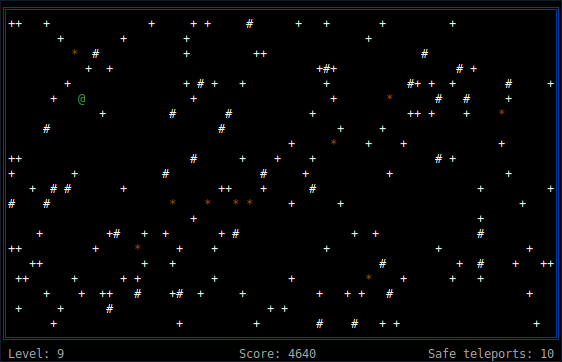
Daleks pits you against evil robots, who are trying to kill you (which is why
they are evil).
Fortunately for you, even though they are evil, they are not very bright
and have a habit of bumping into each other, thus destroying themselves.
In order to survive, you must get them to kill each other off.
Since you are stuck without offensive weaponry, you are endowed with one
piece of defensive weaponry: a teleportation device.
If a robot runs into you, you die.
When two robots run into each other or a junk pile, they die.
When all the robots die,
you start on the next field.
This keeps up until they finally get you or you complete the game.
The game is inspired by gnome-robots which in turn was inspired by BSD robots (aka Chase), and so we are back to terminal.
How to play
Directions:
7 8 9 y k u
\ | / \ | /
4 - 5 - 6 h - SPACE - l
/ | \ / | \
1 2 3 b j n
Commands:
w : Wait for end
You can stay put and wait for the robots to finish making all their moves.
This is not advisable unless there are very few robots and you are absolutely
sure that they will all perish before reaching you.
Every robot died when you wait increment your safe teleports number (depending on
profile)
+ or ENTER : safe teleport
Safe teleports move the main character to a location that is safe from enemy robots.
In each game only a few safe teleports are allowed.
- or t : random teleport
Use random teleports to teleport to a random location that may be safe or may not be safe.
You can use as many random teleports as you want during a game.
q : quit
? : this help
Legend:
@: you
+: robot1
#: robot2
*: junk heap
Options
Usage:
daleks [OPTIONS]
Optional arguments:
-h,--help Show this help message and exit
-s,--safe-moves Prevent accidental moves that result in getting killed
--no-safe-moves Don't prevent accidental moves that result in getting
killed
-p,--profile PROFILE Set the game profile (CLASSIC, ROBOTS2, NIGHTMARE,
ROBOTS2EASY, CLASSICWITHSAFETELEPORTS)
-c,--colors Enable terminal colors
--no-colors Disable terminal colors
-a,--asciionly Use only ascii characters
--no-asciionly Use extended unicode characters
-b,--boardtype BOARDTYPE
Set the board layout (NORMAL, BSD)
-x,--exterminate Use at your own risk
--defaults Restore default values
--save-conf Save current configuration
BSD
Launching the program with the following options you play (quite) the same game as bsd-robots
daleks -a -p CLASSIC -b BSD --no-colors
Installation
From sources
Follow these instructions to compile daleks (requires rust installed).
1. Clone the project
git clone https://github.com/geckoblu-games/daleks && cd daleks
2. Build the project
cargo build --release
3. Once complete, the binary will be located at
target/release/daleks
4. Copy the binary in one of the directories listed in your $PATH
From crates.io
If you're a rusticean, daleks can be installed with cargo.
cargo install daleks
For Debian / Ubuntu
You can use the .deb file provided with the release.
Dependencies
~1.1–2.2MB
~45K SLoC