5 releases
| 0.1.5 | Dec 20, 2021 |
|---|---|
| 0.1.4 | Dec 17, 2021 |
| 0.1.2 | Aug 24, 2021 |
| 0.1.1 | Apr 27, 2021 |
| 0.1.0 | Apr 27, 2021 |
#7 in #candlestick
1MB
761 lines
crypto-candlesticks-rust 📈
The goal behind this project is to facilitate downloading cryptocurrency candlestick data fast & simple. Currently only the Bitfinex exchange is supported with more to come in future releases.
I created this project to port my python package crypto-candlesticks as an exercise to learn Rust.
Once the data is downloaded, it will be converted and stored in a .csv and .sqlite3 for convenient analysis.
The data will include the Open, High, Low, Close of the candles and the volume during the interval and its timestamp.
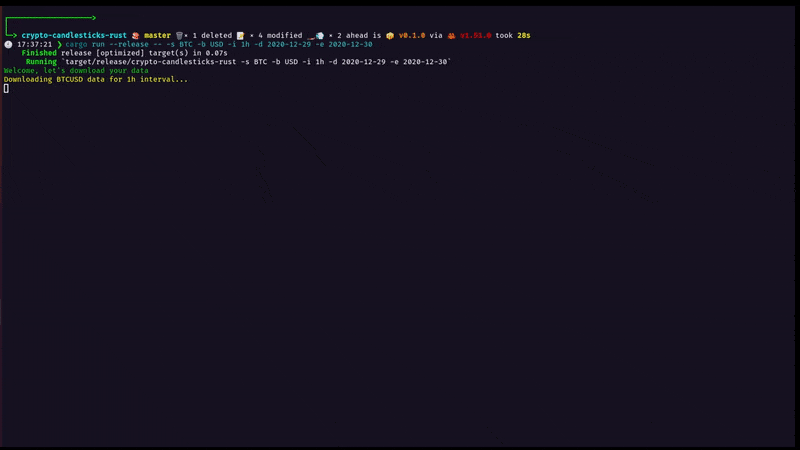
Installation
To install crypto-candlesticks-rust, run this command in your terminal:
cargo install crypto-candlesticks-rust
Or you can get one of the pre-compiled binaries
Not for windows users:
It is possible that Windows Defender will complain about the executable.
The binary is packed with cargo strip and UPX after compilation.
Usage
crypto-candlesticks-rust can be used the following way:
$ crypto-candlesticks-rust --help
USAGE:
crypto-candlesticks-rust --symbol <BTC> --base_currency <USDT> --interval <1m, 5, 15m, 30m, 1h, 3h, 6h, 12h, 1D, 7D, 14D, 1M> --start_date <YYYY-MM-DD> --end_date <YYYY-MM-DD>
FLAGS:
-h, --help Prints help information
-V, --version Prints version information
OPTIONS:
-s, --symbol <BTC>
Cryptocurrency symbol to download (ie. BTC, ETH, LTC) [default: BTC]
-b, --base_currency <USDT>
Cryptocurrency base trading pair [default: USD]
-i, --interval <1m, 5, 15m, 30m, 1h, 3h, 6h, 12h, 1D, 7D, 14D, 1M>
Interval that will be used to download the data [default: 1D]
-d, --start_date <YYYY-MM-DD>
Date to start downloading the data (ie. YYYY-MM-DD) [default: 2020-11-01]
-e, --end_date <YYYY-MM-DD>
Date up to the data will be downloaded (ie. YYYY-MM-DD) [default: 2021-01-01]
Example output for CSV ✅
| Open | Close | High | Low | Volume | Ticker | Date | Time |
|---|---|---|---|---|---|---|---|
| 7203 | 7201 | 7203.7 | 7200.1 | 9.404174 | BTC/USD | 12/31/2019 | 16:00:00 |
| 7201 | 7223.6 | 7223.6 | 7201 | 7.9037398 | BTC/USD | 12/31/2019 | 16:01:00 |
| 7224.4 | 7225 | 7225.5 | 7224.4 | 0.4799298 | BTC/USD | 12/31/2019 | 16:02:00 |
| 7224.981 | 7225.9 | 7225.9 | 7224.981 | 0.9294573 | BTC/USD | 12/31/2019 | 16:03:00 |
| 7225.862 | 7225.7295 | 7225.9 | 7225.7295 | 0.2913202 | BTC/USD | 12/31/2019 | 16:04:00 |
| 7225.7 | 7225.8673 | 7225.9 | 7225.2973 | 1.0319704 | BTC/USD | 12/31/2019 | 16:05:00 |
Example output for SQL (the timestamp is shown in milliseconds) ✅
| ID | Timestamp | Open | Close | High | Low | Volume | Ticker | Interval |
|---|---|---|---|---|---|---|---|---|
| 1 | 1577868000000.0 | 7205.7 | 7205.8 | 7205.8 | 7205.7 | 0.07137942 | BTCUSD | 1m |
| 2 | 1577867940000.0 | 7205.70155305 | 7205.8 | 7205.8 | 7205.70155305 | 0.035 | BTCUSD | 1m |
| 3 | 1577867880000.0 | 7205.7 | 7205.70155305 | 7205.70155305 | 7205.7 | 0.025 | BTCUSD | 1m |
| 4 | 1577867820000.0 | 7205.75299748 | 7205.75299748 | 7205.75299748 | 7205.7 | 0.075 | BTCUSD | 1m |
| 5 | 1577867760000.0 | 7205.75299748 | 7205.2 | 7206.3 | 7205.2 | 0.005 | BTCUSD | 1m |
| 6 | 1577867700000.0 | 7205.2 | 7205.2 | 7205.2 | 7205.2 | 4.5802 | BTCUSD | 1m |
Contributing
Feel free to open an issue or pull request.
Buy me a coffee
ETH: 0x06Acb31587a96808158BdEd07e53668d8ce94cFE
Dependencies
~31–44MB
~733K SLoC

