17 releases
| 0.6.1 | Mar 4, 2025 |
|---|---|
| 0.6.0 | Apr 13, 2024 |
| 0.5.0 | Jul 29, 2023 |
| 0.4.0 | Dec 4, 2022 |
| 0.1.0-rc.2 | May 15, 2021 |
#145 in Template engine
425KB
1.5K
SLoC
cloudformatious-cli
A CloudFormation CLI that won't make you cry.
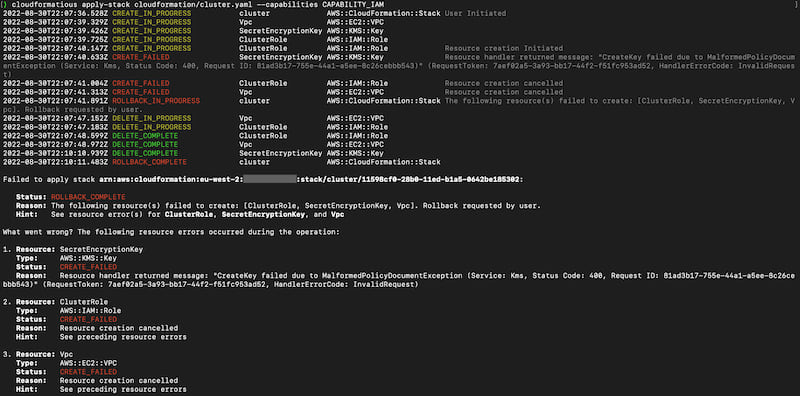
cloudformatious-cli
A CloudFormation CLI that won't make you cry.
All commands will look for AWS configuration in the usual places. See AWS CLI documentation for more
information: https://docs.aws.amazon.com/cli/latest/topic/config-vars.html
Use `cloudformatious <command> --help` to get more information about individual commands.
USAGE:
cloudformatious-cli [FLAGS] [OPTIONS] <SUBCOMMAND>
FLAGS:
-h, --help
Prints help information
--quiet
Disable informational output to STDERR
-V, --version
Prints version information
OPTIONS:
--region <region>
The region to use. Overrides config/env settings [env: AWS_REGION=]
SUBCOMMANDS:
apply-stack
Apply a CloudFormation template.
This performs an update or create operation for a target stack. It's not an error for
there to be no changes. The command runs until the stack settles.
# Output
Stack events are printed to STDERR as the operation proceeds, unless disabled with
`--quiet`.
If the stack operation succeeds and there are no resource errors, then the stack's
outputs are printed to STDOUT as JSON.
If the stack operation succeeds and there *are* resource errors, then details of the
errors are printed to STDERR and the stack's outputs are printed to STDOUT as JSON.
If the stack operation fails, then details of the error(s) are printed to STDERR.
# Exit code
If the stack operation succeeds and there are no resource errors, then the CLI will exit
successfully with code 0.
If the operation succeeds but there *are* resource errors, then the exit code is 3.
If the operation fails because the stack settled in an error state, then exit code is 4.
If the operation fails for any other reason, then the exit code is 1.
delete-stack
Delete a CloudFormation stack.
# Output
Stack events are printed to STDERR as the operation proceeds, unless disable with
`--quiet`.
If the stack is deleted successfully and there are no resource errors, or if no stack
existed in the first place, a confirmation message is printed to STDERR.
If the stack is deleted successfully and there *are* resource errors, then details of
the errors are printed to STDERR.
If the stack deletion fails, then details of the error(s) are printed to STDERR.
# Exit code
If the stack is deleted successfully and there are no resource errors, or if no stack
existed in the first place, then the CLI will exit successfully with code 0.
If the stack is deleted successfully but there *are* resource errors, then the exit code
is 3.
If the stack deletion fails because the stack settled in an error state, then exit code
is 4.
If the deletion fails for any other reason, then the exit code is 1.
help
Prints this message or the help of the given subcommand(s)
Dependencies
~127MB
~3M SLoC