5 releases
| 0.2.1 | Apr 19, 2021 |
|---|---|
| 0.2.0 | Apr 18, 2021 |
| 0.1.2 | Apr 13, 2021 |
| 0.1.1 | Mar 28, 2021 |
| 0.1.0 | Mar 27, 2021 |
#428 in Text editors
185KB
374 lines
Cesium
![]()
Cesium is a bare-bones (currently) text editor very similar to that of Windows' Notepad. It has the ability to load and save basic text files.
Screenshots
Main UI
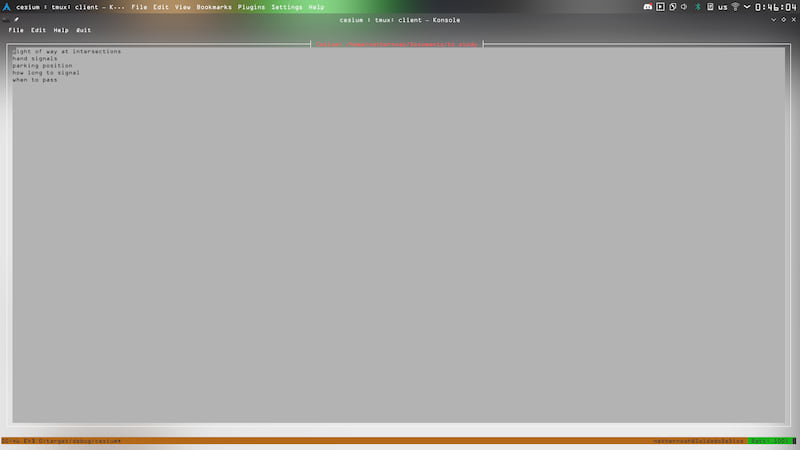
How to install
Arch Linux based Linux systems
Cesium, is available in the AUR for Arch Linux and any system based on it (like Manjaro Linux, EndeavourOS, and Artix Linux)
Installation example using yay: yay -S cesium-editor
NetBSD
Thanks to a pkgsrc maintainer, Cesium is also available in NetBSD's pkgsrc repositories! It can be installed by using pkgin install cesium.
Other Linux and Unix-like systems
Make sure you have the latest version of Rust installed
Instructions on how to install it are here
Using cargo (rust's package manager)
Simply run cargo install cesium and that will install Cesium for you.
Manually
After installing Rust run the following commands:
git clone https://gitlab.com/NoahJelen/cesium
cd cesium
./build.sh <-- This will request root access in order to install the program
To remove: run ./remove.sh or if install was done via cargo: cargo uninstall cesium
To do:
- Configurable theme
- Find function
- Cut, Copy, and Paste
- Less hideous looking user interface
- GUI Support
- Vim-like command line pane
- Status bar
Dependencies
~8.5MB
~151K SLoC