5 releases
| 0.202106.16 | Jun 9, 2021 |
|---|---|
| 0.202106.15 | Jun 4, 2021 |
| 0.202106.14 | Jun 4, 2021 |
| 0.202106.12 | Jun 4, 2021 |
| 0.202106.0 | Jun 4, 2021 |
#572 in Cargo plugins
75KB
289 lines
cargo-distribute
WIP
Installation
cargo insatll cargo-distribute
Usage
In order to distribute packages using homebrew, two repositories are required.
username/myproject, https://github.com/usename/myproject- This is the repository that contains the package you want to distribute.
username/homebrew-tap, https://github.com/usename/homebrew-tap- This is the tap repository you need to distribute using homebrew
Step 1. Create a usename/homebrew-tap repository
~$ mkdir ~/homebrew-tap
~$ cd $_
~/homebrew-tap$ git init
~/homebrew-tap$ git push
Step 2. Generate a github toke from this link. https://github.com/settings/tokens
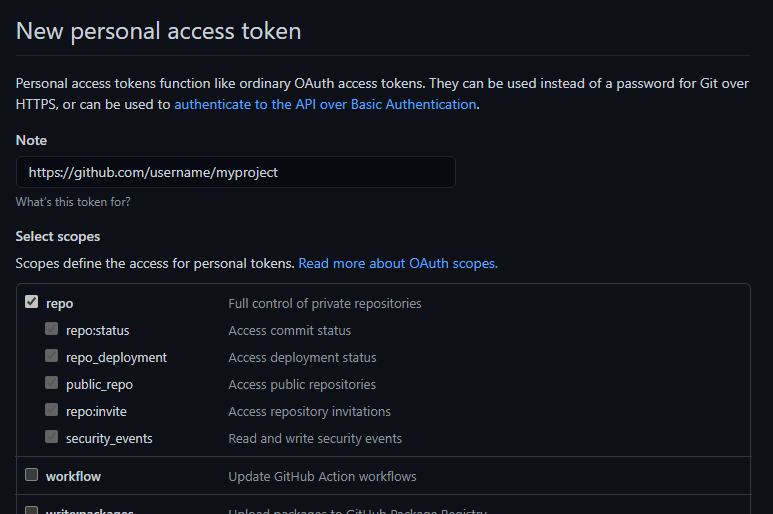
Step 3. Register the value of the token created in Step 2 in the actions sercrets of this link. https://github.com/usename/myproject/settings/secrets/actions
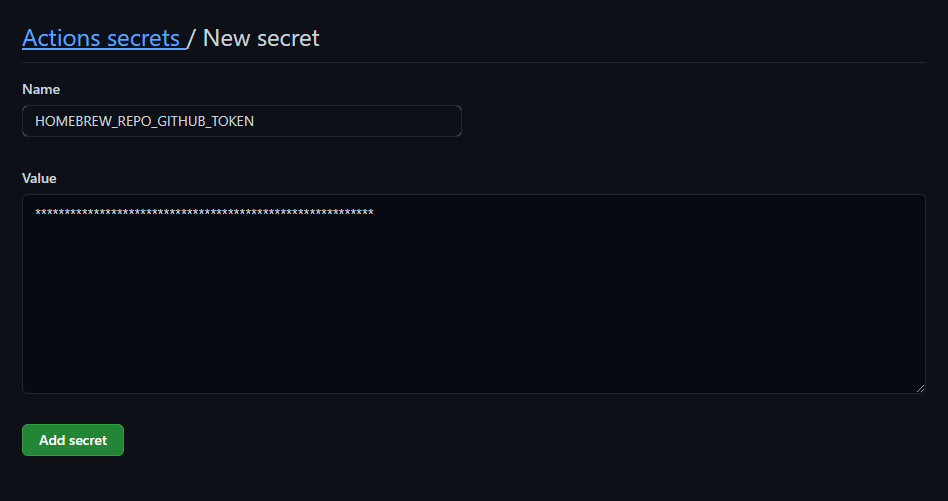
Step 4. Use cargo-ditribute to generate the necessary files
Two files will be generated.
- myproject/.github/workflows/release.yml
- homebrew-tap/templates/myproject.rb
Do a git commit and push in each of the two repositories. username/myproject and username/homebrew-tap
~$ cd ~/myproject
~/myproject$ echo ./Cargo.toml
~/myproject$ cargo distribute --tap ~/homebrew-tap
~/myproject$ git -A && git commit -m "commit"
~/myproject$ git push
~$ cd ~/homebrew-tap
~/homebrew-tap$ git -A && git commit -m "commit"
~/homebrew-tap$ git push
Step 5. Add a tag for username/myproject and push it
This will trigger the distribution.
~$ cd myproject
~/myproject$ git tag vX.Y.Z
~/myproject$ git push --tags
Dependencies
~10–20MB
~264K SLoC