10 releases
| 0.1.9 | Nov 17, 2024 |
|---|---|
| 0.1.8 | Nov 16, 2024 |
| 0.1.7 | Sep 4, 2024 |
| 0.1.6 | Apr 24, 2024 |
#503 in Command line utilities
669 downloads per month
125KB
3K
SLoC
CARDDOWN
CARDDOWN is a simple cli tool to keep track of (and study) flashcards in text files.
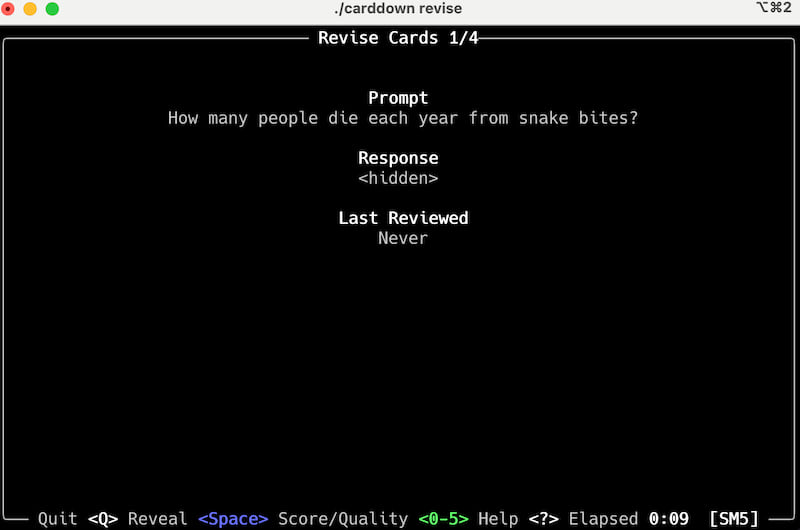
Features
- Scans your notes for flashcards with facts that you want to remember.
- Keeps track of flashcards by hash of its contents, thus supporting files being edited and cards moved around.
- Extracted cards and meta-data are stored in a separate folder, the original files are never modified.
- Supports tags, enabling specific study sessions.
- Supports multiple spaced-repetition algorithms.
- No dependencies, fast, human-readable non-binary formats.
Installation
cargo install carddown
Usage
CARDDOWN has 3 commands:
- scan: Scan files and folders for new and or updated flashcards.
- audit: Show statistics about your flashcards, prune orphan a leech cards.
- revise: Study your flashcards.
Audit and Revise mode use a terminal UI, with help prompts to describe key bindings.
Revise
When you launch a revise session, you will be presented with all flashcards that are due to be revised.
The main flow for each card is as follows:
-
Try to remember the hidden response to the prompt (or remember the prompt given the response if reversed probability is set).
-
Press the space-key to reveal the correct response.
-
Grade the quality of your recall from 0 to 5;
| Quality | Grade |
|---|---|
| Perfect | 5 |
| Correct With Hesitation | 4 |
| Correct With Difficulty | 3 |
| Incorrect But Easy To Recall | 2 |
| Incorrect But Remembered | 1 |
| Incorrect And Forgotten | 0 |
Qualities of 0, 1 and 2 are considered a failure and will reset the card to the beginning of the learning queue.
The following flags are used to configure the revise session:
Start a flashcard review session
Usage: carddown revise [OPTIONS]
Options:
--maximum-cards-per-session <MAXIMUM_CARDS_PER_SESSION>
Limit the number of cards to review in this session [default: 30]
--maximum-duration-of-session <MAXIMUM_DURATION_OF_SESSION>
Maximum length of review session in minutes [default: 20]
--leech-failure-threshold <LEECH_FAILURE_THRESHOLD>
Number of failures before a card is marked as a leech [default: 15]
--leech-method <LEECH_METHOD>
How to handle leech cards during review: skip - Skip leech cards entirely. warn - Show leech cards but display a warning [default: skip] [possible values: skip, warn]
--algorithm <ALGORITHM>
Spaced repetition algorithm to determine card intervals [default: sm5] [possible values: sm2, sm5, simple8]
--tag <TAG>
Only show cards with these tags (shows all cards if no tags specified)
--include-orphans
Include cards whose source files no longer exist
--reverse-probability <REVERSE_PROBABILITY>
Chance to swap question/answer (0.0 = never, 1.0 = always) [default: 0]
--cram
Enable review of all cards not seen in --cram-hours, ignoring intervals Note: Reviews in cram mode don't affect card statistics
--cram-hours <CRAM_HOURS>
Hours since last review for cards to include in cram mode [default: 12]
Scan
You can scan your source files as many times as you want. CARDDOWN will keep track of the cards you have already scanned and update them if you moved them around. A card will keep all its meta-data as long as the prompt/response or tags haven't changed.
Arguments:
<PATH> Path to file or folder to scan
Options:
--file-types <FILE_TYPES> File types to parse [default: md txt org]
--full Full scan (default incremental), can generate orphansUsage: carddown scan [OPTIONS]
If --full flag is not set (default), CARDDOWN will do an incremental scan which will not generate orphan cards.
Audit
In audit mode, you can review your orphan and leech cards. Orphan cards can be removed from the CARDDOWN database in the audit view, but leeches have to be fixed in the source files.
Writing flashcards
CARDDOWN supports single and multi-line flashcards. These flashcards can be anywhere in your markdown/text files.
A single-line flashcards has this form:
PROMPT : RESPONSE 🧠 #tag1 #tag2
PROMPT : RESPONSE #flashcard #tag1 #tag2
Who was the first president of the USA? : George Washington 🧠
Note that you can use "🧠" or "#flashcard" interchangeably to mark a flashcard.
A multi-line flashcard has this form:
PROMPT #flashcard #tag1 #tag2
RESPONSE LINE 1
RESPONSE LINE 2
- - -
The following markers are valid to terminate a multi-line flashcard:
- - -
---
* * *
***
See test.md for an example of how to write flashcards.
Terminology
- Leech: A card that you have failed to remember multiple times. A leech card slows your learning progress and should be pruned from your deck, split into multiple cards, or written in a different way.
- Orphan: A card that doesn't exist in its current form in the source files. This can happen if you change or delete a card in the source file. Orphan cards can be pruned by the audit command.
Rationale
- I want to use a CLI tool for drilling these facts that is simple and easy to use and install.
- I want the tool to keep track of the cards I want to practice, even when they move.
- I want to be able to constrain what to practice via tags.
- I want the tool to keep track of my progress and adjust the practice schedule accordingly.
Acknowledgements
Dependencies
~11–21MB
~288K SLoC