4 releases (2 breaking)
| 0.3.0 | Feb 20, 2025 |
|---|---|
| 0.2.1 | Feb 1, 2025 |
| 0.2.0 | Jun 24, 2022 |
| 0.1.0 | Sep 10, 2021 |
#398 in Parser implementations
506 downloads per month
175KB
4K
SLoC
BMFont font descriptor parsing library.
Manipulate, import and export BMFont descriptor files in text, binary, XML formats and more.
Overview
This crate provides building, manipulation, import and export functions for BMFont descriptor files.
The core data object is the Font. This struct holds, in its entirety, the data contained within a BMFont descriptor file. When paired with the associated texture bitmap file/s, we have the information required to render the font in question.
Due to the numerous graphics backends and usage requirements, this crate does not attempt to offer a universal rendering solution.
This crate contains no unsafe code. Also, unless specified by compilation switches, it doesn't pull in any external dependencies.
Basic usage
The modules are organized around the core BMFont file formats:
text: text formatbinary: binary formatjson: JSON format, requires:--features jsonxml: XML format, requires:--features xml
Each module is provides a number of import from_... and export: to_... functions.
To use:
- Select the desired BMFont format you want to work with.
- Select the appropriate from/ to methods based on the data structures you want to work with.
Example: import a BMFont text format file.
use std::io;
use std::io::prelude::*;
use std::fs;
fn main() -> bmfont_rs::Result<()> {
let mut buf = fs::read("font.fnt")?;
let font = bmfont_rs::text::from_bytes(&buf)?;
println!("{:?}", font);
Ok(())
}
Example: export a BMFont text format file.
use std::io;
use std::io::prelude::*;
use std::fs::File;
fn main() -> bmfont_rs::Result<()> {
let font = bmfont_rs::Font::default();
let mut writer = File::create("font.fnt")?;
bmfont_rs::text::to_writer(&mut writer, &font)?;
Ok(())
}
Advanced usage - broken files
Unfortunately, there exist several BMFont tools that output broken files.
Either they do not comply with the BMFont standard as written or contain other errors.
When attempting to load these files, bmfont_rs will emit an error describing the problem.
We may be able to work around or ignore some of these problems using the LoadSettings struct.
Simply build the LoadSettings instance using the desired behavior switches and pass it into the ext form of the load function.
If you encounter a BMFont file that appears to work with other tools, but not bmfont_rs then kindly open a ticket.
It may be possible to add the correct behavior switch in future versions of bmfont_rs.
Example: import a BMFont text file with incorrect character counts.
use std::io;
use std::io::prelude::*;
use std::fs;
fn main() -> bmfont_rs::Result<()> {
let src = fs::read_to_string("font.txt")?;
let settings = bmfont_rs::LoadSettings::default().ignore_counts();
let font = bmfont_rs::text::from_str_ext(&src, &settings)?;
println!("{:?}", font);
}
Advanced usage - string safety
This library defines unsafe strings as those containing ASCII control characters. Specifically ASCII codes 00 to 31 (inclusive) and 127.
When attempting to load files containing ASCII control characters, an UnsafeValueString error is thrown. This behavior can be disabled using the LoadSettings struct.
Any additional string/ input sanitization MUST be undertaken by users in accordance with their use cases.
Take particular care that Font page file names from untrusted sources do not allow unintended file access, e.g. ../../secret/file.png.
The BMFont format specifies strings at:
- Font::info::face
- Font::pages
- Info::charset (Undefined)
Examples: render
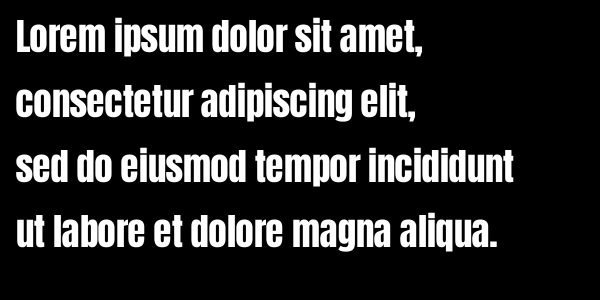
The above text was generated with the render.rs example.
If you are uncertain how one might use a BMFont descriptor to render output, this example would be worth studying. Substituting your own graphics backend should not be too difficult.
Due to the numerous graphics backends and usage requirements, this crate makes no attempt at offering a universal rendering solution.
Execute from the project root with:
cargo run --example render FILE
Where FILE is the output image destination (png or jpg) extension:
cargo run --example render ~/Desktop/lorem.png
Examples: text format
BMFont text format files are ubiquitous, human readable and easily tinkered with. However, not all tools obey the correct parameter types or constraints, which may result in incompatibility.
Execute from the project root with:
cargo run --example text
Examples: binary
BMFont binary files are compact, unambiguous and efficient to parse. However, tooling support may be limited and they are not human readable.
Execute from the project root with:
cargo run --example binary
Examples: JSON
JSON functionality is feature gated: --features json.
When activated, additional dependencies are pulled in assist with JSON processing.
Execute from the project root with:
cargo run --example json --features json
Examples: XML
XML functionality is feature gated: --features xml.
When activated, additional dependencies are pulled in assist with XML processing.
Execute from the project root with:
cargo run --example xml --features xml
Tests
This crate is equipped numerous tests.
Execute from the project root with:
cargo test --features "json xml"
BMFont
The BMFont homepage is here. The site includes detailed documentation, BMFont itself and source code.
I am in no way affiliated with www.angelcode.com or BMFont.
All trademarks belong to their respective owners.
License
Licensed under either of
- Apache License, Version 2.0 (LICENSE-APACHE or http://www.apache.org/licenses/LICENSE-2.0)
- MIT license (LICENSE-MIT or http://opensource.org/licenses/MIT)
at your option.
Dependencies
~0–325KB