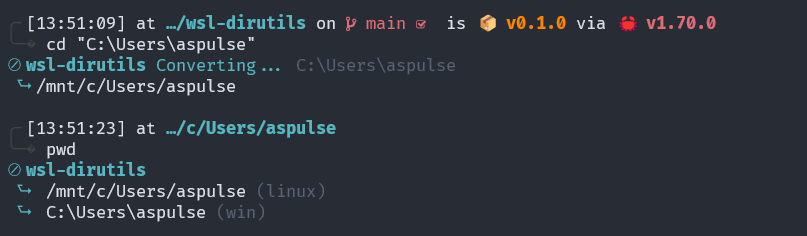1 unstable release
| 0.1.0 | Aug 25, 2023 |
|---|
#14 in #wsl
9KB
192 lines
wsl-dirutils
The tool that wraps directory/path-related commands in wslpath.
Example Config
After installing wsl-dirutils, append the below code to your .zshrc.
function cd() {
builtin cd "$(wsl-dirutils convert "$*")"
}
function pwd() {
wsl-dirutils pwd > /dev/null
}
How to use?
wsl-dirutils convert <path> outputs the path for Linux to stdout.
Stderr is used to output messages for the user.
$ wsl-dirutils convert "C:\Users\aspulse"
stdout:
/mnt/c/Users/aspulse
stderr:
⊘ wsl-dirutils Converting... C:\users\aspulse
⮑ /mnt/c/users/aspulse
wsl-dirutils pwd <path> outputs the path of the current directory to stdout.
If the current directory is under Windows such as /mnt/c/..., the wsl-dirutils outputs both styles to stderr.
$ wsl-dirutils pwd
stdout:
/mnt/c/Users/aspulse
stderr:
⊘ wsl-dirutils
⮑ /mnt/c/Users/aspulse (linux)
⮑ C:\Users\aspulse (win)
Thanks to wsl-path-rust!
We express our gratitude to wsl-path-rust, the crate that calls wslpath.exe from Rust!
It made it really easy to implement...!
Author
Twitter X: @_AsPulse_
Dependencies
~2.2–9.5MB
~87K SLoC