2 unstable releases
| 0.4.0 | Oct 2, 2021 |
|---|---|
| 0.3.1 | Sep 2, 2020 |
#402 in Video
600KB
2K
SLoC
Video Contact Sheets (in) Rust
A video contact sheet generator written in rust.
Reasons for existing
This application is a direct port of vcsi. Full credit goes to the author for the algorithm and design.
I am learning Rust and while working on another project, I required a contact sheet generator. The existing generators needed some other tools during installation and I wanted something that I could just drop in and use. The process allowed me to focus on the language's ergonomics rather than the algorithm.
Installation
I wanted the installation process to be as simple as possible. Download the archive from the releases for your platform (maybe Windows sometime in the future). Extract the binary and put it somewhere that's on your $PATH.
Requirements
ffmpeg and ffprobe need to be installed.
Usage
Examples
The simplest usage is to run it with no extra arguments other than an input file. See the full list of arguments below for default values.
$ vcsr bbb_sunflower_2160p_60fps_normal.mp4
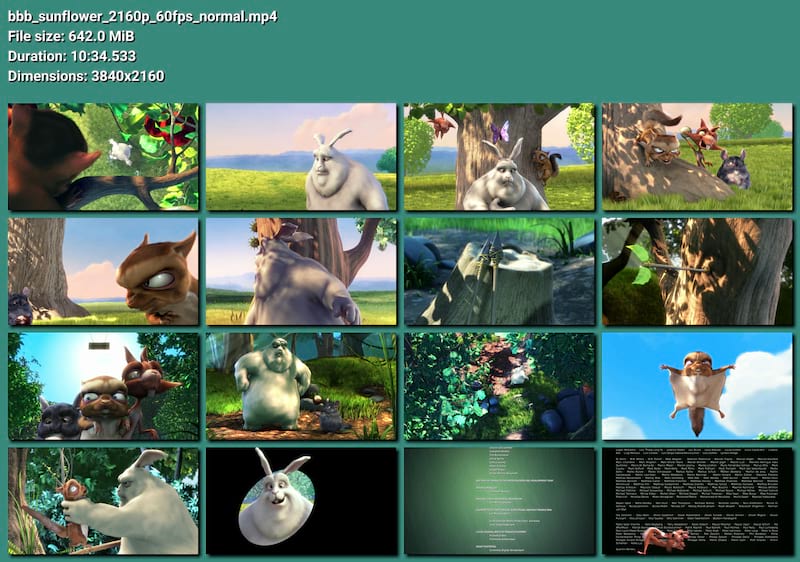
Arguments
$ vcsr -h
vcsr 0.1.0
USAGE:
vcsr [FLAGS] [OPTIONS] <filenames>...
FLAGS:
-a, --accurate Make accurate captures. This capture mode is way slower than the default one but it
helps when capturing frames from HEVC videos.
-S, --actual-size Make thumbnails of actual size. In other words, thumbnails will have the actual 1:1
size of the video resolution.
--fast Fast mode. Just make a contact sheet as fast as possible, regardless of output image
quality. May mess up the terminal.
-h, --help Prints help information
--ignore-errors Ignore any error encountered while processing files recursively and continue to the
next file.
--no-overwrite Do not overwrite output file if it already exists, simply ignore this file and
continue processing other unprocessed files.
--no-shadow show dropshadow on frames
-r, --recursive Process every file in the specified directory recursively
-t, --show-timestamp display timestamp for each frame
--timestamp-border-mode Draw timestamp text with a border instead of the default rectangle.
-V, --version Prints version information
-v, --verbose display verbose messages
OPTIONS:
-A, --accurate-delay-seconds <accurate-delay-seconds>
Fast skip to N seconds before capture time, then do accurate capture (decodes N seconds of video before each
capture). This is used with accurate capture mode only.
--background-colour <background-colour>
Color of the timestamp background rectangle in hexadecimal, for example AABBCC [default: ffffff00]
--capture-alpha <capture-alpha>
Alpha channel value for the captures (transparency in range [0, 255]). Defaults to 255 (opaque) [default:
255]
--delay-percent <delay-percent>
do not capture frames in the first and last n percent of total time
--end-delay-percent <end-delay-percent>
do not capture frames in the last n percent of total time [default: 7]
--exclude-extensions <exclude-extensions>...
Do not process files that end with the given extensions.
--frame-type <frame-type>
Frame type passed to ffmpeg 'select=eq(pict_type,FRAME_TYPE)' filter. Should be one of ('I', 'B', 'P') or
the special type 'key' which will use the 'select=key' filter instead.
-g, --grid <grid>
display frames on a mxn grid (for example 4x5). The special value zero (as in 2x0 or 0x5 or 0x0) is only
allowed when combined with --interval or with --manual. Zero means that the component should be
automatically deduced based on other arguments passed. [default: 4x4]
--grid-horizontal-spacing <grid-horizontal-spacing>
number of pixels spacing captures horizontally [default: 15]
--grid-spacing <grid-spacing>
number of pixels spacing captures both vertically and horizontally
--grid-vertical-spacing <grid-vertical-spacing>
number of pixels spacing captures vertically [default: 15]
-f, --format <image-format>
Output image format. Can be any format supported by image-rs. For example 'png' or 'jpg'. [default:
jpg]
--interval <interval>
Capture frames at specified interval. Interval format is any string supported by `humantime`. For example
'5m', '3 minutes 5 seconds', '1 hour 15 min and 20 sec' etc.
-m, --manual <manual-timestamps>...
Space-separated list of frame timestamps to use, for example 1:11:11.111 2:22:22.222
--metadata-background-colour <metadata-background-colour>
Color of the metadata background in hexadecimal, for example AABBCC [default: b0cd7b0a]
--metadata-font <metadata-font> Path to TTF font used for metadata
--metadata-font-colour <metadata-font-colour>
Color of the metadata font in hexadecimal, for example AABBCC [default: ffffff00]
--metadata-font-size <metadata-font-size>
size of the font used for metadata [default: 32]
--metadata-horizontal-margin <metadata-horizontal-margin>
Horizontal margin (in pixels) in the metadata header. [default: 15]
--metadata-margin <metadata-margin>
Margin (in pixels) in the metadata header. [default: 15]
--metadata-position <metadata-position>
Position of the metadata header. [default: top] [possible values: Top, Bottom,
Hidden]
--metadata-vertical-margin <metadata-vertical-margin>
Vertical margin (in pixels) in the metadata header. [default: 10]
-s, --num-samples <num-samples> number of samples
-o, --output <output-path> save to output file
--start-delay-percent <start-delay-percent>
do not capture frames in the first n percent of total time [default: 7]
-O, --thumbnail-output-path <thumbnail-output-path>
Save thumbnail files to the specified output directory. If set, the thumbnail files will not be deleted
after successful creation of the contact sheet.
--timestamp-background-colour <timestamp-background-colour>
Color of the timestamp background rectangle in hexadecimal, for example AABBCC [default: 000000aa]
--timestamp-border-colour <timestamp-border-colour>
Color of the timestamp border in hexadecimal, for example AABBCC [default: 000000]
--timestamp-border-radius <timestamp-border-radius>
Draw timestamp text with a border instead of the default rectangle. [default: 1.0]
--timestamp-border-size <timestamp-border-size>
Size of the timestamp border in pixels (used only with --timestamp-border-mode). [default: 1]
--timestamp-font <timestamp-font> Path to TTF font used for timestamps
--timestamp-font-colour <timestamp-font-colour>
Color of the timestamp font in hexadecimal, for example AABBCC [default: ffffff]
--timestamp-font-size <timestamp-font-size>
size of the font used for timestamps [default: 12]
--timestamp-horizontal-margin <timestamp-horizontal-margin> [default: 5]
--timestamp-horizontal-padding <timestamp-horizontal-padding>
Horizontal padding (in pixels) for timestamps. [default: 3]
-T, --timestamp-position <timestamp-position>
Timestamp position. [default: se] [possible values: North, South, East,
West, NE, NW, SE, SW, Center]
--timestamp-vertical-margin <timestamp-vertical-margin>
Vertical margin (in pixels) for timestamps. [default: 5]
--timestamp-vertical-padding <timestamp-vertical-padding>
V ertical padding (in pixels) for timestamps. [default: 1]
-w, --width <vcs-width>
width of the generated contact sheet [default: 1500]
ARGS:
<filenames>...
Dependencies
~22–31MB
~455K SLoC
