3 releases (stable)
Uses old Rust 2015
| 1.0.1 | Jul 27, 2023 |
|---|---|
| 1.0.0 | Feb 22, 2021 |
| 0.1.0 | Jun 22, 2017 |
#1207 in Command line utilities
49 downloads per month
245KB
443 lines
Informative version control prompt for your shell
A small program that prints a summary of the current git/hg repository for use in a shell prompt (like Bash or ZSH).
You can choose between two styles – one with full details and a minimal one. Both styles can be configured as you like.
Detailed Style
The detailed style shows the VCS name or symbol, your current branch, the number of commits you are ahead/behind a tracking branch as well as the number of staged files, changed files, untracked files and conflicts.
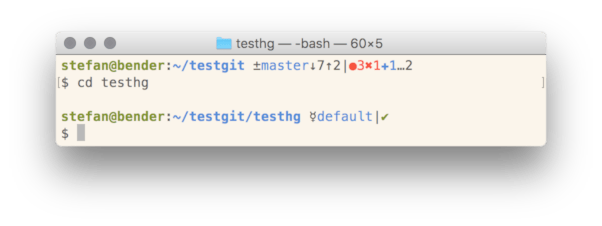
Minimal Style
The minimal style only shows the current branch and encodes the repository status in the color of the VCS symbol: green means clean, yellow indicates untracked files or unstaged changes and red means there are staged files.
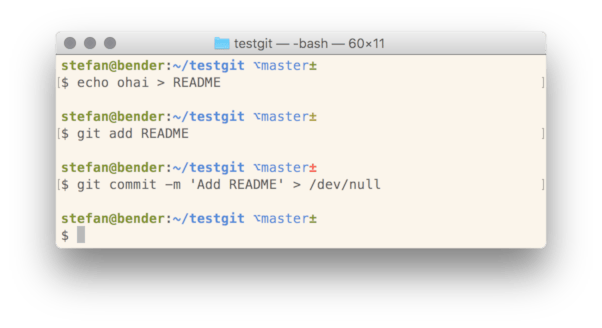
Prompt Structure
The general structure of the detailed format is:
{vcs name/symbol}{branch}{branch tracking}{operations}|{local status}
The structure of the minimal format is:
{branch}{colored vcs symbol}
{vcs name/symbol}
You can show either the VCS name (git or hg) or just a symbol (± or ☿).
{branch}
This is just the current branch’s name.
In Mercurial repos, the name of the current bookmark is also shown there (e.g., default*mybookmark).
{branch tracking}
↑n ahead of remote by n commits
↓n behind remote by n commits
↓m↑n branches diverged, other by m commits, yours by n commits
Branch tracking symbols are only shown for Git repos:
{operations}
This is a list of ongoing operations, e.g., a merge (|MERGING) or bisect (|BISECTING).
{local status}
✔︎ repository clean
✚n there are n staged files
✖︎n there are n unmerged files
↻n there are n modified (but unstaged) files
…n there are n untracked files
Mercurial automatically stages changed files, so modified files will always be shown as staged.
Installation
You can download a binary release or use one of the following methods to install rust-vcprompt.
Homebrew
On MacOS, you can use Homebrew:
$ brew tap sscherfke/rust-vcprompt
$ brew install rust-vcprompt
Cargo
You can use Cargo to install directly from crates.io
$ cargo install --root=$HOME/.local vcprompt
Build from source
- Install Rust and Cargo.
- Clone this repo and
cdinto it. - Run
cargo build --release. - Copy
target/release/vcpromptsomewhere into yourPATH.
Usage and Customisation
Insert $(vcprompt) (or $(vcprompt --minimal) for the minimal style) into the prompt variable of your shell (e.g., PS1 in .bashrc or PROMPT in .zshrc.
You can configure the appearance of the output by exporting one of the following environment variables in your shell’s config file:
export VCP_PREFIX=" "
export VCP_NAME="{symbol}" # You can use "value" or "symbol" here
export VCP_BRANCH="{blue}{value}{reset}"
export VCP_OPERATION="{red}{value}{reset}"
export VCP_BEHIND="↓{value}"
export VCP_AHEAD="↑{value}"
export VCP_SEPARATOR="|"
export VCP_STAGED="{blue}✚{value}" # +
export VCP_CONFLICT="{red}✖︎{value}" # ×
export VCP_CHANGED="{yellow}↻{value}" #
export VCP_UNTRACKED="{magenta}…{value}"
export VCP_CLEAN="{green}✔︎" # ✓
export VCP_SUFFIX="{reset}"
The values above are the default values and are ordered in the same way as they appear in the output.
The placeholders {value}/{symbol} are replaced by the corresponding values.
The placeholders {reset}, {bold}, {black}, {red}, {green}, {yellow}, {blue}, {magenta}, {cyan}, and {white} are replaced by the corresponding ANSI color codes.
The minimal style only uses the variables VCP_PREFIX, VCP_BRANCH, VCP_BEHIND, VCP_AHEAD and VCP_SUFFIX.
Why?
This program is inspired by (and can be configured to be compatible with) the oh-my-zsh git-prompt and the original vcprompt C implementation.
Rust-vcprompt is way faster than the Python git-prompt (and similar Python scripts). On my machine it takes ~12ms for smaller repos and ~24ms for repos with thousands of commits while the Python implementations need at least 50ms. This makes rust-vcprompt more suitable for synchronous prompts (which you usually use).
The C implementation has a comparable performance to rust-vcprompt and also supports more VCS. However, rust-vcprompt gives you more flexibility with formatting your prompt.