4 stable releases
Uses old Rust 2015
| 1.2.0 | Dec 2, 2018 |
|---|---|
| 1.1.1 | Nov 24, 2018 |
| 1.1.0 | Nov 23, 2018 |
| 1.0.0 | Nov 11, 2018 |
#1742 in Parser implementations
405KB
754 lines
tztail
tztail (TimeZoneTAIL) allows you to view logs in the timezone you want. Its tail with timezone.
Install
Using Homebrew
brew tap thecasualcoder/stable
brew install tztail
Using Cargo
cargo install tztail
Usage
$ tztail --help
tztail (TimeZoneTAIL) allows you to view logs in the timezone you want
USAGE:
tztail [FILE]
OPTIONS:
-t, --timezone <TIMEZONE> Sets the timezone in which output should be printed. (Default: local timezone)
-f, --follow Follow the file indefinitely as changes are added. (Default: Off)
--format <FORMAT> Custom format for parsing dates. (Default: autodetected patterns)
-h, --help Prints help information
-V, --version Prints version information
ARGS:
<FILE> File to tail. STDIN by default
Features
- Supports few standard formats with which auto detection is done when parsing logs.
- Supports specifying custom format for parsing in case it is a non-standard format. See here for formats.
- Autodetect source timezone if present in logs. Example (
2014-11-28T12:00:09+0100is CET) - Output logs to local timezone by default
Demo
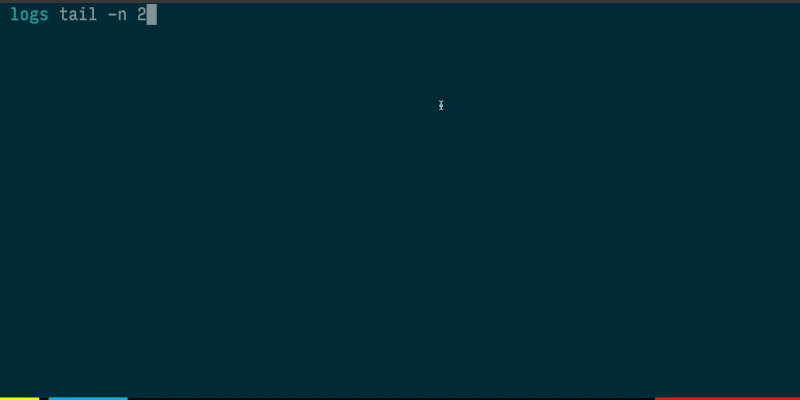
Autodetectable formats
Most used autodetectable formats
| Name | Example |
|---|---|
| RFC2822 | Fri, 28 Nov 2014 12:00:09 +0000 |
| RFC3339 | 2014-11-28T12:00:09+0000 |
| Nginx Log format | 04/Nov/2018:12:13:49 +0000 |
Usecase
This tool can be used to convert timestamps in a log to any desired timezone while tailing logs. Eg. In case your logs are in UTC and you want to view it in a different timezone say. Asia/Kolkata (IST), pipe the logs through tztail.
## Example usage
$ cat somelog # A log in UTC
2018-11-03 19:47:20.279044 I mvcc: finished scheduled compaction at 104794 (took 748.443µs)
2018-11-03 19:52:20.282913 I mvcc: store.index: compact 105127
$ cat somelog | tztail --timezone Asia/Kolkata # Timestamps converted to IST
2018-11-04 01:17:20.279044 I mvcc: finished scheduled compaction at 104794 (took 748.443µs)
2018-11-04 01:22:20.282913 I mvcc: store.index: compact 105127
It allows to specify a custom format as well.
## Example usage
$ cat somelog # A log in non-standard format
2018-11-03 20:07:20 mvcc: store.index: compact 106120
2018-11-03 20:07:20 mvcc: finished scheduled compaction at 106120 (took 933.25µs)
$ cat somelog | tztail -t Asia/Kolkata --format "%Y-%m-%d %H:%M:%S"
2018-11-04 01:37:20 mvcc: store.index: compact 106120
2018-11-04 01:37:20 mvcc: finished scheduled compaction at 106120 (took 933.25µs)
Building from source
Checkout the code and build locally. Needs rust compiler 1.30 or above.
$ git clone https://github.com/thecasualcoder/tztail
$ cd tztail
# To build binary locally
$ cargo build --release
# To install binary locally in Cargo bin path
$ cargo install
# To run tests
$ cargo test
Dependencies
~5–14MB
~135K SLoC