9 releases (4 breaking)
| 0.5.1 | Nov 14, 2022 |
|---|---|
| 0.4.4 | Oct 31, 2022 |
| 0.3.0 | Oct 30, 2022 |
| 0.2.0 | Oct 30, 2022 |
| 0.1.0 | Oct 29, 2022 |
#309 in Emulators
1MB
2K
SLoC
3 languages in a trenchcoat
A questionable combination of JavaScript (in syntax), FORTH (in spirit) and MicroPython (in terms of scope and being a wild mix of weird and kinda cool).
Dear $deity, why?
- Hot code reloading on embedded without having to flash a whole new binary: especially on
esp32-idfimage size and thus turnaround time can be a bit of an obstacle. - Port Pixelblaze to Rust.
See it in action
This is the live code editor (observe changes to the hsv(...) call in the last line) + in-browser rendering, alongside hot code reload sent to a no_std,no_alloc microcontroller.
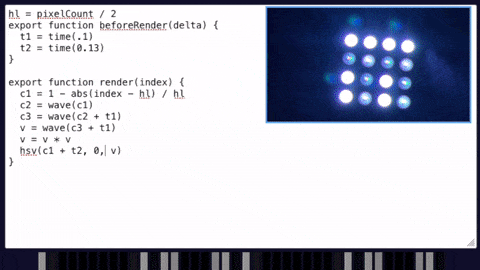
Features
-
extremely fast turnaround, no noticable delay between code change and web app/mcu update
-
Care has been taken to keep runtime platform, language and language dialect generic. This means:
- runtime: you can run
trenchcoaton a PC, a microcontroller, or in the browser. - language dialect: Pixelblaze-specific JavaScript extensions are factored out and don't pollute the standard JS namespace
- language: the virtual machine actually executing code is a language-agnostic stack machine, there just happened to be a JavaScript parser lying around. If you want to add, say, Python syntax support, you totally can! I won't! (Pull requests are welcome, though)
- runtime: you can run
Limitations
- For a few reasons, currently nightly Rust is required.
- Only a very minimal subset of JavaScript and Pixelblaze functionality is supported. You want
forloops? Maybe in the next release… - Extremely unoptimized! Also, basically no prior art has been considered so it's probably full of Arrogant Rookie™ mistakes.
- Parsing is not available on microcontrollers (so, no on-device REPL). The architecture allows implementing it, though.
- Without a heap we're forced to use
heaplesscollections, and those are unfortunately wasteful for thetrenchcoatuse case. Therefore as of version0.5even theno_stdSTM32F4 app uses an allocator instead.no_allocsupport might be removed at some point, but it's kept around for now. - The license needs to be piped through a lawyer.
Enough talking, how do I run this?
Right now the main goal is getting pixelblaze support to mature, so that's also what these instructions will focus on.
The general approach is:
- Pick a runtime (console/web/embedded) and compile JavaScript/Pixelblaze source to bytecode. Pixelblaze examples can be found in
res/, though as of version0.5onlyrainbow melt.jsis verified to work - lots of implementation details are still missing! - For embedded only: pick an update path - the web app uses inline compilation + HTTP to UART updates for hot code reload, but if you don't need that, you can also use the bundled
console-compilerto compile bytecode to disk (.tcbfor "TrenChcoat Bytecode" is a suggested file extension) and "somehow" have your firmware access it, e.g. viainclude_bytes!. If you want to update via http but your mcu is connected via UART (e.g. the bundledstm32f4-app), launchhttp-to-serial.py /dev/YOUR-SERIAL-DEVICEas a bridge. - Spawn an
Executor,start()it once and calldo_frame()as many times as you wish to produce LED colors. Onno_std, "current time" needs to be advanced manually from some timer source (the example app reuses the frame task's scheduling interval).Executor::exit()is optional.
Feature flag sets to pick:
- Desktop:
["full"] - Web app/wasm:
["compiler", "log", "use-std"] - Embedded:
["defmt"]or["defmt", "alloc"]when you have an allocator- esp32 with IDF (
stdsupport):["log", "use-std"]
- esp32 with IDF (
(note: logging is entirely defunct at the moment until I fix the macros)
WeAct STM32F4x1 aka "USB-C pill", "black pill"
- you need a working hardware probe +
probe-runsetup. - the example app uses SPI2 on PB15 with 16 WS2812 LEDs. Most heavy LED lifting is done in the adjacent
f4-pericrate; you can also use SPI1+PB5 by using thespifeature instead of the defaultspi_alt.f4-perialso supports the SK9822/APA102 protocol if you prefer a more stable LED.
cd console-compiler
cargo run -- -f pixelblaze -i ../res/rainbow\ melt.js -o "../res/rainbow melt.tcb"
cd ../stm32f4-app
# probe-run is required
cargo rrb app
at this point you can either send the .tcb data over via cat ../res/rainbow melt.tcb > /dev/<USB UART>, or spin up the web code editor & python web-to-uart bridge for live editing fun!
Help, the app crashes saying the heap is too damn full!
try increasing HEAP_SIZE in src/bin/app.rs.
Espressif C3
Package directory: esp32-c3-app
You need a working Espressif native toolchain installation - more details here.
copy config.toml.example to config.toml and edit your wifi & LED settings. The current firmware supports WS2812 and APA102/SK9822 LED protocols via features ws2812 (data pin only) and apa102 (clock and data pins) respectively.
Build, flash and run using cargo espflash --release --monitor /dev/<ESP UART HERE> --features WS_OR_APA. The station (device) IP will be printed on successfully joining the wifi network. Put this IP in the web app config.toml list of endpoints= and start the web app (or use console-compiler & curl to POST new bytecode to http://<station ip>/).
Espressif S2
Should not be too much work to port since the C3 app uses esp-idf, any takers?
Raspberry Pi Pico
TODO, up next!
Browser/live code editor
(a cool bear spawns from an adjacent universe)
cool bear: Browser? As in ... you're running a rudimentary JavaScript virtual machine ... in the browser ...
author, in straightjacket: you got that exactly right. With no performance-boosting offload support whatsoever!
On the bright side, we don't need a separate compilation step as part of our build. Because the compiler also runs in the browser, muahahaha
Configuration
on every change to the code editor window, the web app tries to compile the source to bytecode and broadcasts it to all configured endpoints.
Copy web-app/config.toml.example to web-app/config.toml and set:
endpoints: list of bytecode recipients -http://localhost:8008/is the listen address ofhttp-to-serial.pyin case your target does not have its own web server. Note: if you build your own web server, it must offer at least minimal CORS support (seehttp-to-serial.pyfor further details)pixel_count: number of LEDs to render in-browserinitial_js_file: initial contents of the editor window, populated viabuild.rs
running
- You might need to install "wasm stuff" for Rust first.
- the web app is written in Dioxus, a react-like framework in Rust. It needs
dioxus-clito run.
cargo install --git https://github.com/DioxusLabs/cli # their stable version seems broken atm
cd web-app
dioxus serve
$browser http://localhost:8080/
Acknowledgements
- Forth-ish VM inspired by forth-rs
- Abstract (
log/defmt) logging macros courtesy of dirbaio and whitequark - Cool Bear™ by fasterthanlime
Resources
Dependencies
~4–14MB
~196K SLoC