7 releases (2 stable)
| 1.0.1 | Oct 13, 2023 |
|---|---|
| 0.1.4 | Jun 21, 2019 |
#508 in Command line utilities
42 downloads per month
96KB
633 lines
tock
A digital clock for the terminal, inspired by tty-clock.
Unfortunately only works on UNIX systems due to the use of
the termios and sigaction related function calls.
Note: emulating all features of tty-clock is not a goal of this project.
Features
- Efficient bitmap and diff-based drawing
- Timezone support via the
TZenvironment variable andtzselectutility - Military time and second display toggling
- Color customization using ANSI, 8-bit, or 24-bit color values
- Arbitrary date formatting
- Positioned or centered clock
- Adjustable display size
- Synchronization with system clock seconds
- Minimal syscalls (about one
read,write,nanosleepper second)
Screenshots
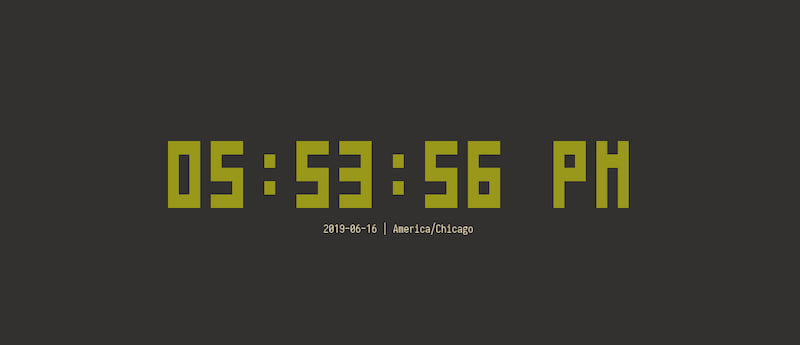
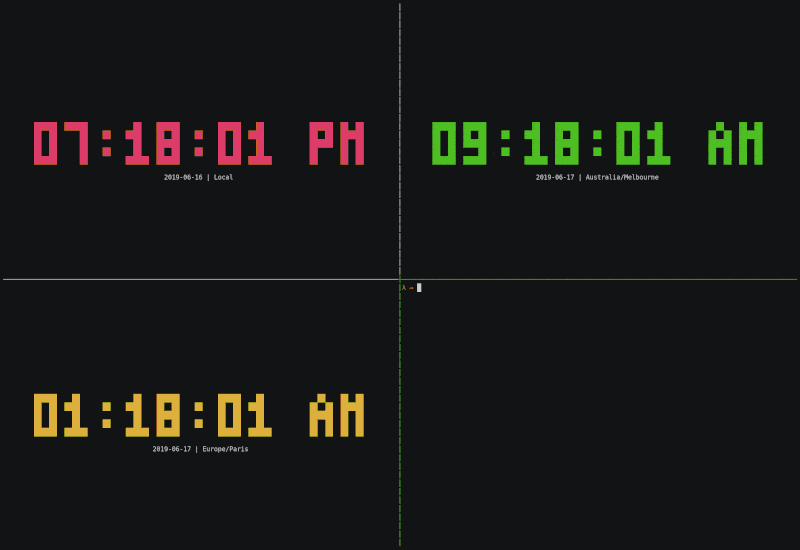
Installation
Currently requires a Rust installation with version >= 1.70.0
(due to the IsTerminal trait,
and is only available from either:
- crates.io using
cargo-install
cargo install tock
- Building from source
git clone https://github.com/nwtnni/tock.git
cargo build --release
./target/release/tock
Usage
A digital clock for the terminal.
Usage: tock [OPTIONS]
Options:
-x, --x <X> Horizontal 0-indexed position of top-left corner [default: 0]
-y, --y <Y> Vertical 0-indexed position of top-left corner [default: 0]
-W, --width <WIDTH> Font width in characters per tile [default: 2]
-H, --height <HEIGHT> Font height in characters per tile [default: 1]
-s, --second Display seconds
-m, --military Display military (24-hour) time
-c, --center Center the clock in the terminal. Overrides manual positioning
-C, --color <COLOR> Change the color of the time [default: 2]
-f, --format <FORMAT> Change the date format [default: "%F | %Z"]
-h, --help Print help (see more with '--help')
Currently compiles with the interactive feature flag set by default, which
polls stdin for user input once per second. Available commands with this
feature flag set are:
qorQor<ESC>: Exit.s: Toggle second display.m: Toggle military (24H) time.0..=7: Change to corresponding ANSI color.
References
Dependencies
~2.3–7.5MB
~59K SLoC