1 stable release
| 1.8.2 | Oct 4, 2020 |
|---|
#490 in Authentication
5.5MB
3K
SLoC
Tmpo
Command line utility to quickly create new workspaces based on templates
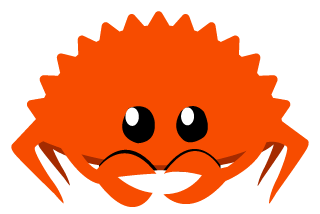
Description
Tmpo enables you to effectively create new workspaces based on predefined templates. To share templates across your team tmpo is using a git repository to manage your templates. Templates are automaticly fetched and merged on all clients.
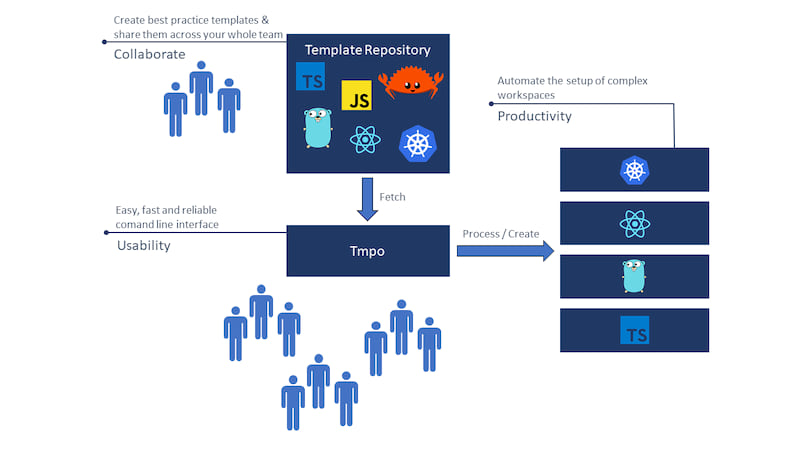
Visit the contributing guidelines to learn more on how help developing tmpo.
Come over to Gitter or Twitter to share your thoughts on the project.
Highlights
- Setup complex workspaces in seconds
- Templates support inheritence and placeholders
- Simple, Lightweight & fast
- Cross-platform: Linux, Windows and mac are official supported
- Everything can be a template. Python, Rust, Typescript, latex, markdown,...
- Share templates across your team or community with git
- Configurable through
~/.tmpo/config.yaml - Self Updater
Contents
Demo
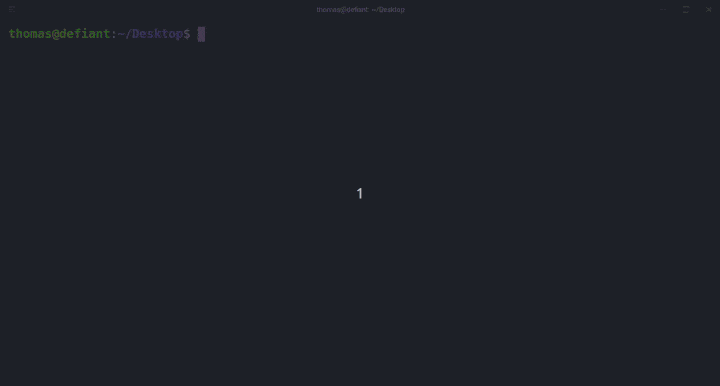
Install
- Download the latest release for your platform.
- Copy the binary to your
/binfolder or point the path variable to it.
A detailed description can be found here.
Flight Manual
Quick Start
- Add a repository or use the default repository
tmpo repository add
- Setup your first project
tmpo init
CLI
tmpo 1.5.3
Thomas P. <thomaspoehlmann96@googlemail.com>
Cli to create new workspaces based on templates
USAGE:
tmpo [SUBCOMMAND]
FLAGS:
-h, --help Prints help information
-V, --version Prints version information
SUBCOMMANDS:
config View configuration
help Prints this message or the help of the given subcommand(s)
init Initialize new workspace [aliases: i]
repository Maintain repositories
template Maintain templates
update Update to the latest release
Repositories
A repository is a folder that contains up to n different templates. A repository can be connected with a remote git repository. Templates are then automaticly synced. Repositories are located in the 'template_dir'.
To add a new repository use the repository subcommand and follow the instructions on the screen.
tmpo repository add
Templates
Templates can be configured with a meta.json in the template root.
For a detailed description how to create and maintain templates have a look at the instructions in the default template repository repository
Configuration
The configuration file should only be changed by experienced users.
To configure tmpo navigate to the ~/.tmpo/config.yaml file and modify any of the options to match your own preference. To reset back to the default values, simply delete the config file from your home directory.
The following illustrates all the available options with their respective default values.
templates_dir: /home/thomas/.tmpo/templates
templates_repositories:
- name: default
description: this is the default template repository from tpoe
git_options:
enabled: true
provider: github
url: "https://github.com/perryrh0dan/templates"
branch: master
auth: none
token:
username: ~
password: ~
Development
More information regarding development and testing can be found here.
Team
- Thomas Pöhlmann (@perryrh0dan)
License
Dependencies
~27–45MB
~835K SLoC