4 releases (2 stable)
Uses new Rust 2024
| new 1.0.1 | May 5, 2025 |
|---|---|
| 1.0.0 | Apr 17, 2025 |
| 0.3.2 | Apr 13, 2025 |
#34 in GUI
637 downloads per month
580KB
1.5K
SLoC

⏳ TimeKeeper
For coders who lose track of time (and keyboard imprints on their face)
README (Russian) | Screenshots (site) | Releases (GitHub) | Telegram
Note: the Windows build of program hasn't been signed yet and I don't think I will ever sign it. I don't have time for this now, so deal with the program signature yourself.
What is TimeKeeper?
TimeKeeper is the simplest cross-platform PC time-tracking program. It periodically reminds users to take breaks while working on their computers. It's free of unnecessary web and AI features.
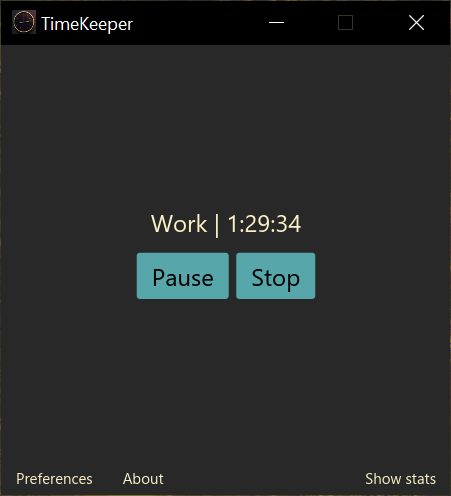
Idea
Many people do not take breaks when working at a PC. As a result, the efficiency of such work decreases due to fatigue, musculoskeletal problems due to sedentary lifestyle and all kinds of eye disorders. Consequently, users need a simple program that, adjusting to their rhythm of work, could remind them of the need to take a break from work.
The program is intended for use by people who are exposed to high visual loads and/or lead sedentary lifestyles.
Star this repo if you've ever:
- Missed lunch because of
cargo build --release - Had wrist pain from too much coding
- Needed a non-annoying reminder
Motivation
- I needed a cross-platform timekeeping program. Such a program should be simple, lightweight and quite functional.
- Many people forget to take breaks while working on the computer, which is detrimental to their productivity and health. Take a break - stretch, get some fresh air and continue working. This will slow down the damage to your health.
- I needed to practice developing desktop software in Rust. TimeKeeper is the second project, the first one was ice.
Why Rust + Iced?
- 0.1% CPU usage
- Fast and reliable software work
- It's fun ;)
Benefits
- Offline. TimeKeeper does not require a browser or Internet access to work.
- Cross-platform. Our program works correctly in Windows and Linux operating systems and does not depend on most external libraries like Qt and GTK (and even the god-awful Electron).
- Minimalistic. TimeKeeper occupies no more than 20 MB on the hard disk and is able to work even on weak PCs.
- Statistics. TimeKeeper is able to keep local statistics of work/rest cycles so that the user has an idea of how much they are working and how often they need to take breaks.
- Notifications. Regardless of the OS on which TimeKeeper is running, you will receive notifications on your desktop when your work/rest cycle starts/ends.
Differences from analogs
| Feature | TimeKeeper | Pomodorolm | Flowkeeper |
|---|---|---|---|
| Written in | Rust | Elm, Rust, other | Python |
| Package size | 3 MB (Windows portable) | 81 MB (AppImage version) | 62 MB (Windows installer) |
| RAM Usage, avg | 8-15 MB | 80 MB | 97.1 MB |
| Localizations | Yes | ? | ? |
| License | MIT | AGPL-3.0 | GPL-3.0 |
Installation
Already compiled program
Go to the Releases tab and download the latest stable release for your operating system. Currently only Windows (x86_64) and Linux (glibc x86_64) are supported.
Build from source code
Dependencies:
- Rust toolchain (can be installed with
rustup); - Windows: MSVC;
- Linux:
binutils,gcc, Xorg/Wayland
Building in Windows:
cargo build --release
.\target\release\time_keeper
Note: if you want to build
*.msiinstaller for Windows, you should install WiX andcargo-wixprograms and execute this:
cargo wix --nocapture --output target/time_keeper.msi
The built installer will be located in the target/time_keeper.msi file.
Building in Linux:
sudo apt install build-essential -y
cargo build --release
./target/release/time_keeper
Note: if you want to build
*.debpackage for Debian/Ubuntu, you should installcargo-debsubcommand and execute this:
cargo deb
For install generated package run this:
sudo dpkg -i ./target/debian/time-keeper-${VERSION}_amd64.deb
Technology stack
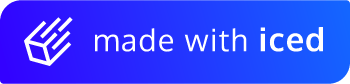
License
TimeKeeper is distributed under the MIT license.
Dependencies
~41–79MB
~1.5M SLoC