1 stable release
| 1.0.0 | Apr 28, 2023 |
|---|
#29 in #organize
Used in rrss2imap
94KB
126 lines

tests_bin
This crate is aimed toward Rustacean who wish to have a bin folder where they can easily organize all their unit tests to clean their src folder. VSCode extension included! Visit Wiki for more informations.
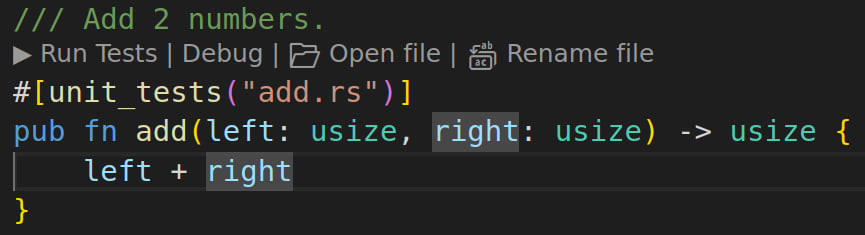
Features
Crate
- Organize your unit tests with one relative path.
- Automatically create your unit tests module name.
- Add attribute macro directly above your item for easier unit tests tracking.
- Work with rust-analyzer to run your tests.
- Unit tests folder path is customizable.
VSCode Extension
- Shortcut to create new unit tests file in bin folder.
- Open your unit tests files directly from your code.
- Shortcuts to rename and delete unit tests file.
- Customizable new unit tests file template.
- Lots of settings to fit your taste.
More features details in wiki.
Installation
cargo add tests_bin
VSCode extension installation
Launch VS Code Quick Open (Ctrl+P), paste the following command, and press enter.
ext install nas.rust-tests-bin
Usage
use tests_bin::{ unit__tests, unit_tests };
// Will link a module to `tests/unit/global_tests.rs` with a module named `global_test_rs`.
unit__tests!("global_tests.rs");
// Will link a module to `tests/unit/add.rs` with a module named `pub_fn_add_usize`.
#[unit_tests("add.rs")]
pub fn add(left: usize, right: usize) -> usize {
left + right
}
Syntax
Without item : unit__tests!("relative_path.rs" {, "module name"});
With an item : #[unit_tests("relative_path.rs" {, "module name"})] item
The element in {} are optional. The extension .rs is required.