9 releases (stable)
| 2.2.0 | Sep 26, 2022 |
|---|---|
| 2.1.0 | Sep 26, 2022 |
| 1.0.2 | May 2, 2022 |
| 0.2.1 | May 1, 2022 |
#3 in #falling
25KB
584 lines
termatrix
Cli application to simulate the falling glyphs from "The Matrix" in your terminal (forked from rustmatrix).

Installation
Cargo
cargo install termatrix
NetBSD
pkgin install termatrix
Usage
$ termatrix --help
termatrix
USAGE:
termatrix [OPTIONS]
OPTIONS:
-c, --colors <COLORS>
Weighted sequence of colors (repeat color character for greater weight). Valid chars
are: b, c, g, k, m, r, w, y [env: TERMATRIX_COLORS=] [default: g]
-d, --min-step-delay <MIN_STEP_DELAY>
Minimum value of trace (column) scroll delay in milliseconds. [env:
TERMATRIX_MIN_STEP_DELAY=] [default: 40]
-D, --max-step-delay <MAX_STEP_DELAY>
Maximum value of trace (column) scroll delay in milliseconds. [env:
TERMATRIX_MAX_STEP_DELAY=] [default: 120]
-f, --update-frequency <UPDATE_FREQUENCY>
Refresh rate (in Hz) for terminal updates. [env: TERMATRIX_UPDATE_FREQUENCY=] [default:
60]
-g, --glyph-set <GLYPH_SET>
The set of glyphs which should be displayed. [env: TERMATRIX_GLYPH_SET=] [default: all]
[possible values: all, alpha, alpha_lower, alpha_upper, alphanum, binary, decimal, hex,
hex_lower, hex_upper, special]
-h, --help
Print help information
Customization
Default
Defaults to green glyphs:
termatrix

Colors
You can select a combination of colors via the --colors/-c option:
termatrix -c rgbcmy
Or via the TERMATRIX_COLORS environment variable:
TERMATRIX_COLORS=rgbcmy termtarix
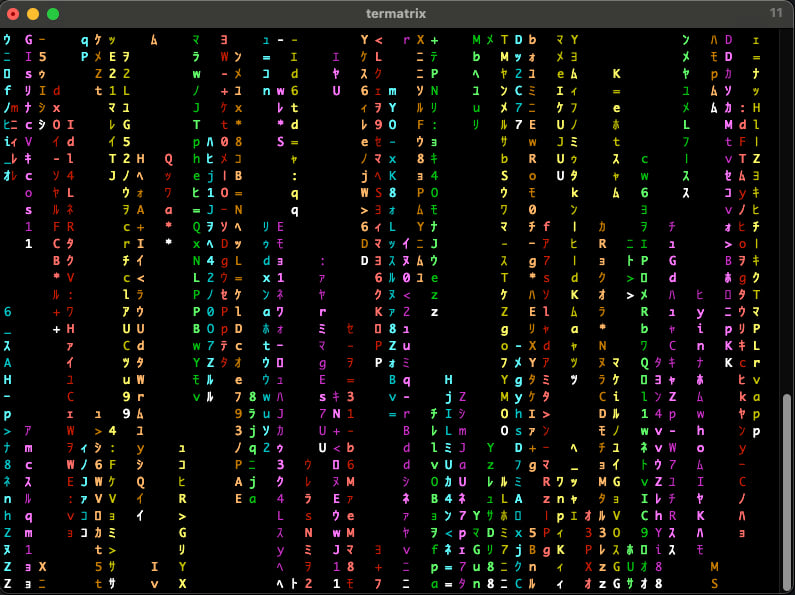
Glyph Sets
You can select the subset of glyphs to display via the --glyph-set/-g option:
termatrix -g binary
Or via the TERMATRIX_GLYPH_SET environment variable:
TERMATRIX_GLYPH_SET=special termtarix
This adjusts which characters compose the alphabet from which each trace can select.
For example, the binary glyph set only includes the characters 0 and 1.
Step Delays
Step delay is a minimum duration between updates to a trace (vertial cluster of glyphs). The step delay for each trace is a randomly selected duration between the -min-step-delay and the --max-step-delay.
The variation in step delays results in faster traces passing slower traces. If --min-step-delay and --max-step-delay are the same, all traces will move at the same rate.
Dependencies
~9MB
~153K SLoC