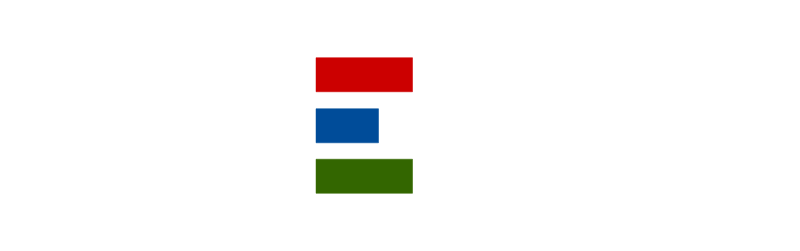2 unstable releases
| 0.2.0 | Aug 15, 2022 |
|---|---|
| 0.1.0 | Dec 26, 2021 |
#41 in #broker
315KB
8K
SLoC
TeleMQ
TeleMQ is an experimental MQTT broker implemented in Rust language. The broker implements MQTT version 3.1.1 specification.
Content
Build from the source code
In order to buil TeleMQ from the source code, you need to have Rust programming language installed on your computer. The most common way to do it is via Rustup - a toolchain for managing Rust environment.
The official installation guide can be found on https://www.rust-lang.org/tools/install page.
Need more info about Rustup itself? Please follow the docs - https://rust-lang.github.io/rustup/.
Once you have Rust installed, clone the TeleMQ repo into an appropriate folder on your filesystem.
git clone https://github.com/telemq/telemq.git <DESTINATION_FOLDER>
After that go to the destination folder cd <DESTINATION_FOLDER> (you should have Cargo.toml file in the folder where you navigated) and run a build command from Cargo.
Cargo is the Rust package manager. Cargo downloads your Rust package's dependencies, compiles your packages, makes distributable packages, and uploads them to crates.io, the Rust community’s package registry. You can contribute to this book on GitHub.
https://doc.rust-lang.org/cargo/
cargo build
This will producer a development build without any optimisations which might be necessary for the production. The binary file can is <DESTINATION_FOLDER>/target/debug/telemq.
In order to have a production-optimised binary, please, run the build command with the --release flag.
cargo build --release
Similarly to the dev build, the produced binary in <DESTINATION_FOLDER>/target/release/telemq.
Those binaries are statically linked and are self-sufficient, thus can be moved anywhere if needed.
Run TeleMQ
Assuming, you either are in the same folder where you have telemq binary file or you have added this folder to your $PATH, you can ran it with a default config simply with following command:
telemq
TeleMQ being ran with a default config will open a plain TCP listener on 0.0.0.0:1883, will allow to connect any client. And will allow those clients to subscribe and to publish to any topic name. Logs will be streamed to stdout, all logs starting from INFO level will be shown. Keep alive interval is 120 secs - make sure your client sends at least one message (PUBLISH or PINGREQ) per this interval. Maximal number of connection is 10,000.
To see all options, run
telemq --help
To override the default behaviour, one can use a TeleMQ config file. Information about a configuration options can be found in telemq_config.md.
Run in Docker
The basic run:
docker run -it -p 1883:1883 alexpikalov/telemq
With a custom config:
docker run -it -p 1883:1883 -v docker_volume_with_config alexpikalov/telemq --config=/path/to/config.toml
For the second option a respective volume with a config TOML file should be created.
$SYS topics
$SYS topics are the special topics which a broker itself uses to publish to all subscribers system information about itself.
$SYS/broker/bytes/received- contains an information about a number of bytes a broker received from producers since the broker is running.$SYS/broker/bytes/sent- contains an information about a number of bytes a broker sent to consumers since the broker is running.$SYS/broker/messages/received- contains an information about a number of messages a broker received from producers since the broker is running.$SYS/broker/messages/sent- contains an information about a number of messages a broker sent to consumers since the broker is running.$SYS/broker/clients/connected- contains an information about a number of clients currently connected to the broker.$SYS/broker/clients/maximum- contains an information about a maximal number of clients ever being connected simultaneously to the broker.
License
This project is licensed under either of
- Apache License, Version 2.0, (LICENSE_APACHE)
- MIT license (LICENSE_MIT)
at your option.
Dependencies
~27–42MB
~751K SLoC