11 stable releases
| 2.0.16 | Mar 3, 2025 |
|---|---|
| 2.0.15 | Feb 25, 2025 |
| 2.0.12 | Nov 14, 2024 |
| 2.0.11 | Oct 3, 2024 |
| 0.0.5 | Jun 19, 2024 |
#577 in GUI
147 downloads per month
195KB
1.5K
SLoC
Tauri Plugin Shellx
Currently this plugin only supports Tauri v2
This is a mod of the original official Tauri plugin tauri-plugin-shell.
The purpose is to provide the option to remove restrictions on shell commands (every command has to be pre-defined in capability).
[!CAUTION] It is not recommended to use this plugin. This plugin was created for another project https://github.com/kunkunsh/kunkun, which contains an extension system. I implemented a custom permission control layer in JS to ensure security. You should use the original shell plugin unless there is a reason you have to unlock the permissions control.
This plugin allows you to execute any shell commands freely without any restrictions.
Docs
JS/TS API Documentation: https://huakunshen.github.io/tauri-plugin-shellx/
Installation
- NPM Package: https://www.npmjs.com/package/tauri-plugin-shellx-api
- Rust Crate: https://crates.io/crates/tauri-plugin-shellx
Make sure your npm package version and rust crate version are the same, or you may encounter compatibility issues.
npm install tauri-plugin-shellx-api
cargo add tauri-plugin-shellx
Usage
Install rust crate from https://crates.io/crates/tauri-plugin-shellx
Init plugin like this. The init() function takes a single unlocked argument.
let unlocked = true;
tauri::Builder::default()
.plugin(tauri_plugin_shellx::init(unlocked))
...
- If set to true, capability and permission settings are ignored.
- If set to false, it will work like the original
tauri-plugin-shell.
Example
An example app can be found at ./examples/tauri-app.
This example app is a simplified terminal emulator.
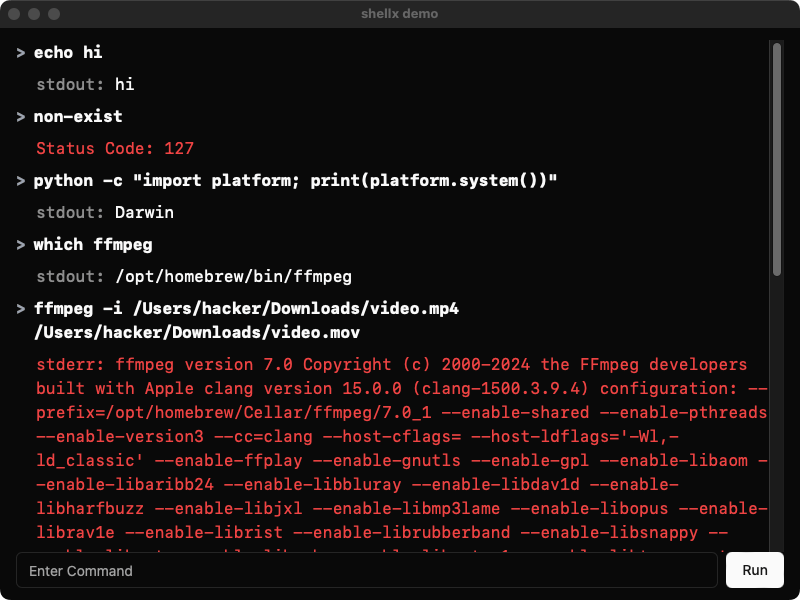
API
All API functions can be found in the API documentation.
Execute
const cmd = Command.create('echo', ['echo', 'Hello, World!'])
const out = await cmd.execute()
const stdout = out.stdout
// stdout === 'Hello, World!'
Spawn
Spawn a process for long-running tasks, and get stdout/stderr stream for real-time output.
const cmd = Command.create('ffmpeg', [
'-i',
'/Users/xxx/input.mp4',
'/Users/xxx/output.mp4'
])
cmd.on('close', (data) => {
console.log(
`command finished with code ${data.code} and signal ${data.signal}`
)
})
cmd.on('error', (error) => console.error(`command error: "${error}"`))
cmd.stdout.on('data', (line) => console.log(`command stdout: "${line}"`))
cmd.stderr.on('data', (line) => console.log(`command stderr: "${line}"`))
const child = await cmd.spawn()
console.log('pid:', child.pid)
await child.kill()
Extra APIs
Except for the original APIs, this plugin also provides some additional APIs:
Scripts Wrapper
These functions are simply wrappers for the
executefunction, which can be used to execute scripts.
You can also construct your own script runner wrapper
const powershellCmd = Command.create('powershell', ['-Command', script])
const bashCmd = Command.create('bash', ['-c', script])
makeBashScriptmakePowershellScriptmakeAppleScriptmakePythonScriptmakeZshScriptmakeNodeScriptexecuteBashScriptexecutePowershellScriptexecuteAppleScriptexecutePythonScriptexecuteZshScriptexecuteNodeScript
Other Utilities
likelyOnWindowshasCommandfixPathEnv- If the command you run cannot be found in the PATH environment variable, you can use this function to fix it.
Dependencies
~22–57MB
~1M SLoC