10 releases (3 stable)
| 1.1.1 | Sep 22, 2024 |
|---|---|
| 1.1.0 | Sep 4, 2024 |
| 1.0.0 | Aug 3, 2024 |
| 0.1.6 | Jul 23, 2024 |
| 0.1.0 | May 13, 2024 |
#500 in GUI
412 downloads per month
3MB
849 lines
tauri-plugin-decorum
Being a designer, I'm very particular about window decorations. This Tauri (v2) plugin is an opinionated take on titlebars that my gripes with the default ones. Features:
- retain native features, like Windows Snap Layout.
- blend into your app's UI better with transparency and overlay controls.
- inset macOS traffic lights that are often misaligned with other window contents.
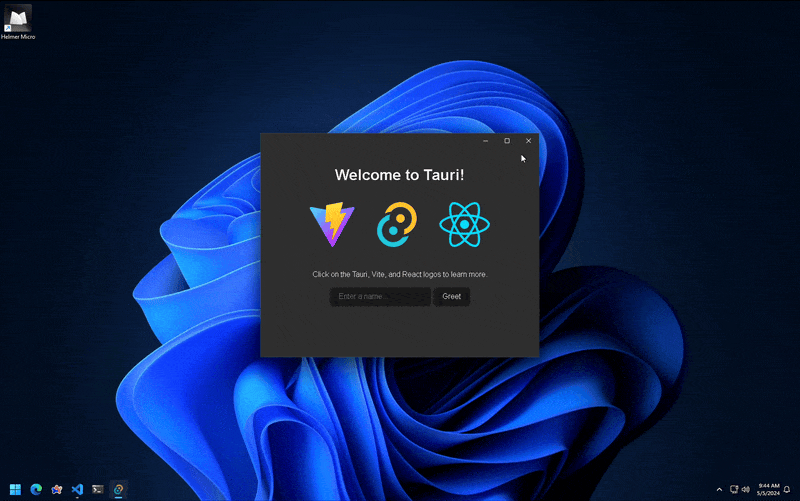
Installation and Usage
For a full example app that uses this plugin, check out examples/tauri-app.
install the plugin
cargo add tauri-plugin-decorum
set permissions
You'll need to set these for your window in src-tauri/capabilities/default.json
"core:window:allow-close",
"core:window:allow-center",
"core:window:allow-minimize",
"core:window:allow-maximize",
"core:window:allow-set-size",
"core:window:allow-set-focus",
"core:window:allow-is-maximized",
"core:window:allow-start-dragging",
"core:window:allow-toggle-maximize",
"decorum:allow-show-snap-overlay",
And ensure the withGlobalTauri in your tauri.conf.json is set to true.
*there's probably a better way to handle plugin permissions that I haven't found yet. if you have, pls lmk!
usage in tauri:
use tauri::Manager;
use tauri_plugin_decorum::WebviewWindowExt; // adds helper methods to WebviewWindow
fn main() {
tauri::Builder::default()
.plugin(tauri_plugin_decorum::init()) // initialize the decorum plugin
.setup(|app| {
// Create a custom titlebar for main window
// On Windows this hides decoration and creates custom window controls
// On macOS it needs hiddenTitle: true and titleBarStyle: overlay
let main_window = app.get_webview_window("main").unwrap();
main_window.create_overlay_titlebar().unwrap();
// Some macOS-specific helpers
#[cfg(target_os = "macos")] {
// Set a custom inset to the traffic lights
main_window.set_traffic_lights_inset(12.0, 16.0).unwrap();
// Make window transparent without privateApi
main_window.make_transparent().unwrap()
// Set window level
// NSWindowLevel: https://developer.apple.com/documentation/appkit/nswindowlevel
main_window.set_window_level(25).unwrap()
}
Ok(())
})
.run(tauri::generate_context!())
.expect("error while running tauri application");
}
custom buttons with css:
If you want to style the window controls yourself, you can use one of the following class-names to do so:
button.decorum-tb-btn,
button#decorum-tb-minimize,
button#decorum-tb-maximize,
button#decorum-tb-close,
div[data-tauri-decorum-tb], {}
Development Guide
PRs and issues welcome! Here's a short primer to get you started with development on this:
- Ensure you have all the Tauri prerequisites set up
- Clone this repo
- Use the example app as a test bed with
yarn tauri dev
Roadmap
There's some missing features I'd still like to add, all documented on the Issues page.
All the features I wanted are now added by me or a community member — thank you so much for your contributions! 🥳
The project mostly in maintainance mode now — no breaking API changes, other than architecture improvements and bugfixes. PRs are always welcome! I'll help merge them as quick as I can. In the long run I hope the core team incorporates all these within Tauri and I look forward to making this plugin obsolete.
Meanwhile, I hope you find it useful. Happy building! 🥂
Dependencies
~19–58MB
~878K SLoC