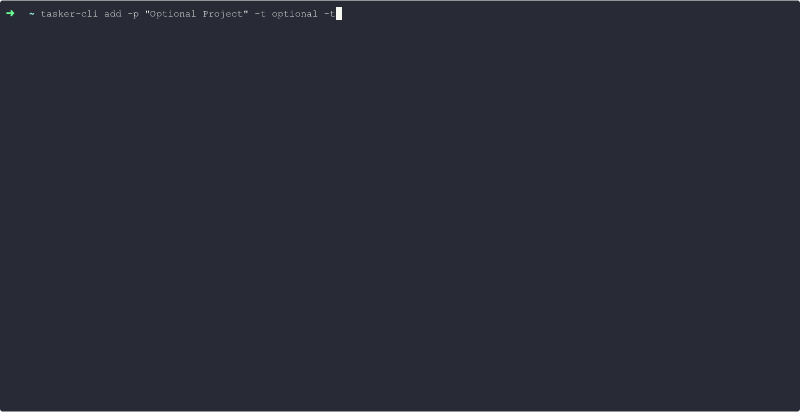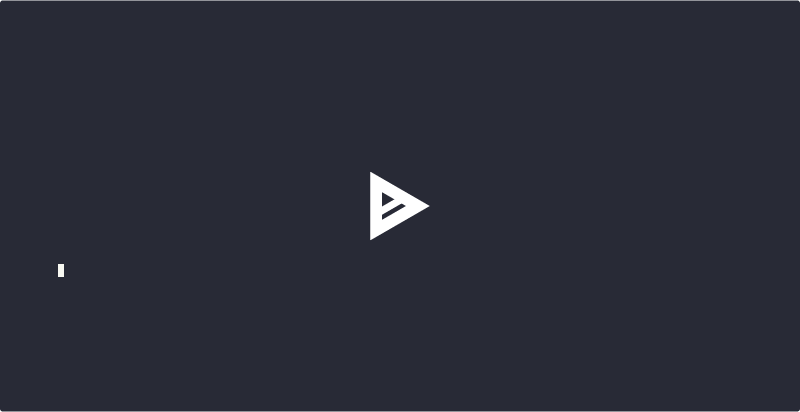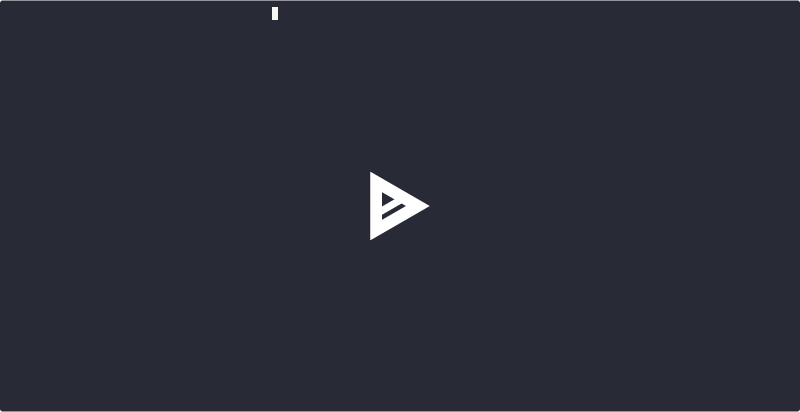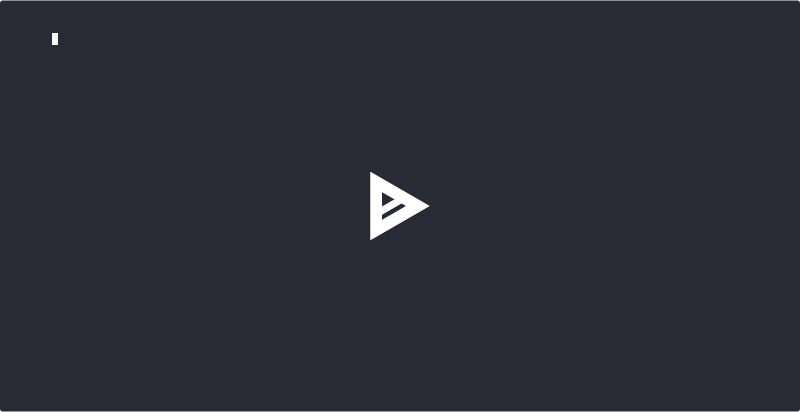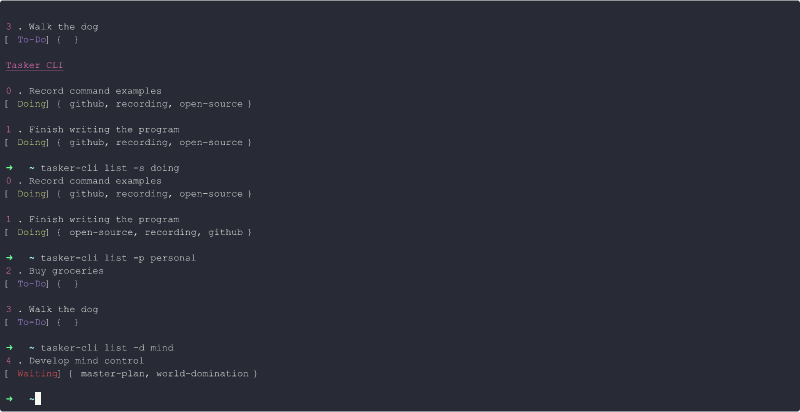18 releases (stable)
| 2.2.1 | Jun 20, 2024 |
|---|---|
| 2.0.2 | Apr 5, 2024 |
| 2.0.0 | Mar 24, 2024 |
| 1.0.12 | Mar 19, 2024 |
| 0.3.5 | Jul 12, 2023 |
#1150 in Command line utilities
40KB
911 lines
Tasker CLI
A command line application to manage your daily tasks.
Installation
Crates.io
You can install Tasker CLI from the crates.io registry.
cargo install tasker-cli
I also recommend using a tool like cargo binstall for a faster installation.
cargo binstall tasker-cli
Binary Install
You can also download a precompiled binary from the releases page.
Select the one that corresponds to your operating system and extract it, you can then move the binary to somewhere on your PATH for ease of use.
Build From Source
To build this package from source, you'll the need a Rust Toolchain installed.
- Clone this repository.
- Execute
cargo build --release - The binary will be built in the
target/releasedirectory at the root of the repository.
I also recommend using a tool like UPX to compress the resulting binary and GNU Stow to manage symlinks and avoid managing the package manually.
Usage
$ tasker-cli help
Usage: tasker-cli [OPTIONS] [COMMAND]
Commands:
add Add one Task [aliases: a]
addm Add multiple Tasks [aliases: am]
clean Clean completed Tasks [aliases: c]
delete Delete Tasks [aliases: d]
edit Edit a Task [aliases: e]
list List Tasks [aliases: l]
paths Print default paths for the application [aliases: p]
toggle Change the state of a Task [aliases: t]
help Print this message or the help of the given subcommand(s)
Options:
-T, --todo-file <TODO_FILE> Path to a file in which to look for and save Tasks
-C, --config-file <CONFIG_FILE> Path to an alternative configuration file. Takes precedence over `todo-file`
-h, --help Print help
-V, --version Print version
Examples
Creating a Task
Creating multiple Tasks
Changing the state of a Task
Cleaning completed Tasks
Deleting a Task
Editing a Task
Listing Tasks
License
Dependencies
~4–15MB
~130K SLoC