2 stable releases
Uses new Rust 2024
| 3.2.3 | Apr 29, 2025 |
|---|
#114 in Command line utilities
238 downloads per month
93KB
2K
SLoC
Syracuse
Syracuse is a simple and well-polished cli application used to keep track of your day to day productivity.
It operates through an entry system, allowing you to start timers, check in and out, unindex old entries, generate graphs, etc. Everything is designed to be as effortless as possible, need a quick overview of your day? Just run syr today. What about your entire week? Then run syr week. Did you actually need the previous week? Run syr week -w 1.
Example
Create a new entry named 'STAT-110' with 'PROBSTAT' as one of its aliases:
syr add STAT-110 PROBSTAT
Standard usage:
# The name used to search for the entry really doesn't have to be perfect
# Syracuse uses two alignment algorithms to find the best matches
syr cin pstat
# ...
syr cout
Create a graph displaying the time tracked in the past 14 days:
syr graph --days 14
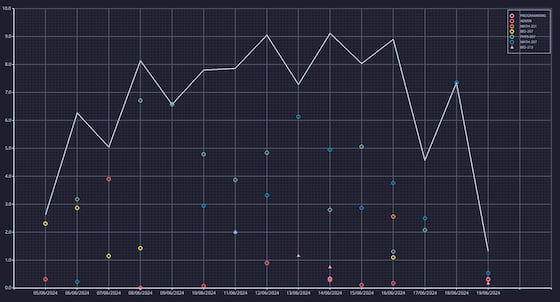
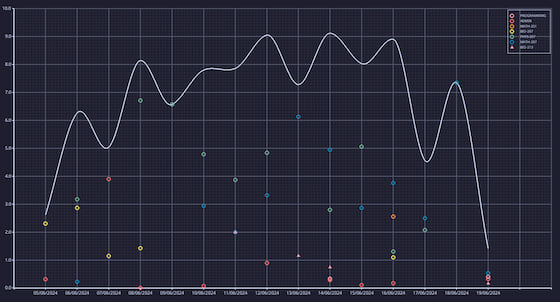
Installation
Syracuse can be installed very simply using cargo:
cargo install syracuse
Build
git clone https://github.com/anesthetice/Syracuse.git
cd Syracuse
cargo build --release
Usage
Usage: syr [COMMAND]
Commands:
add Add a new entry to syracuse
list List out stored entries
remove Remove an entry
start Start the daily stopwatch for an entry
update-add Manually increase the time tracked by an entry
update-sub Manually decrease the time tracked by an entry
today Display the time tracked today
backup Create a backup of all entries
unindex Unindex one or more entries
reindex Reindex one or more entries
sum Sum up the time tracked by entries
prune Discard all blocs that are less recent than the cutoff date
graph Graph the time tracked by entries in a given timeframe
check-in Check-in an entry
check-out Check-out an entry
week Display the time tracked this week
gen-completions Generate completions for your desired shell
help Print this message or the help of the given subcommand(s)
Options:
-h, --help Print help
Configuring
When running Syracuse for the first time, a default config file will be created. See config.rs for more info.
Planned improvements
- single file for unindexed entries
-
renamecommand (currently you have to just rename the entry file, which can be found in the project directory, refer to directories for help)
Dependencies
~17–30MB
~442K SLoC