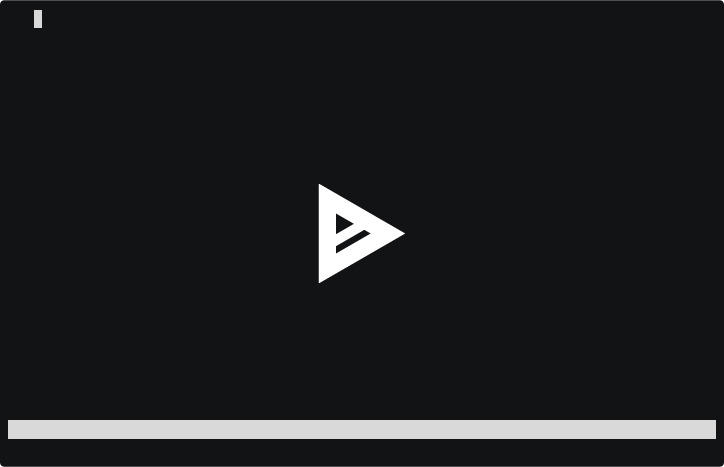16 releases
Uses new Rust 2024
| 0.7.10 | Apr 8, 2025 |
|---|---|
| 0.7.8 | Jan 13, 2025 |
| 0.7.7 | Jun 5, 2024 |
| 0.7.5 | May 21, 2022 |
| 0.7.2 | Mar 31, 2022 |
#701 in Command line utilities
268 downloads per month
315KB
3K
SLoC
Contains (WOFF font, 27KB) latin.woff2, (WOFF font, 21KB) cyrillic-ext.woff2, (WOFF font, 21KB) latin-ext.woff2, (WOFF font, 21KB) cyrillic-ext.woff2, (WOFF font, 21KB) latin-ext.woff2, (WOFF font, 27KB) latin.woff2 and 4 more.
Sweet Potator
Sweet Potator is a static recipe site generator.
Create, edit and organize your cooking recipes in flat files via command line. Publish them to a web server, generate markdown files or create you own templates to generate any format you want.
Check out the demo page.
Table of contents
- Features
- Installation
- Configuration
- CLI Usage
- Recipe format
- Search
- Multi-language Support
- Library use (for developers)
Features
- Simple flat file recipe format
- Tagging
- Adjust servings dynamically (HTML template)
- Multi-language support for included templates
Installation
To install this application you need an installation of Rust and run:
cargo install sweet-potator
Configuration
Display config directory location:
sweet-potator info
On *nix systems this should be:
~/.config/sweet-potator
The folder will be created upon first use. It includes the following data:
config.toml: main configuration filedefault.recipe: default recipe file to use for new recipesrecipes: recipe directory (includes all recipe files and images)templates: template directory (includes the content generation templates)
Your favorite editor to use to edit recipe files is probably the first thing you want to configure.
CLI Usage
Create a new recipe:
sweet-potator new
Build recipe HTML page:
sweet-potator build <output-directory>
For more options check out the CLI help:
# Show help
sweet-potator help
# Show help of a subcommand (`new`, `list`, etc.)
sweet-potator help <subcommand>
Note: sweet-potator respects the environment variables FORCE_COLOR and NO_COLOR.
Recipe format
A recipe file looks like this:
title
Yield: 1
Time: 30m
Author: name
Tags: tag1, tag2
Ingredients
- name, kind: 1 unit (note)
Instructions
- instruction
Notes
- note
Specification (simplified)
-
First line: recipe title
-
Second block: metadata
Yield: e.g.4or1 CakeTime: e.g.30m,1hor1h 30mAuthor|Book|Link(recipe source):Author: name of the recipe authorBook: name of a bookLink: e.g.link name > https://example.com
Tags: list of tags separated by "," (comma + space)
-
Third block: ingredient list.
kind,unitandnoteare optional. The quantity number can either be a number (e.g.2or0.5) or a fraction (e.g.1/4) -
Forth block: list of plain text recipe instructions
-
Forth block: list of plain text additional notes
Search
A search function is not included, but there are still ways to search through your recipes.
Web browser (HTML)
Search through a generated HTML page is as simple as using your browsers search option.
CLI
Search through your recipes via CLI gets a little tricky, but I find it very satisfying. I am using skim for it, because I am into Rust tools, but there is at least fzf that has some pretty similar functionality. Those tools are super helpful in general for many reasons!
When using skim you can search through your recipes with the following commands:
# Search and edit:
FORCE_COLOR=1 sweet-potator list | sk --ansi | xargs -I{} sweet-potator edit {}
# Search and delete:
FORCE_COLOR=1 sweet-potator list | sk --ansi | xargs -I{} sweet-potator delete {}
You might want to create aliases for those commands (e.g. edit-recipe and delete-recipe).
CLI search example using skim:
Multi-language Support
The included templates (html and markdown) have multi-language support. Included languages are English (en) and German (de). You can configure which language to use in the template sections of the config file.
Create a new translation
Within the included templates (see configuration) is a folder lang. It includes language files in TOML format. Just copy one and translate it to your language. If you do so, do not forget to share it.
Library use (for developers)
This is mostly meant for future me, but if anyone else is interested, check out the minimalistic markdown example:
cargo run --example markdown
Dependencies
~11–20MB
~293K SLoC