1 unstable release
| 0.2.1 | Jan 18, 2023 |
|---|
#938 in Images
32KB
682 lines
SVG Path Simplifier
The svgps program converts .svg images into MoveTo/LineTo/CubicBezierTo commands
contained in a .svgcom file.
The initial goal was to prettify and simplify SVG for plotters.
It utilizes usvg for SVG parsing and simplification and kurbo for geometric calculations.
Demos
XXXXXXXXXXXXXXXXX |
XXXXXXXXXXXXXXXXX |
XXXXXXXXXXXXXXXXX |
|---|---|---|
| Original SVG | Converted | Converted+autocut |
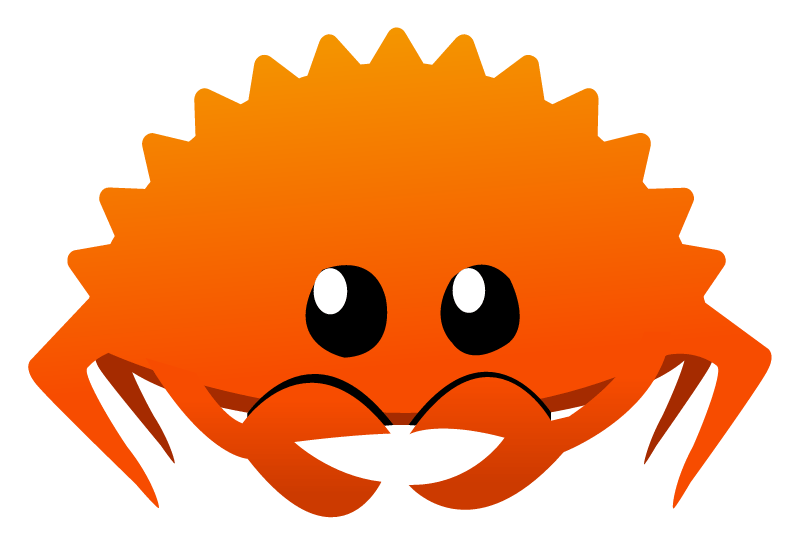 |
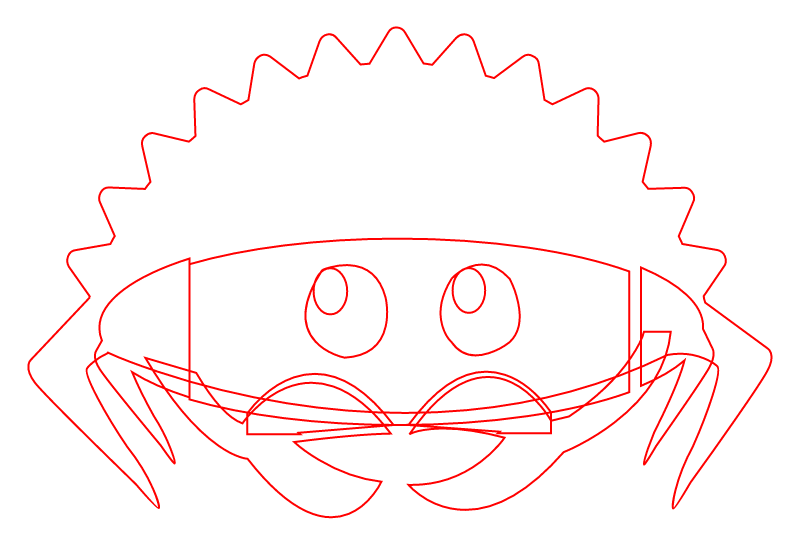 |
 |
 |
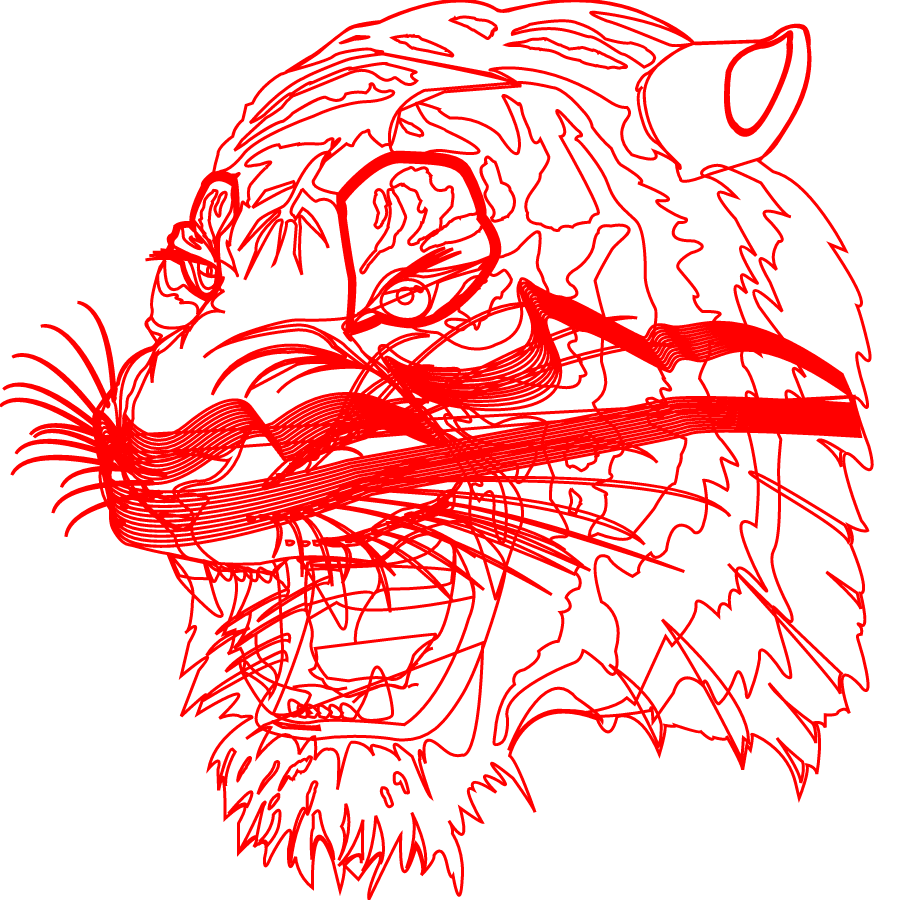 |
 |
See demo/gen.sh.
Features
- Generating
.svgcomfrom.svg - Rendering
.svgcomto.svgfor previewing - Selecting only stroked paths for the conversion
- Autocutting path segments that are not visible because of being covered by other figures (think of this as of a depth test)
Usage
svgps help generate # Try this first to see all the options
svgps generate INPUT.svg OUTPUT.svgcom [OPTIONS...]
svgps render INPUT.svgcom OUTPUT.svg [OPTIONS...]
Autocutting behavior
The -a (--autocut) flag makes the program cut the covered segments of the paths contained in the input SVG image.
Only closed filled paths can cover other paths.
SvgCom format
SvgCom is a text format for vector graphics outline representation that borrows a lot from the
<path:d> format of SVG.
The file extension is .svgcom.
The file content is of the form:
<viewbox_width: uint32>
<SPACE>
<viewbox_height: uint32>
<SPACE>
<number_of_commands: uint32>
<SPACE>
<number_of_coordinates: uint32>
<EOL>
<command: "M" | "L" | "C">... (not delimited)
<EOL>
<coordinate: float64>... (delimited by <SPACE>)
[<EOL> <garbage: text>]
where <EOL> is <LF>, not <CR><LF>, and <SPACE> is a single ASCII space.
Additional ("garbage") lines in the end of the file are optional and are never read by the converter.
The coordinate list specifies 2D point coordinates, thus the number of coordinates must be even.
Example 0
example.svgcom
720 480 2 4
ML
0 0 100 100
This file defines an image of size 720x480
with 2 commands (Move and Line)
and 4 coordinates (0.0, 0.0, 100.0, 100.0), which form two points.
Example 1
input.svg
<?xml version="1.0" standalone="no"?>
<svg version="1.1" xmlns="http://www.w3.org/2000/svg" viewBox="0 0 250 200">
<!-- Z is converted to L -->
<path stroke="#000000" fill="none" d="M 0 0 L 100 0 L 100 70 L 0 70 Z"/>
</svg>
output.svgcom
250 200 5 10
MLLLL
0 0 100 0 100 70 0 70 0 0
Example 2
input.svg
<?xml version="1.0" standalone="no"?>
<svg version="1.1" xmlns="http://www.w3.org/2000/svg" viewBox="0 0 800 600">
<!-- Hidden elements are removed -->
<path stroke="#000000" visibility="hidden" fill="none" d="M 0 0 L 100 0 L 100 70 L 0 70 Z"/>
<!-- Groups are flattened -->
<g>
<!-- Transforms are resolved -->
<g transform="translate(0 0)">
<!-- All shapes are converted to paths -->
<ellipse cx="100" cy="100" rx="50" ry="60"/>
</g>
</g>
</svg>
output.svgcom
800 600 5 26
MCCCC
150 100 150 133.1370849898476 127.61423749153967 160 100 160 72.38576250846033 160 50.00000000000001 133.1370849898476 50 100.00000000000001 49.99999999999999 66.86291501015242 72.38576250846032 39.99999999999999 99.99999999999999 39.999999999999986 127.61423749153965 39.99999999999997 150 66.86291501015239 150 100
Dependencies
~4.5MB
~89K SLoC