21 releases
| 0.9.4 | Apr 16, 2025 |
|---|---|
| 0.9.3 | Feb 20, 2025 |
| 0.9.2 | Dec 4, 2024 |
| 0.9.1 | Oct 24, 2024 |
| 0.6.1 | Nov 29, 2023 |
#913 in Text processing
140 downloads per month
140KB
1.5K
SLoC
About
Convert markdown to pandoc markdown with custom styles
Stylin provides a library and a command line utility.
Pipeline
Stylin can be used in a pipeline with other tools, like mkrs, kapow, pandoc, etc.
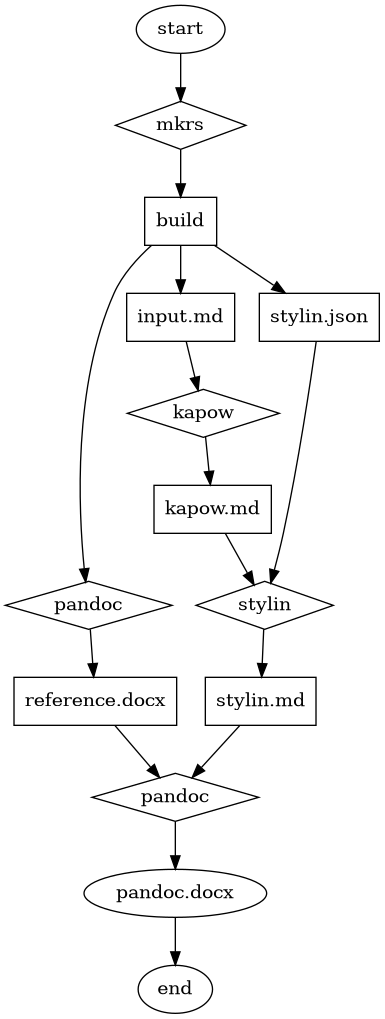
CLI
Usage
$ stylin -h
Convert markdown to pandoc markdown with custom styles
Usage: stylin [OPTIONS] [PATH]...
Arguments:
[PATH]... Input file(s); use `-` for stdin
Options:
-c <PATH> Configuration file [default: stylin.json]
-r Print readme
-h, --help Print help
-V, --version Print version
$ stylin -V
stylin 0.9.4
Example
Given a configuration file, stylin.json:
{
// Spans
code: "Custom Code Style Name",
emphasis: "Custom Emphasis Style Name",
strong: "Custom Strong Style Name",
emphasis_strong: "Custom Emphasis Strong Style Name",
strong_emphasis: "Custom Strong Emphasis Style Name",
strong_code: "Custom Strong Code Style Name",
// Blocks
heading_1: "Custom Heading Level 1 Style Name",
heading_2: "Custom Heading Level 2 Style Name",
heading_3: "Custom Heading Level 3 Style Name",
heading_4: "Custom Heading Level 4 Style Name",
heading_5: "Custom Heading Level 5 Style Name",
heading_6: "Custom Heading Level 6 Style Name",
paragraph: "Custom Paragraph Style Name",
ordered_list: "Custom Ordered List Style Name",
unordered_list: "Custom Unordered List Style Name",
table: "Custom Table Style Name",
blockquote: "Custom Blockquote Style Name",
fenced_code_block: "Custom Fenced Code Block Style Name",
indented_code_block: "Custom Indented Code Block Style Name",
figure: "Custom Figure Style Name",
figure_caption: "Figure Caption Style Name",
table_caption: "Table Caption Style Name",
listing_caption: "Listing Caption Style Name",
// Other
debug: false,
}
And an input file, input.md:
# Heading level 1
This is a paragraph.
Here's a paragraph with a `code span`.
Another paragraph with two code spans: `alpha` and `bravo`.
Here's a code span with a backtick: ``code span with ` backtick``.
* Unordered list item 1
Paragraph
* Unordered list item 2
* Nested list item
1. Ordered list item 1
Paragraph
2. Ordered list item 2
1. Nested list item
## Heading level 2
A | B
---:|:---
1 | 2
2 | 4
3 | 8
4 | 16
### Heading level 3
Paragraph with
*emphasis text 1*,
_emphasis text 2_,
**strong text 1**,
__strong text 2__,
***emphasis strong text 1***,
___emphasis strong text 2___,
_**emphasis strong text 3**_,
*__emphasis strong text 4__*,
**_strong emphasis text 1_**,
__*strong emphasis text 2*__, and
**`strong code text`**.
#### Heading level 4
1: Indented code block
2:
3: Blah
##### Heading level 5
> Blockquote paragraph
>
> > Nested blockquote paragraph
###### Heading level 6
```info
1: Fenced code block
2:
3: Blah
```
:::{custom-style="Some Other Custom Style"}
This paragraph already has a block style.
:::
:::{custom-style="Some Other Custom Style"}
* Alpha
* Bravo
* Charlie
:::




[text](https://github.com/qtfkwk/stylin)
[text](https://github.com/qtfkwk/stylin "title")
[](https://github.com/qtfkwk/stylin)
[](https://github.com/qtfkwk/stylin)
[](https://github.com/qtfkwk/stylin)
[](https://github.com/qtfkwk/stylin)
[](https://github.com/qtfkwk/stylin "title")
[](https://github.com/qtfkwk/stylin "title")
[](https://github.com/qtfkwk/stylin "title")
[](https://github.com/qtfkwk/stylin "title")
Alpha [](https://github.com/qtfkwk/stylin "title") bravo.
* Unordered list item

1. Ordered list item

A | B
---|---
1 | 
> 
A | B
---|---
1 | 2<br>3
This code span has a backslash: `Code span with a \ backslash`.
* [ ] Milk
* [ ] Fat free
* [ ] Whole
* [ ] Eggs
* [ ] Bananas
```[ignore]
# Comment
```
Figure: Figure Caption
Table: Table Caption
Listing: Listing Caption
Figure 1.2: Caption for figure 1.2
Run the stylin command:
stylin input.md >stylin.md
To produce the output file, stylin.md:
:::{custom-style="Custom Heading Level 1 Style Name"}
Heading level 1
:::
:::{custom-style="Custom Paragraph Style Name"}
This is a paragraph.
:::
:::{custom-style="Custom Paragraph Style Name"}
Here's a paragraph with a [code span]{custom-style="Custom Code Style Name"}.
:::
:::{custom-style="Custom Paragraph Style Name"}
Another paragraph with two code spans: [alpha]{custom-style="Custom Code Style Name"} and [bravo]{custom-style="Custom Code Style Name"}.
:::
:::{custom-style="Custom Paragraph Style Name"}
Here's a code span with a backtick: [code span with ` backtick]{custom-style="Custom Code Style Name"}.
:::
:::{custom-style="Custom Unordered List Style Name"}
* Unordered list item 1
Paragraph
* Unordered list item 2
* Nested list item
:::
:::{custom-style="Custom Ordered List Style Name"}
1. Ordered list item 1
Paragraph
1. Ordered list item 2
1. Nested list item
:::
:::{custom-style="Custom Heading Level 2 Style Name"}
Heading level 2
:::
:::{custom-style="Custom Table Style Name"}
A | B
---:|:---
1 | 2
2 | 4
3 | 8
4 | 16
:::
:::{custom-style="Custom Heading Level 3 Style Name"}
Heading level 3
:::
:::{custom-style="Custom Paragraph Style Name"}
Paragraph with
[emphasis text 1]{custom-style="Custom Emphasis Style Name"},
[emphasis text 2]{custom-style="Custom Emphasis Style Name"},
[strong text 1]{custom-style="Custom Strong Style Name"},
[strong text 2]{custom-style="Custom Strong Style Name"},
[emphasis strong text 1]{custom-style="Custom Emphasis Strong Style Name"},
[emphasis strong text 2]{custom-style="Custom Emphasis Strong Style Name"},
[emphasis strong text 3]{custom-style="Custom Emphasis Strong Style Name"},
[emphasis strong text 4]{custom-style="Custom Emphasis Strong Style Name"},
[strong emphasis text 1]{custom-style="Custom Strong Emphasis Style Name"},
[strong emphasis text 2]{custom-style="Custom Strong Emphasis Style Name"}, and
[strong code text]{custom-style="Custom Strong Code Style Name"}.
:::
:::{custom-style="Custom Heading Level 4 Style Name"}
Heading level 4
:::
:::{custom-style="Custom Indented Code Block Style Name"}
1: Indented code block
2:
3: Blah
:::
:::{custom-style="Custom Heading Level 5 Style Name"}
Heading level 5
:::
:::{custom-style="Custom Blockquote Style Name"}
Blockquote paragraph
> Nested blockquote paragraph
:::
:::{custom-style="Custom Heading Level 6 Style Name"}
Heading level 6
:::
:::{custom-style="Custom Fenced Code Block Style Name"}
1: Fenced code block
2:
3: Blah
:::
:::{custom-style="Some Other Custom Style"}
This paragraph already has a block style.
:::
:::{custom-style="Some Other Custom Style"}
* Alpha
* Bravo
* Charlie
:::
:::{custom-style="Custom Figure Style Name"}

:::
:::{custom-style="Custom Figure Style Name"}

:::
:::{custom-style="Custom Figure Style Name"}

:::
:::{custom-style="Custom Figure Style Name"}

:::
:::{custom-style="Custom Paragraph Style Name"}
[text](https://github.com/qtfkwk/stylin)
:::
:::{custom-style="Custom Paragraph Style Name"}
[text](https://github.com/qtfkwk/stylin "title")
:::
:::{custom-style="Custom Figure Style Name"}
[](https://github.com/qtfkwk/stylin)
:::
:::{custom-style="Custom Figure Style Name"}
[](https://github.com/qtfkwk/stylin)
:::
:::{custom-style="Custom Figure Style Name"}
[](https://github.com/qtfkwk/stylin)
:::
:::{custom-style="Custom Figure Style Name"}
[](https://github.com/qtfkwk/stylin)
:::
:::{custom-style="Custom Figure Style Name"}
[](https://github.com/qtfkwk/stylin "title")
:::
:::{custom-style="Custom Figure Style Name"}
[](https://github.com/qtfkwk/stylin "title")
:::
:::{custom-style="Custom Figure Style Name"}
[](https://github.com/qtfkwk/stylin "title")
:::
:::{custom-style="Custom Figure Style Name"}
[](https://github.com/qtfkwk/stylin "title")
:::
:::{custom-style="Custom Paragraph Style Name"}
Alpha [](https://github.com/qtfkwk/stylin "title") bravo.
:::
:::{custom-style="Custom Unordered List Style Name"}
* Unordered list item
:::{custom-style="Custom Figure Style Name"}

:::
:::
:::{custom-style="Custom Ordered List Style Name"}
1. Ordered list item
:::{custom-style="Custom Figure Style Name"}

:::
:::
:::{custom-style="Custom Table Style Name"}
A | B
---|---
1 | 
:::
:::{custom-style="Custom Blockquote Style Name"}

:::
:::{custom-style="Custom Table Style Name"}
A | B
---|---
1 | 2<br>3
:::
:::{custom-style="Custom Paragraph Style Name"}
This code span has a backslash: [Code span with a \\ backslash]{custom-style="Custom Code Style Name"}.
:::
:::{custom-style="Custom Unordered List Style Name"}
* [ ] Milk
* [ ] Fat free
* [ ] Whole
* [ ] Eggs
* [ ] Bananas
:::
```
# Comment
```
:::{custom-style="Figure Caption Style Name"}
Figure: Figure Caption
:::
:::{custom-style="Table Caption Style Name"}
Table: Table Caption
:::
:::{custom-style="Listing Caption Style Name"}
Listing: Listing Caption
:::
:::{custom-style="Figure Caption Style Name"}
Figure 1.2: Caption for figure 1.2
:::
Library
See the documentation for usage and an example.
Changelog
- 0.1.0 (2023-11-16): Initial release
- 0.1.1 (2023-11-16): Remove null configuration file; fix bad json syntax highlighting on readme
- 0.2.0 (2023-11-17): Add doctest; add
emphasis_strongdouble style; add more strong/emphasis examples toinput.md; fix issue with strong code double style; improve the double style algorithm; fix changelog; improve readme - 0.3.0 (2023-11-17): Avoid adding block style if it already has a style; add images; remove convert smart quotes feature
- 0.4.0 (2023-11-18): Fix image alt text; add links; fix comments; add unit
tests
- 0.4.1 (2023-11-20): Fix image/link depth issue
- 0.4.2 (2023-11-20): Fix image/link and/or other content in table or blockquote issue; fix image/link depth tests
- 0.4.3 (2023-11-20): Add note #5 to avoid using a single style for blocks and spans; properly handle backslashes in styled code spans
- 0.5.0 (2023-11-27): Add
figurestyle; update dependencies- 0.5.1 (2023-11-27): Fix figure style in list items
- 0.6.0 (2023-11-29): Fix nested lists; add pipeline example / documentation /
diagram; update dependencies
- 0.6.1 (2023-11-29): Fix readme
- 0.6.2 (2023-12-08): Fix task list marker issue; update dependencies
- 0.7.0 (2024-01-09): Add an
[ignore]info string tag to make stylin ignore the fenced code block; update dependencies - 0.8.0 (2024-01-09): Add caption styles
- 0.8.1 (2024-01-09): Allow custom numbering
- 0.9.0 (2024-07-31): Fix makefile; update dependencies
- 0.9.1 (2024-10-24): Update dependencies
- 0.9.2 (2024-12-04): Update dependencies; add commit target to makefile
- 0.9.3 (2025-02-20): Update dependencies
- 0.9.4 (2025-04-16): Update dependencies
Notes
-
Conversion is good enough to reproduce the original intended content, but it does not worry about factors like list bullets / numbers. As a result, output from a null configuration (
{}), will not be identical to the input, but what's the point of a null configuration? -
Block styles are generally applied to outermost blocks only, except for the figure style (if enabled), which will be applied to figure list item paragraphs.
-
Table style works but is broken in pandoc versions greater than 2.7.1 (see jgm/pandoc#6496).
-
So-called "double styles" (
emphasis_strong,strong_emphasis, andstrong_code) each require the base styles also be defined. -
Never define a single style name to be used by both blocks and spans! If you do and a document uses it, there will be conflicts later in the pipeline. For instance, in Microsoft Word, the style will be upgraded to a block style, so a span that uses it inside a block will override the correct block style. It is best to define and use separate styles for blocks and spans.
Dependencies
~9.5MB
~171K SLoC