1 stable release
| 1.0.0 | Mar 5, 2022 |
|---|
#998 in GUI
690KB
2.5K
SLoC
Steno Drilling
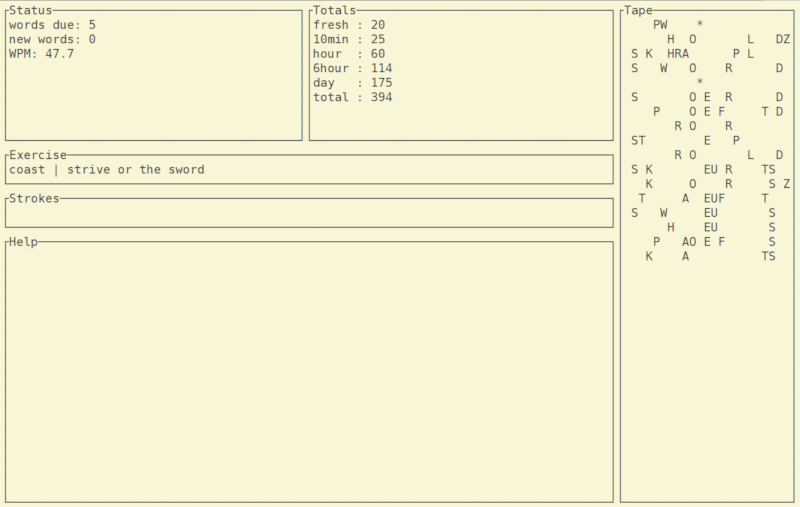
Typey-Type is a wonderful tool for learning steno. It has a lot of things going for it, probably most importantly being that it has a set of lesson plans and drills around learning Plover, or some variant of it.
I began using Typey Type as my primary tool for learning steno, but after a while decided upon some things I wanted to improve upon:
-
I wanted to learn a canonical stroke for any given word. Because Typey Type is reading the text after Plover translates it, it can't tell whether you've written the word the way it thinks you wanted to.
-
I want to learn things that don't translate into typed text. For example, I'd like to be drilled on variants of punctuation that only differ in surrounding spaces. Or, maybe on strokes to send control keys, or command Plover. Since these aren't typing text, Typey Type doesn't see them, and can't really drill for them.
-
I want to follow Spaced Reptition a little more closely. Typey Type only stores a count of times a word is written correctly. Importantly, it doesn't adjust very much when a word is written erroneously. With true SRS, making a mistake will reset that word back to needing to be learned, reinforcing it right away, and hopefully unlearning the incorrect stroke better.
I ended up writing my own program that I use. There are a couple of caveats, however:
-
It is not a web app. Frankly, this is mostly because I am not a web developer. Writing a local app gives me a bit more flexibility as far as data storage. For example, I can store not only a correctly written count, but also a time interval and a next time.
-
It is a console app. It should be fairly portable, given the libraries I've used, but it still runs in a terminal window, and presents a textual interface, in all its glory.
-
It takes some trickery to get Plover to give it the raw steno strokes. Fortunately, these settings aren't too difficult to change.
Building
Sdrill is a Rust application. I won't go into how to install rust, and how to build console applications. Some day, maybe this will be distributed better.
Once built, it needs lessons to learn. I used as a starting point, the Typey Type lesson in its github repo. I have made some modifications to this, which I will publish in my own fork of the repo. Namely, since I'm not trying to match translated text, I can annotate some of the symbols with text to disambiguate (for example '"' (open) and '"' (close) instead of just '"'. I also expand the finger spellings so that it is clear what needs to be written.
Setting things up
To begin, you should initialize a learning database. I will call this
file learn.db throughout this document.
cargo run -- init --db learn.db
will initialize a database. This command will error if the database has already been initialized.
Importing lessons
The lessons are expected to be in the format that the various lesson.txt files are in. Maybe I will change this to use json eventually, but I found the text files a little easier to fix up.
It is simple to import one of these files. For example:
cargo run -- import --db learn.db \
../typey-type-data/fundamentals/introduction/lesson.txt
will import the introduction lesson. Each time a lesson is imported, those words will be added to the database.
Seeing progress
At any time, you can view the progress by running the info command:
cargo run -- info --db learn.db
if you have imported many dictionaries that haven't started learning
from, it may be useful to add --seen to this command, which will
only show those lessons where at least one word has been learned.
Learning
Setting up Plover
Before running sdrill's learn command, configure plover as follows:
-
disable at least the
main.jsondictionary. If you want to learn the commands or things from your user dictionary, you'll have to disable those as well. -
Configure plover to send space after words.
Plover should then just spit out the strokes directly followed by a
space. The * will send enough backspaces to delete the previous
stroke. Sdrill expects this behavior and should work as long as
plover is only sending strokes.
Learning
In order to learn, you can simply run the learn command. You'll need to provide this command with the number of the lessons you wish to learn new words from. If you don't specify a list, or if everything from that list is being learned, sdrill will merely exit when there are no pending words to review.
cargo run -- learn --db learn.db --new 5 --tui
The '5' above is the lesson in the lesson list shown by the info
command. The --tui command runs the textual UI version. Without
this option, a very clunky initial version will run. A future version
of sdrill will make the tui version the default, and likely eliminate
the clunky version.
To learn, begin writing the words shown in the Exercise window. If they are correct, the text will slide over to the next word to write. If you make a mistake, it will be highlighted, and a hint shown of how to write the word correctly. In addition, the right side of the window will show a steno tape that can be helpful in seeing what you wrote, and possible to correct it. This is also useful for debugging if something is wrong with how Plover is sending strokes.
Sdrill will prioritize learning words that are due over learning new words.
You can stop learning at any time by pressing "Escape" on the keyboard (or stroking something that translates to that, but that will probably have to be in a special dictionary, since you turned off the main Plover dictionaries).
Re-importing lessons.
The progress of learning is kept separately from the lessons themselves. If you make changes to the lessons, it is easy to clear and re-import the lessons. You'll need the sqlite3 command line utility to do this:
sqlite3 learn.db "DELETE FROM lesson"
sqlite3 learn.db "DELETE FROM list"
And then you can run the import commands. I have placed the sqlite3 commands followed by my desired import commands into a script that I can rerun to re-import the lessons.
Suggestions
I recommend that each time you run 'learn', you work your way through all of the review words, and then learn 5-10 new words. If you feel like there are too many reviews, back off on learning new words.
How this works
The workings of sdrill are fairly simple, but I've found it to be quite effective, and especially efficient with my time, focusing review on those words that I need the work on.
All of the data is stored in a single sqlite3 database. The two
tables list and lesson hold the imported lessons. Significant to
this is the 'word' and 'steno' fields of the 'lesson' table. 'word'
is the text that will be displayed to the user, and 'steno' is the raw
steno. The steno should be written with spaces separating words, and
slashes separating the strokes within a word. It is picky about the
spacing, although it currently doesn't distinguish between word and
stroke boundaries. When writing, you will have to write out an entire
entry for it to be accepted.
As words are practiced, the learn table is then updated. interval
and next implement the SRS algorithm, with the interval increasing
every time the word is written correctly, and being reset back
to the initial value (currently 5 seconds) whenever a mistake is made.
The next value is used to track when a word becomes due, meaning it
has been sufficiently long and needs to be reviewed again.
Dependencies
~27–39MB
~587K SLoC