36 releases
| 0.5.3 | Mar 18, 2025 |
|---|---|
| 0.5.2 | Nov 21, 2024 |
| 0.4.1 | Oct 11, 2024 |
| 0.2.19 | Jul 15, 2024 |
| 0.1.5 | Oct 14, 2023 |
#5 in #foundry
1,901 downloads per month
63KB
843 lines
Soldeer 

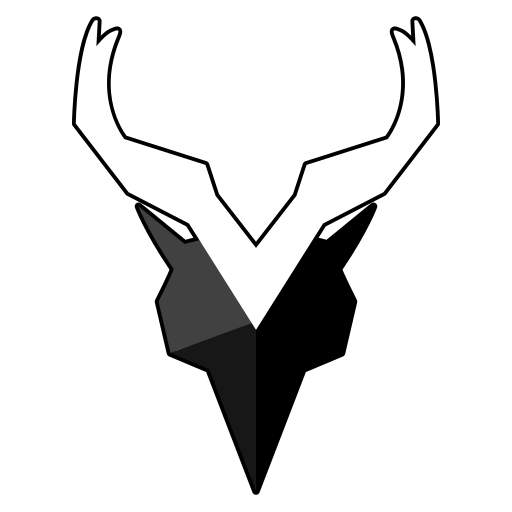
Soldeer is a package manager for Solidity built in Rust and integrated into Foundry.
Solidity development started to become more and more complex. The need for a package manager was evident. This project was started to solve the following issues:
- git submodules in Foundry are not a good solution for managing dependencies
- npmjs was built for the JS ecosystem, not for Solidity
- github versioning of the releases is a pain and not all the projects are using it correctly
Installation (Foundry)
Soldeer is already integrated into Foundry. You can use it by running the following command:
forge soldeer [COMMAND]
To check which version of Soldeer is packaged with your Foundry install, run forge soldeer version.
Installation (standalone)
Soldeer is available on crates.io and can be installed with:
cargo install soldeer
Verify installation
soldeer help
Compile from Source
Clone this repository, then run cargo build --release inside the root.
The soldeer binary will be located inside the target/release/ folder.
Usage
Check out the usage guide or Foundry Book.
Changelog
Please see the changelog for more information about each release.
Contributing
See the contribution guide for more information.
Dependencies
~24–40MB
~634K SLoC