2 releases
| 0.4.3 | May 6, 2024 |
|---|---|
| 0.4.2 |
|
| 0.4.1 | May 6, 2024 |
| 0.4.0 |
|
#727 in Game dev
89KB
192 lines
bevy_fancy_cursor
Facilitates creating a custom cursor in bevy-based app. Uses bevy's ImageBundle to replace the original cursor with a moving UI element.
Instalation
From inside of your project
- run:
cargo add siiir-bevy_fancy_cursor - or add to manifest file (Cargo.toml) under
[dependencies]
bevy_fancy_cursor = { git = "https://github.com/Siiir/bevy_fancy_cursor" }
Example usage
use bevy::prelude::*;
fn main() {
App::new()
.add_plugins(DefaultPlugins)
// Plugin does its job in `bevy::app::StartupStage::PostStartup` when camera is already spawned.
.add_plugin(
bevy_fancy_cursor::CursorSettings::basic()
.img_path("fancy cursor.png")
.size(Size::new(Val::Px(50.0), Val::Px(70.0)))
.build()
)
// You can spawn camera in `bevy::app::StartupStage::Startup`, which is (AND MUST BE) BEFORE `PostStartup`.
.add_startup_system(spawn_camera)
.run()
}
fn spawn_camera(mut commands: Commands){
commands.spawn((
bevy_fancy_cursor::UserCamera, // Obligatory marker for user camera. Other cameras will be ignored and won't get special cursor.
Camera2dBundle::default(),
));
}
Produces this app with a fancy cursor from the "./assets" folder.
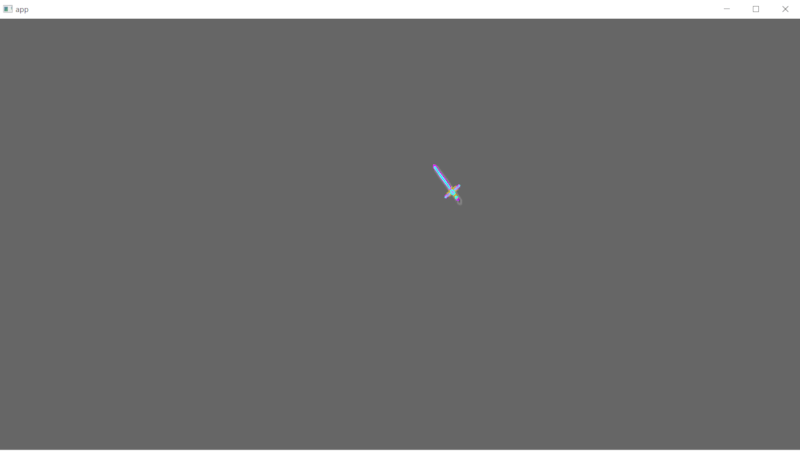
To run the above example with contained asset.
Download the version I used when creating it.
cargo run it. Enjoy.
Documentation
Contribute
if you want to see project growing and FancyCursor becoming more generic.
Contact
Dependencies
~18–34MB
~566K SLoC