11 releases (4 breaking)
| 0.5.0 | Mar 13, 2021 |
|---|---|
| 0.4.3 | Mar 11, 2021 |
| 0.4.2 | Feb 26, 2021 |
| 0.3.0 | Feb 13, 2021 |
| 0.1.3 | Jan 27, 2021 |
#15 in #mac-os
22 downloads per month
225KB
6K
SLoC
sfm - simple file manager
Simple two-panel file manager written in Rust inspired by vim and Total Commander
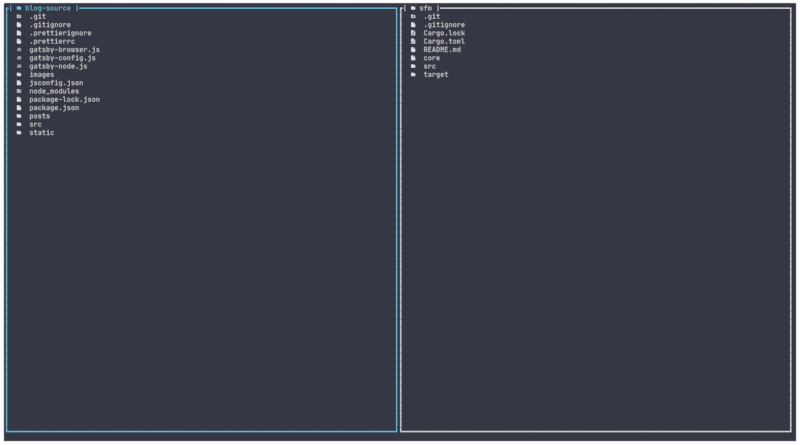
Warning: Current status is "work in progress" if you run in some problem please create issue and I will check problem
Features:
In order to get icons please install nerd font in your system (on screen Jetbrains Mono Nerd Font Mono)
- Current features
- File management
- Add file or directory
- Remove file or directory
- Move file or dir between panels
- Open file in vi or others editor
- Rename file or dir
- Copy file or dir
- Create symlink
- Tab management
- Open as tab (tabs are indicated on top of panel)
- Navigate between tabs
- Close tabs
- Easy toml config file
- Panel filtering
- Select multiple items
- Auto-reload on dir content change
- File management
Keyboard config
h- focus left panell- focus right panelj- next itemk- prev itemctrl + r- open rename modalctrl + l- move selected item from left to right panelctrl + h- move selected item from right to left panelctrl + c- open create modal on focused panelctrl + q- quit programctrl + o- open dir in tabctrl + x- copy selected item from left panel to right panelctrl + z- copy selected item from right panel to left panelctrl + s- search in focused panelctrl + j- select next itemctrl + k- select prev itemo- open dir or file(default: vi)n- next tabp- prev tabbackspace- navigate to dir parentesc- close modalenter- select modal option
Configuration File
Configuration file should be named sfm.toml and should be placed in ~/ or ~/.config directories.
-
[core] section
- tick_rate - update loop interval (default 240)
- use_icons - turn on/off icons. Icons require NerdFonts to be installed (default false)
-
[color_scheme] section
- Color names:
- foreground
- background
- normal_black
- normal_red
- normal_green
- normal_yellow
- normal_blue
- normal_magneta
- normal_cyan
- normal_white
- light_black
- light_red
- light_green
- light_yellow
- light_blue
- light_magneta
- light_cyan
- light_white
- Color format:
- Names:
- Reset
- Black
- Red
- Green
- Yellow
- Blue
- Magneta
- Cyan
- Gray
- DarkGrey
- LightRed
- LightGreen
- LightYellow
- LightBlue
- LightCyan
- White
- RGB:
- eg.
foreground = { red = 255, blue = 100, green = 35 }
- eg.
- Indexed
- eg.
background = 2
- eg.
- Names:
- Color names:
-
[keyboard_cfg] section
- Default config
quit = { key = "q", modifier = "C" }focus_left_panel = { key = "h" }focus_right_panel = { key = "l" }move_down = { key = "j" }move_up = { key = "k" }next_tab = { key = "n" }prev_tab = { key = "p" }close = { key = "esc" }open = { key = "o" }open_as_tab = { key = "o", modifier = "C" }navigate_up = { key = "backspace" }delete = { key = "d", modifier = "C" }move_left = { key = "h", modifier = "C" }move_right = { key = "l", modifier = "C" }rename = { key = "r", modifier = "C" }create = { key = "c", modifier = "C" }accept = { key = "enter" }copy_to_right = { key = "x", modifier = "C" }copy_to_left = { key = "z", modifier = "C" }
- Default config
-
[icons_dir] section
- In order to see icons you need nerd font patch. See in sfm.toml in repo root.
-
[icons_files] section
- In order to see icons you need nerd font patch. See in sfm.toml in repo root.
-
[file_associated_programs] section
- Key value pair with file extension and programs in default config all files will be opened in
vi- eg.
rs = "nvim"
- eg.
- Key value pair with file extension and programs in default config all files will be opened in
Installation
- Via Cargo
cargo install sfm
Dependencies
~6MB
~104K SLoC