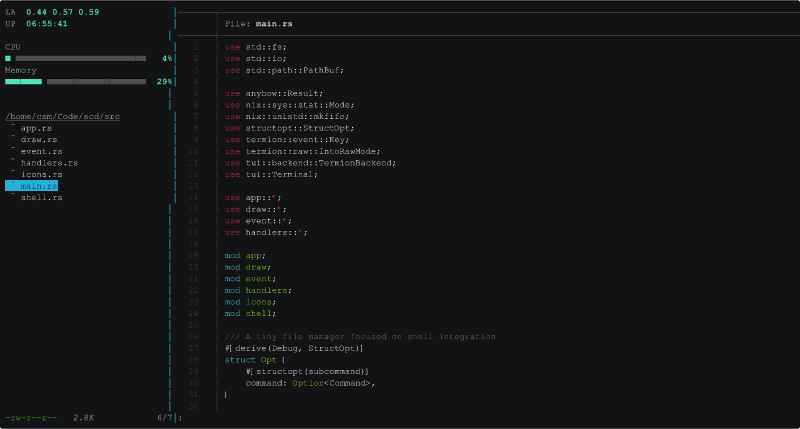4 releases
| 0.1.3 | May 8, 2020 |
|---|---|
| 0.1.2 | May 2, 2020 |
| 0.1.1 | May 2, 2020 |
| 0.1.0 | Apr 30, 2020 |
#38 in #file-manager
42KB
1K
SLoC
SCD
A tiny file manager focused on shell integration.
Motivation
Have you ever typed ls after every cd command? In some "your most used command" surveys(reddit, v2ex), the ls command occupies a considerable amount.
Obviously you need a terminal file manager! But wait, it seems still inconvenient to switch from ls to some file managers after entering the directory ...
So here comes scd! scd is docked as a sidebar of your terminal so you don't have to open it every time.
Most importantly, the current directory of scd is synchronized with the shell. This means that it will update its file list when you cd in your shell, and if you enter another directory in scd, the shell will also automatically cd to it.
Moreover, it seems that it is too wasteful to display only the files in the current directory, so, as you think, I added some resource monitoring functions in scd. Hope you like it!
Installation
Cargo
cargo install scd
Usage
scd is designed for sidebar, so you need tmux or kitty terminal to split an area for it.
In sidebar, run scd to open the main window.
In your shell, you need to setup some hooks to send scd shell events:
scd fish-init | source
Currently only fish shell is supported. If you know how to setup same hooks in other shells, any contributions is welcomed!
Keybinds
Quit
q
Move
- Up:
Up/k/Ctrl+p - Down:
Down/j/Ctrl+n - First:
Home/g - Last:
End/G
File operation
- Enter directory or open file:
Enter/l - Go to parent directory:
Esc/h - Delete file/directory:
d - Rename file/directory:
r - Mark files for copy/move:
Space - Copy marked files here:
p - Move marked files here:
m
Filter
- Toggle hidden files:
. - Enter filter mode:
/
Filter mode key bindings
- Move cursor:
Left/Ctrl+b,Right/Ctrl+f,Home/C-a,End/Ctrl+e - Move selection:
Ctrl+p/Ctrl+n - Edit:
Ctrl+uto clear,Backspace/Ctrl+h,Delete/Ctrl+d, - Exit filter mode:
Esc/Enter
Configuration how to open files
By default, scd opens file via xdg-open. It's recommended to configure some cli utilities to open file in the shell.
The configuration is a YAML file located at ~/.config/scd/open.yml
A sample configure file:
rs, py, go, js, html, css, c, cc, cpp, sh, fish: bat
toml, yaml, yml, json, ron, ini, conf, txt, md: bat
pdf: pdftotext {} - | less --quit-if-one-screen
Dependencies
~9–17MB
~234K SLoC