1 unstable release
| 0.1.0 | Jan 24, 2023 |
|---|
#34 in #sudoku
285KB
574 lines
Rustoku-GUI
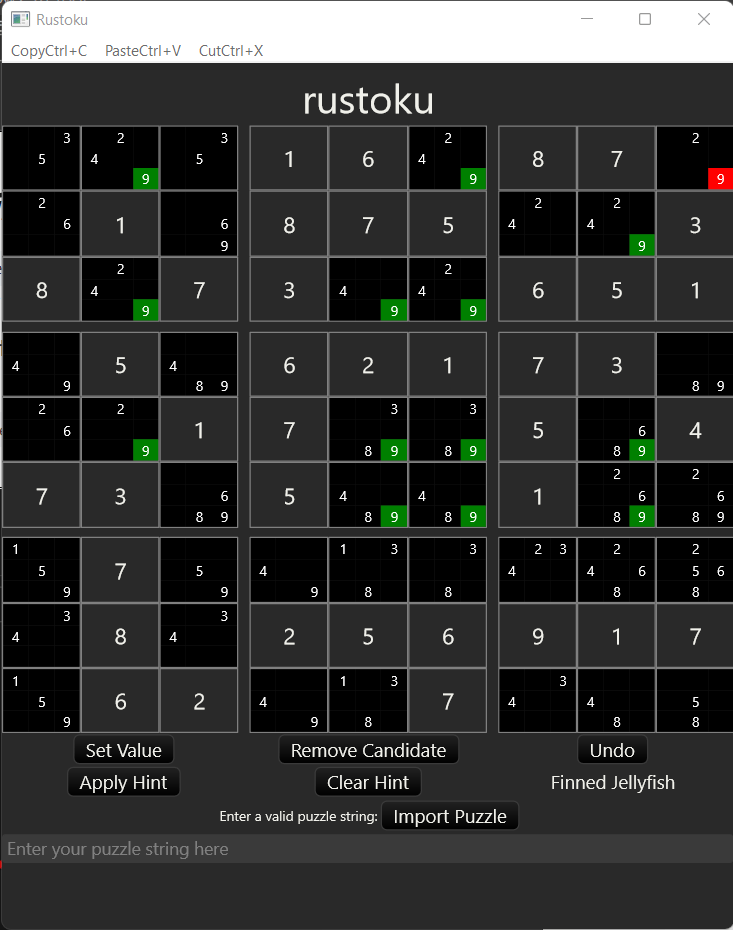
A demonstration of the Rustoku library.
The GUI was build using Druid.
The focus of the Rustoku library is human solving techniques, and to accomplish this, the focus is on potential candidates for each square. Therefore, this application is developed around this focus. Candidates are automatically populated and controlled
Available here on crates.io
Screenshots
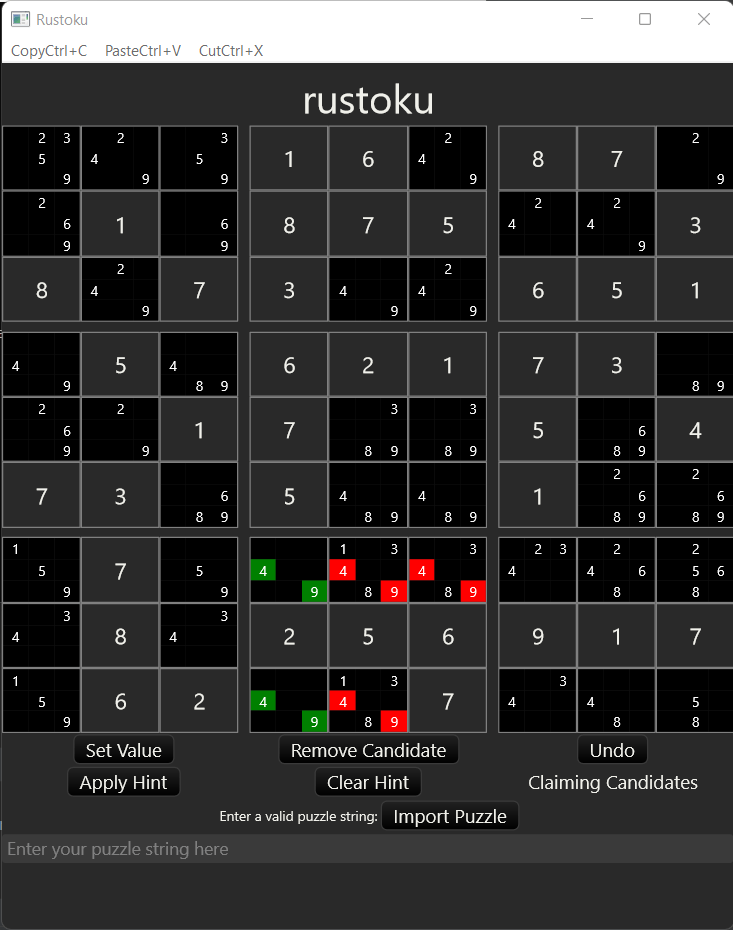
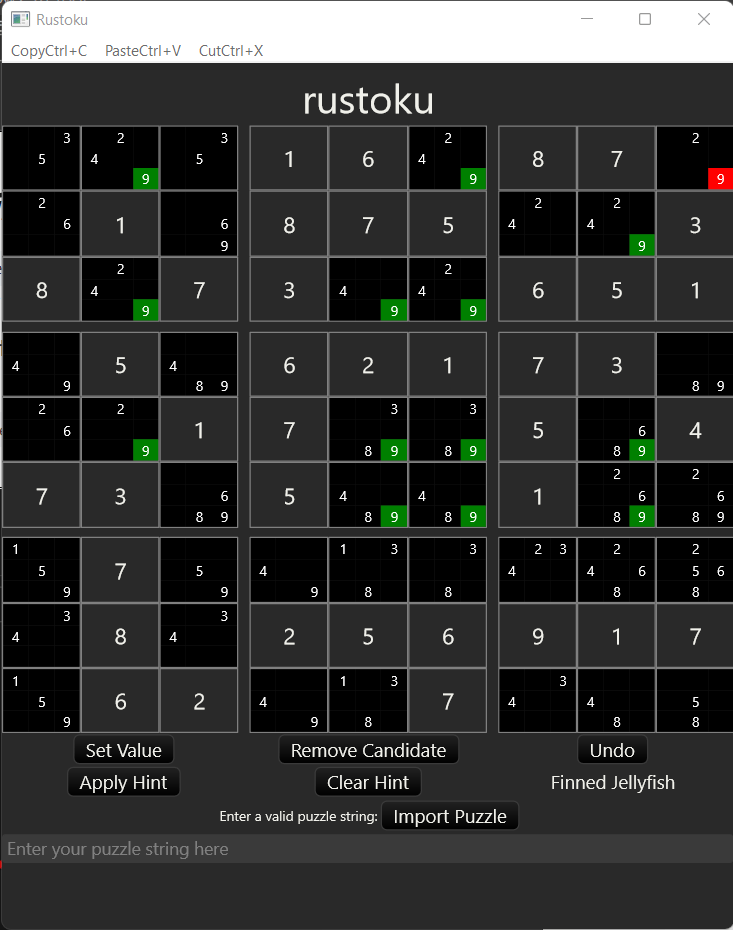
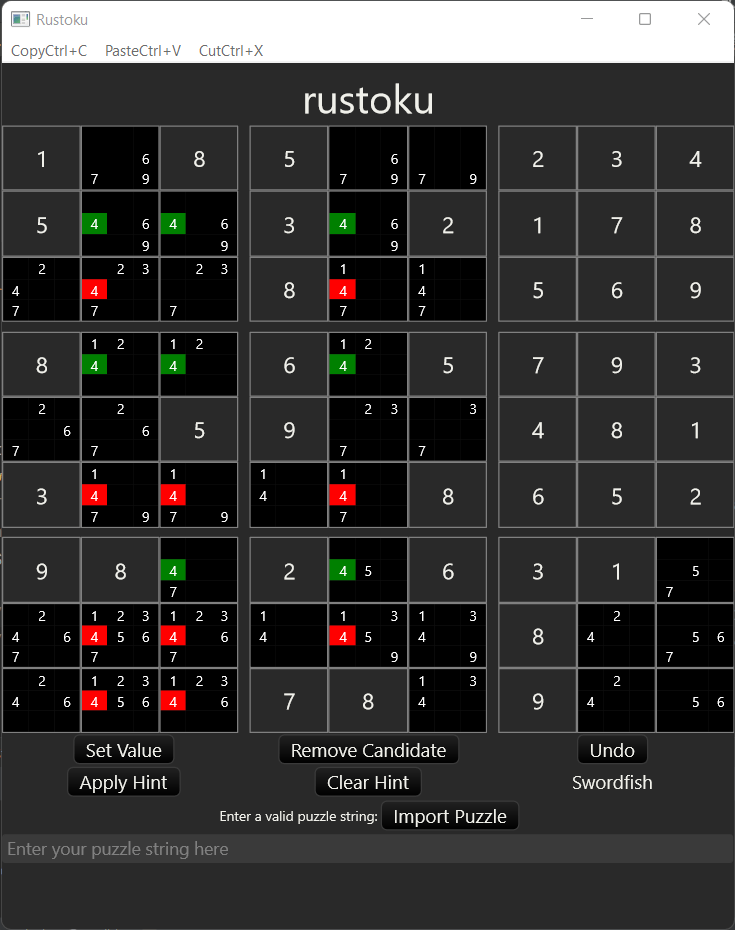
How to
Build and run
cargo run --release
Play
Clicking on a candidate will highlight that candidate.
Clicking again on the highlighted candidate will set the square to that value. You can also click on Set Value.
Clicking on Remove Candidate will remove the highlighted candidate from the board.
Holding down Ctrl will allow selecting multiple candidates at a time.
Undo will undo the last move, wether it was setting a value, removing a potential candidate, or applying a hint.
Hint will get the next easiest solving method as determined by the Rustoku library.
Candidates that can be removed (or used to set the value of the square) will be highlighted in red.
Candidates that are used to obtain the hint will be highlighted in green.
The Hint button will change to Apply Button. If Apply Button is clicked, it applies the hint, wether it sets a
value or removes potentials.
Repetative clicking on Hint and Apply Hint will visually display how the Rustoku library
solves puzzles using human solving techniques
You can also import your own puzzle. Enter in an 81 character string in the box provided and click on Import Puzzle.
Using a period (.) to designate blank squares is recommended, but any non-numerical character, or the number 0, will work.
While the Rustoku library detects multiple solutions for a given input puzzle,
this gui will allow puzzles with multiple solutions.
More Screenshots
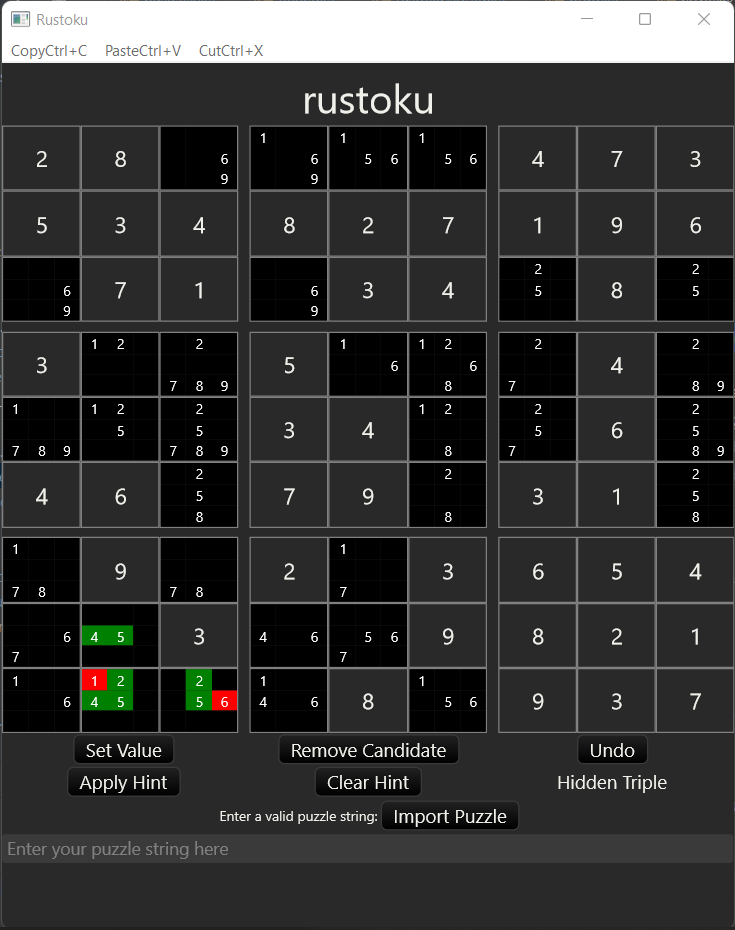
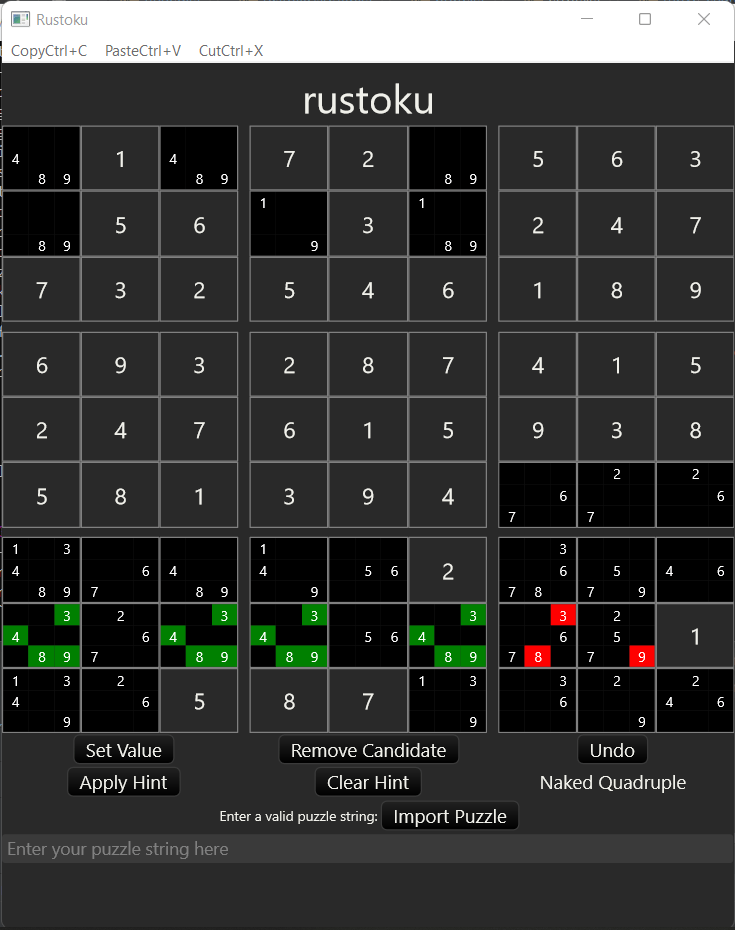
Dependencies
~11MB
~225K SLoC