3 releases
| 0.1.2 | Aug 4, 2023 |
|---|---|
| 0.1.1 | Jul 31, 2023 |
| 0.1.0 | Jul 31, 2023 |
#9 in #conversation
32KB
479 lines
rustgpt
Yet another command-line chat GPT frontend written in Rust.
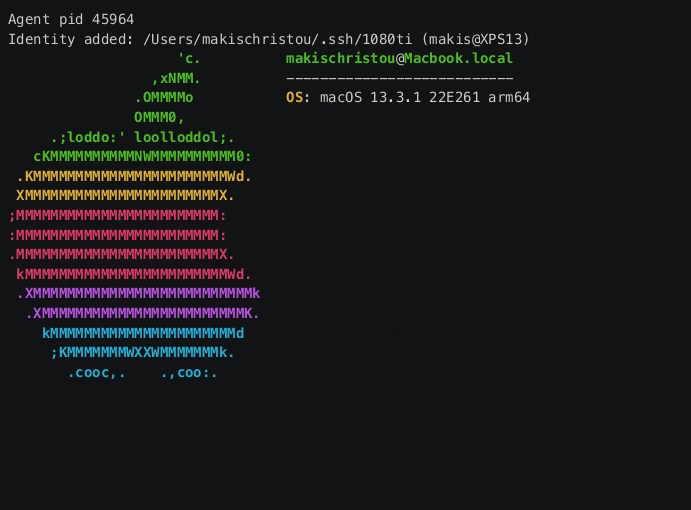
Install
cargo install rustgpt
Features
- Stream output with typing effect
- Store chat messages/history
- Context aware conversation
- Simple and minimal
- Multiline mode (use
{}to enter multiline mode)
Prompt Shortcuts
- Search History
CTRL + R - Clear Prompt
CTRL + L - Exit
CTRL + Ctwice
Future Features
Multiline input- Syntax highlighting
- Choose model/role
- Add Jailbreaks
Build
- Clone the repository to your local machine.
- Navigate to the directory where the repository was cloned.
- Run the following command to build the application:
$ cargo build --release
Quickly run
$ cargo run
Getting Started
To get the most basic of setups up and running you need to create a .env file and populate it with your api key
touch .env
Edit your .env file by adding your api key.
API_KEY=sk-...
To exit the program simply Ctrl + C twice.
Configuration Options
API_KEY: Set this to your chat gpt api keyCONTEXT: (Optional) Set this totrueif you want to keep context in your conversation. Defaultfalse.HISTORY: (Optional) Set this totrueif you want to store your chat history. Defaultfalse.MODEL: (Optional) Set this to any of the models supported by OpenAI (gpt-4,gpt-4-0314,gpt-4-32k,gpt-4-32k-0314,gpt-3.5-turbo,gpt-3.5-turbo-0301) Defaultgpt-3.5-turboTYPING_DELAY: (Optional) Set the delay between each letter in milliseconds (Default10)
Dependencies
~17–32MB
~496K SLoC