2 unstable releases
| 0.5.0 | May 10, 2023 |
|---|---|
| 0.4.1 | May 7, 2023 |
| 0.4.0 |
|
#315 in Graphics APIs
25 downloads per month
225KB
770 lines
Rust Color
Rust Color is a terminal color rendering library, thats supports 3/4 bit colors, 8 bit colors, 24 bit color rendering output, compatible with windows.
ANSI Escape Codes for Terminal Graphics
The ANSI escape code standard, formally adopted as ISO/IEC 6429, defines a series of control sequences. Each control sequence begins with a Control Sequence Introducer (CSI), defined as a scape character followed immediately by a bracket: ESC[. In particular, a CSI followed by a certain number of "parameter bytes" (ASCII 0-9:; <=>?) then the letter m forms a control sequence known as Select Graphic Rendition (SGR). If no parameter bytes are explicitly given, then it is assumed to be 0. SGR parameters can be chained together with a semicolon ; as delimiter.
Some common SGR parameters are shown below.
| Parameter | Effect |
|---|---|
| 0 | reset all SGR effects to their default |
| 1 | bold or increased intensity |
| 2 | faint or decreased insensity |
| 4 | singly underlined |
| 5 | slow blink |
| 30-37 | foreground color (3/4 bit) |
| 38;5;x | foreground color (256 colors, non-standard) |
| 38;2;r;g;b | foreground color (RGB, non-standard) |
| 40-47 | background color (8 colors) |
| 48;5;x | background color (256 colors, non-standard) |
| 48;2;r;g;b | background color (RGB, non-standard) |
| 90-97 | bright foreground color (non-standard) |
| 100-107 | bright background color (non-standard) |
- Below example will print a red underlined text.
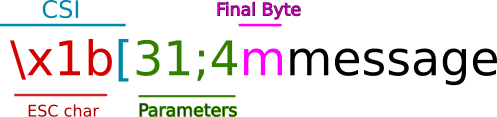
- How to install - Add the rustcolor crate to your Cargo.toml
[dependencies]
rustcolor = {git = "https://github.com/jcbritobr/rustcolor"}
How to use
- Styles - The best way to start with rustcolor is using the predefined styles.
info!("this is the info style");
primary!("this is the primary style");
warn!("this is the warn style");
danger!("this is the danger style");
error!("this is the error style");
underline!("this is the underlined style");
blink!("this is the blink style");
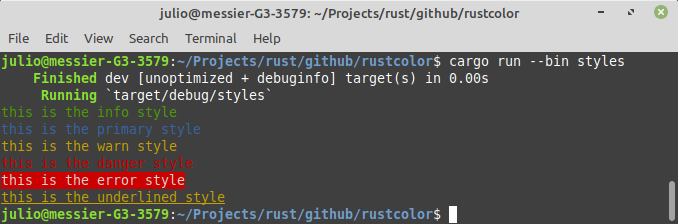
- Printing 4bit color - If you only need to change foreground and background colors, it's possible change a text using print_c16 function.
fn print_4bit_color() {
for i in 0..8 {
let color_data = format!(" {:<4}", i);
print!("{}", color_data.print_c16(90, i + 40));
}
println!();
for i in 0..8 {
let color_data = format!(" {:<4}", i);
print!("{}", color_data.print_c16(30, i + 100));
}
println!();
}
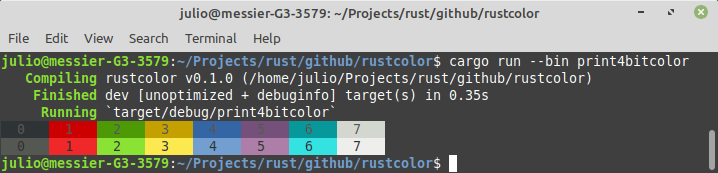
- Printing 8bit color - Its possible to print 8bit colors using print_c256 function.
macro_rules! print_color_pallette {
($background:expr, $offset:expr, $op:tt) => {
for i in (C8_000..C8_006) {
...
println!(
"{}{}{}{}{}{}{}{}{}{}{}{}",
color_data_0.print_c256($background, $offset.0 $op i),
...
)
}
}
}
fn main() {
let cold_a = Offset(16, 22, 28, 34, 40, 46, 82, 76, 70, 64, 58, 52);
let cold_b = Offset(93, 99, 105, 111, 117, 123, 159, 153, 147, 141, 135, 129);
let warm_a = Offset(160, 166, 172, 178, 184, 190, 226, 220, 214, 208, 202, 196);
print_color_pallette!(C8_129, cold_a, +);
print_color_pallette!(C8_129, cold_b, -);
print_color_pallette!(C8_129, warm_a, +);
}
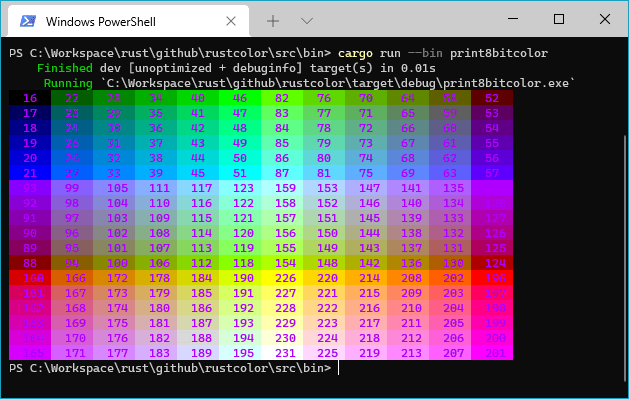
- Custom Styles - The style module makes possible to build custom styles.
fn main() {
let custom_style = StyleBuilder::new()
.csi()
.foreground_8bit()
.delimiter()
.color(0)
.delimiter()
.background_8bit()
.delimiter()
.color(201)
.end_sgr()
.message()
.csi()
.reset()
.end_sgr()
.build();
println!("{}", custom_style.render(" a custom style with 0fg and 201bg "));
}
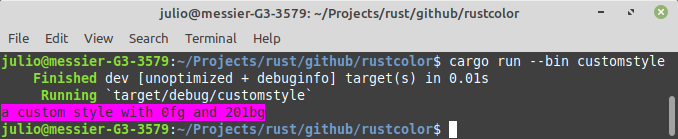
- 24 Bit Color Support - Draw 24 bit color using print_24bit function.
fn main() {
let step = 12;
println!("***RGB***");
for i in (0..=255).step_by(step) {
print!("{}", " ".print_24bit(RGB(0, 0, 0), RGB(i, 0, 0)));
}
println!();
for i in (0..=255).step_by(step) {
print!("{}", " ".print_24bit(RGB(0, 0, 0), RGB(0, i, 0)));
}
println!();
for i in (0..=255).step_by(step) {
print!("{}", " ".print_24bit(RGB(0, 0, 0), RGB(0, 0, i)));
}
println!("\n***CMY***");
for i in (0..=255).step_by(step) {
print!("{}", " ".print_24bit(RGB(0, 0, 0), RGB(255-i, 255-0, 255-0)));
}
println!();
for i in (0..=255).step_by(step) {
print!("{}", " ".print_24bit(RGB(0, 0, 0), RGB(255-0, 255-i, 255-0)));
}
println!();
for i in (0..=255).step_by(step) {
print!("{}", " ".print_24bit(RGB(0, 0, 0), RGB(255-0, 255-0, 255-i)));
}
println!();
}
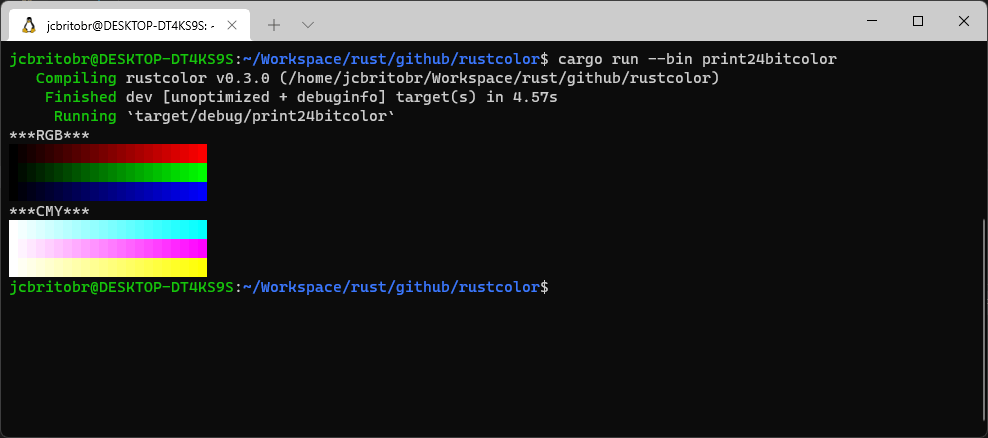
- 3/4, 8 bit colors cheat sheet - Click here to download