19 releases
| 0.2.7 | Nov 27, 2023 |
|---|---|
| 0.2.6 | Nov 26, 2023 |
| 0.2.3 | May 11, 2022 |
| 0.2.2 | Dec 5, 2021 |
| 0.1.11 | Nov 30, 2021 |
#278 in GUI
77 downloads per month
3MB
844 lines
rust-animation 
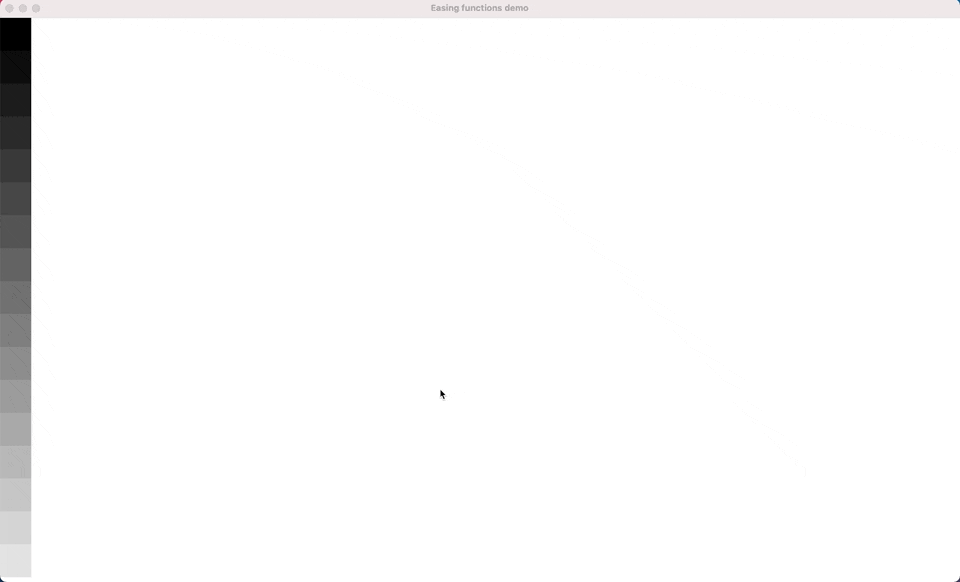
rust-animation is an OpenGL-based graphics library written in Rust for creating hardware-accelerated user interfaces. It is designed to implement a simple animated UI for embedded devices, inspired by GNOME Clutter project and Apple Core Animation.
The library supports the following features:
- 2D transforms: translate, scale, and rotate
- Animations with easing functions
- Flex UI
- Various examples
Note that rust-animation is still in the early stages of development, so some features may be missing, and there may be bugs. Feel free to file any bugs.
Installation
To use rust-animation, you need to install Rust first:
If you're building rust-animation on Windows or Mac, you'll need to install cmake as well:
For Max OSX,
$ brew install cmake
Note: rust-animation has been tested on Ubuntu 20.04, Windows10, and Mac OSX.
There are several examples so you can build them as follows:
Examples
rust-animation includes several examples to help you get started. To build and run them, you can use the following commands:
easing_functions.rs
This example shows all the available easing functions.
$ cargo build --example easing_functions
$ target/debug/examples/easing_functions
let mut play = Play::new(
"Easing functions demo".to_string(),
1920,
1080,
LayoutMode::UserDefine,
);
let mut stage = Actor::new("stage".to_string(), 1920, 1080, None);
stage.set_visible(true);
let easing_functions = vec![
EasingFunction::EaseIn,
EasingFunction::EaseInCubic,
EasingFunction::EaseInOut,
EasingFunction::EaseInOutCubic,
EasingFunction::EaseInOutQuad,
EasingFunction::EaseInOutQuart,
EasingFunction::EaseInOutQuint,
EasingFunction::EaseInQuad,
EasingFunction::EaseInQuart,
EasingFunction::EaseInQuint,
EasingFunction::EaseOut,
EasingFunction::EaseOutCubic,
EasingFunction::EaseOutQuad,
EasingFunction::EaseOutQuart,
EasingFunction::EaseOutQuint,
EasingFunction::Linear,
EasingFunction::Step,
];
let mut y = 0;
let time = 5.0;
let width = 63;
let height = width;
for i in 0..17 {
let actor_name = format!("actor_{}", i + 1);
let mut actor = Actor::new(actor_name.to_string(), width, height, None);
actor.x = 0;
actor.y = y;
y += height as i32;
actor.set_color(i as f32 / 18.0, i as f32 / 18.0, i as f32 / 18.0);
let mut animation = Animation::new();
animation.apply_translation_x(0, (1920 - width) as i32, time, easing_functions[i]);
animation.apply_rotation(0, 360, time, EasingFunction::Linear);
actor.set_animation(Some(animation));
stage.add_sub_actor(actor);
}
play.add_stage(stage);
while !window.should_close() {
// events
process_events(&mut window, &events);
play.render();
// glfw: swap buffers and poll IO events (keys pressed/released, mouse moved etc.)
window.swap_buffers();
glfw.poll_events();
}
flex_ui.rs
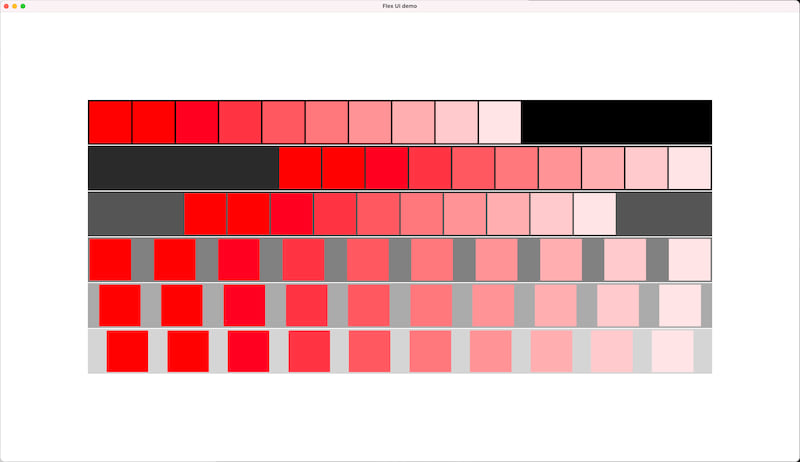 rust-animation is experimentally using Stretch to support Flex UI. You can apply a flex layout to actors using the Layout trait.
rust-animation is experimentally using Stretch to support Flex UI. You can apply a flex layout to actors using the Layout trait.
$ cargo build --example flex_ui
$ target/debug/examples/flex_ui
This example shows how to use the Layout trait to implement the flex layout using Stretch.
pub struct FlexLayout {
name: String,
}
impl FlexLayout {
pub fn new() -> Self {
let mut flex_layout = FlexLayout {
name: "flex_layout".to_string(),
};
println!("new FlexLayout {}", flex_layout.name);
flex_layout
}
}
impl Layout for FlexLayout {
fn layout_sub_actors(
&mut self,
actor: &mut Actor,
parent_actor: Option<&Actor>,
stretch: &mut Option<Stretch>,
) {
println!("run layout_sub_layer for FlexLayout {}", self.name);
if let Some(stretch_obj) = stretch {
if let Some(style_obj) = actor.style {
actor.node = Some(stretch_obj.new_node(style_obj, vec![]).unwrap());
} else {
//println!("default style: {}: {},{}", self.name, self.width, self.height);
actor.node = Some(
stretch_obj
.new_node(
Style {
size: Size {
width: Dimension::Points(actor.width as f32),
height: Dimension::Points(actor.height as f32),
},
margin: Rect {
start: Dimension::Points(2.0),
end: Dimension::Points(2.0),
top: Dimension::Points(2.0),
bottom: Dimension::Points(2.0),
..Default::default()
},
..Default::default()
},
vec![],
)
.unwrap(),
);
}
println!("actor name {}", actor.name);
if let Some(parent_actor) = parent_actor {
if !parent_actor.node.is_none() && !actor.node.is_none() {
match stretch_obj.add_child(parent_actor.node.unwrap(), actor.node.unwrap()) {
Ok(()) => {
println!(
" stretch node is added {} {}",
parent_actor.name, actor.name
)
}
Err(..) => {}
}
}
}
}
//self.update_layout(actor, stretch);
}
fn update_layout(&mut self, actor: &mut Actor, stretch: &mut Option<Stretch>) {
if let Some(stretch_obj) = stretch {
if !actor.node.is_none() {
let layout = stretch_obj.layout(actor.node.unwrap()).unwrap();
actor.x = layout.location.x as i32;
actor.y = layout.location.y as i32;
println!(
"run update_layout for FlexLayout {} = {},{}",
actor.name, actor.x, actor.y
);
}
}
}
fn finalize(&mut self) {
println!("finalize {}", self.name);
}
}
fn main() {
let mut glfw = glfw::init(glfw::FAIL_ON_ERRORS).unwrap();
glfw.window_hint(glfw::WindowHint::ContextVersion(3, 3));
glfw.window_hint(glfw::WindowHint::OpenGlProfile(
glfw::OpenGlProfileHint::Core,
));
#[cfg(target_os = "macos")]
glfw.window_hint(glfw::WindowHint::OpenGlForwardCompat(true));
let (mut window, events) = glfw
.create_window(1920, 1080, "Flex UI demo", glfw::WindowMode::Windowed)
.expect("Failed to create GLFW window.");
window.set_key_polling(true);
window.make_current();
window.set_framebuffer_size_polling(true);
gl::load_with(|symbol| window.get_proc_address(symbol) as *const _);
let mut play = Play::new("Flex UI test".to_string(), 1920, 1080, LayoutMode::Flex);
let mut stage = Actor::new("stage".to_string(), 1920, 1080, None);
stage.set_style(Style {
size: Size {
width: Dimension::Points(1920.0),
height: Dimension::Points(1080.0),
},
justify_content: JustifyContent::Center,
flex_direction: FlexDirection::Column,
align_items: AlignItems::Center,
margin: Rect {
start: Dimension::Points(1.0),
end: Dimension::Points(1.0),
top: Dimension::Points(1.0),
bottom: Dimension::Points(1.0),
..Default::default()
},
..Default::default()
});
stage.set_visible(true);
let justify_content = vec![
JustifyContent::FlexStart,
JustifyContent::FlexEnd,
JustifyContent::Center,
JustifyContent::SpaceBetween,
JustifyContent::SpaceAround,
JustifyContent::SpaceEvenly,
];
let width = 1500;
let height = 108;
for i in 0..6 {
let actor_name = format!("actor_{}", i + 1);
let mut actor = Actor::new(actor_name.to_string(), width, height, None);
actor.set_color(i as f32 / 6.0, i as f32 / 6.0, i as f32 / 6.0);
actor.set_style(Style {
size: Size {
width: Dimension::Points(width as f32),
height: Dimension::Points(height as f32),
},
justify_content: justify_content[i],
align_items: AlignItems::Center,
margin: Rect {
start: Dimension::Points(1.0),
end: Dimension::Points(1.0),
top: Dimension::Points(1.0),
bottom: Dimension::Points(1.0),
..Default::default()
},
padding: Rect {
start: Dimension::Points(2.0),
end: Dimension::Points(2.0),
..Default::default()
},
..Default::default()
});
for j in 0..10 {
let mut sub_actor = Actor::new(
format!("actor_{}_{}", i + 1, j + 1).to_string(),
100,
100,
None,
);
sub_actor.set_color(1.0, j as f32 / 10.0, j as f32 / 10.0);
sub_actor.set_layout(Some(Box::new(FlexLayout::new())));
actor.add_sub_actor(sub_actor);
}
actor.set_layout(Some(Box::new(FlexLayout::new())));
stage.add_sub_actor(actor);
}
stage.set_layout(Some(Box::new(FlexLayout::new())));
play.add_stage(stage);
//play.set_stage_needs_layout(&"stage".to_string());
while !window.should_close() {
// events
process_events(&mut window, &events);
play.render();
// glfw: swap buffers and poll IO events (keys pressed/released, mouse moved etc.)
window.swap_buffers();
glfw.poll_events();
}
}
ani.rs
$ cargo build --example ani
$ target/debug/examples/ani
This example shows the basic animation features.
let mut play = Play::new(
"Animation test".to_string(),
1920,
1080,
LayoutMode::UserDefine,
);
let mut stage = Actor::new("stage".to_string(), 1920, 1080, None);
stage.set_visible(true);
let mut actor_1 = Actor::new("actor_1".to_string(), 400, 225, None);
actor_1.x = 100;
actor_1.y = 100;
actor_1.set_image("examples/splash.png".to_string());
let mut animation_1 = Animation::new();
// 1X -> 2X for 5 sec.
let time = 5.0;
animation_1.apply_scale(1.0, 2.0, time, EasingFunction::Linear);
animation_1.apply_translation_x(100, 1000, time, EasingFunction::EaseInOut);
animation_1.apply_translation_y(100, 300, time, EasingFunction::EaseInOut);
animation_1.apply_rotation(0, 360, time, EasingFunction::EaseInOut);
actor_1.set_animation(Some(animation_1));
let mut actor_2 = Play::new_actor("actor_2".to_string(), 120, 120, None);
actor_2.x = 100;
actor_2.y = 100;
actor_2.scale_x = 1.5;
actor_2.scale_y = 1.5;
actor_2.set_color(0.0, 0.0, 1.0);
// 0 degree -> 360 degree for 5 sec
let mut animation_2 = Animation::new();
animation_2.apply_rotation(0, 360, 5.0, EasingFunction::EaseInOut);
actor_2.set_animation(Some(animation_2));
let mut actor_3 = Play::new_actor("actor_3".to_string(), 50, 50, None);
actor_3.x = 10;
actor_3.y = 10;
actor_3.set_color(1.0, 0.0, 0.0);
actor_2.add_sub_actor(actor_3);
stage.add_sub_actor(actor_1);
stage.add_sub_actor(actor_2);
play.add_stage(stage);
while !window.should_close() {
process_events(&mut window, &events);
play.render();
window.swap_buffers();
glfw.poll_events();
}
picture_viewer.rs
This example is still work in progress. The thumbnail view only works.
$ cargo build --example picture_viewer
$ target/debug/examples/picture_viewer
This example shows how to handle events and user-defined layout. More event handler methods would be added.
pub struct ActorEvent {
name: String,
}
impl ActorEvent {
pub fn new() -> Self {
ActorEvent {
name: "actor_event".to_string(),
}
}
}
impl EventHandler for ActorEvent {
fn key_focus_in(&mut self, actor: &mut Actor) {
let mut animation = Animation::new();
animation.apply_scale(1.0, 1.1, 0.3, EasingFunction::EaseInOut);
actor.set_animation(Some(animation));
}
fn key_focus_out(&mut self, actor: &mut Actor) {
actor.scale_x = 1.0;
actor.scale_y = 1.0;
}
fn key_down(&mut self, key: rust_animation::actor::Key, actor: &mut Actor) {
if key == rust_animation::actor::Key::Right {
// right cursor
actor.select_next_sub_actor();
} else if key == rust_animation::actor::Key::Left {
// left cursor
actor.select_prev_sub_actor();
}
}
}
pub struct ActorLayout {
name: String,
cur_x: i32,
}
impl ActorLayout {
pub fn new() -> Self {
ActorLayout {
name: "actor_layout".to_string(),
cur_x: 0,
}
}
}
impl Layout for ActorLayout {
fn layout_sub_actors(
&mut self,
actor: &mut Actor,
parent_actor: Option<&Actor>,
stretch: &mut Option<Stretch>,
) {
println!("layout_sub_layer {}", self.name);
let mut index: i32 = 0;
for sub_actor in actor.sub_actor_list.iter_mut() {
self.cur_x += sub_actor.width as i32;
sub_actor.x = index % 5 * IMAGE_WIDTH as i32;
let col = index / 5;
sub_actor.y = col * IMAGE_HEIGHT as i32;
index += 1;
}
}
fn update_layout(&mut self, actor: &mut Actor, stretch: &mut Option<Stretch>) {
println!("update_layout {}", self.name);
}
fn finalize(&mut self) {
println!("finalize {}", self.name);
}
}
Dependencies
~7.5MB
~112K SLoC