1 stable release
| 1.0.0 | Oct 12, 2024 |
|---|
#498 in Audio
1MB
1.5K
SLoC

RoseSong
简介
RoseSong 是一个基于 Rust 构建的命令行播放器,依赖 GStreamer 解码播放 Bilibili 音频。它通过 D-Bus 进行进程间通信,可以快速导入 B 站收藏夹(注意:目标收藏夹在导入时需要设置为公开状态)。
安装说明
1. Linux 系统
1.1 Debian/Ubuntu 用户
你可以直接下载 Release 页面 中提供的 .deb 文件进行安装。
1.2 其他 Linux 发行版
- RoseSong 依赖 GStreamer 和 D-Bus,绝大多数 Linux 系统默认已经安装这些依赖。如果运行遇到问题,请确保这两个依赖项已经安装。
- 使用以下命令安装 RoseSong,这将会把
rosesong和rsg二进制可执行文件(仅支持 Linux amd64)安装到当前用户的.local/bin目录中:
curl -s https://raw.githubusercontent.com/huahuadeliaoliao/RoseSong/main/installation_script/install_rosesong.sh | bash
2. MacOS
- 暂不支持
3. Windows
- 暂不支持
构建说明
在 Linux 上构建 RoseSong 需要安装 Rust 以及 GStreamer 开发包。构建命令如下:
cargo b --release
构建完成后的二进制文件位于 target/release 目录下。
PR 贡献指南
感谢您对 RoseSong 项目的贡献!
- 本项目使用
cargo clippy管理代码质量及风格。在提交 PR 之前,请确保cargo clippy没有任何警告或错误信息。 - 提交前,使用
cargo fmt统一格式化代码。
再次感谢您的贡献!
使用示例
基本命令
- 使用
rsg -h获取帮助信息:
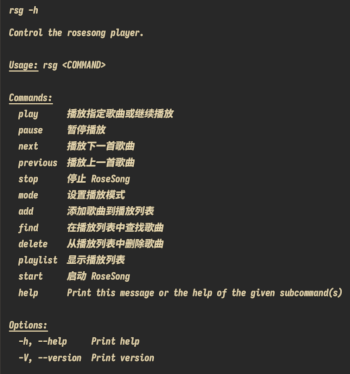
- 使用
rsg add -f fid通过 fid 导入收藏夹(fid 是 B 站收藏夹网址中的数字,导入收藏夹可能需要等待一段时间):
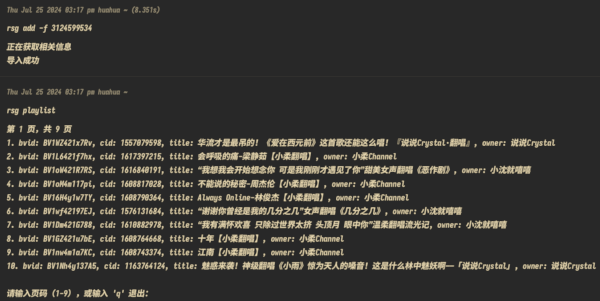
- 使用
rsg add -b bvid通过 bvid 导入歌曲(bvid 是 B 站视频网址中的 BV 开头的字符串):
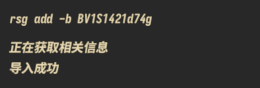
- 使用
rsg delete删除导入的歌曲:
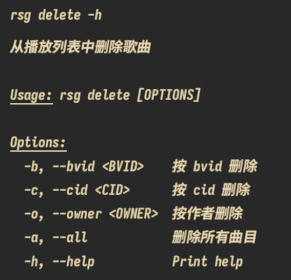
- 使用
rsg find查找导入歌曲的信息:
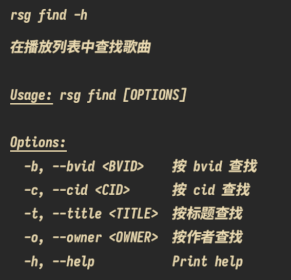
版本历史
版本 1.0.0
Dependencies
~21–36MB
~618K SLoC