1 unstable release
| 0.1.0-alpha.1 | May 30, 2020 |
|---|
#891 in Testing
70KB
134 lines
Risect
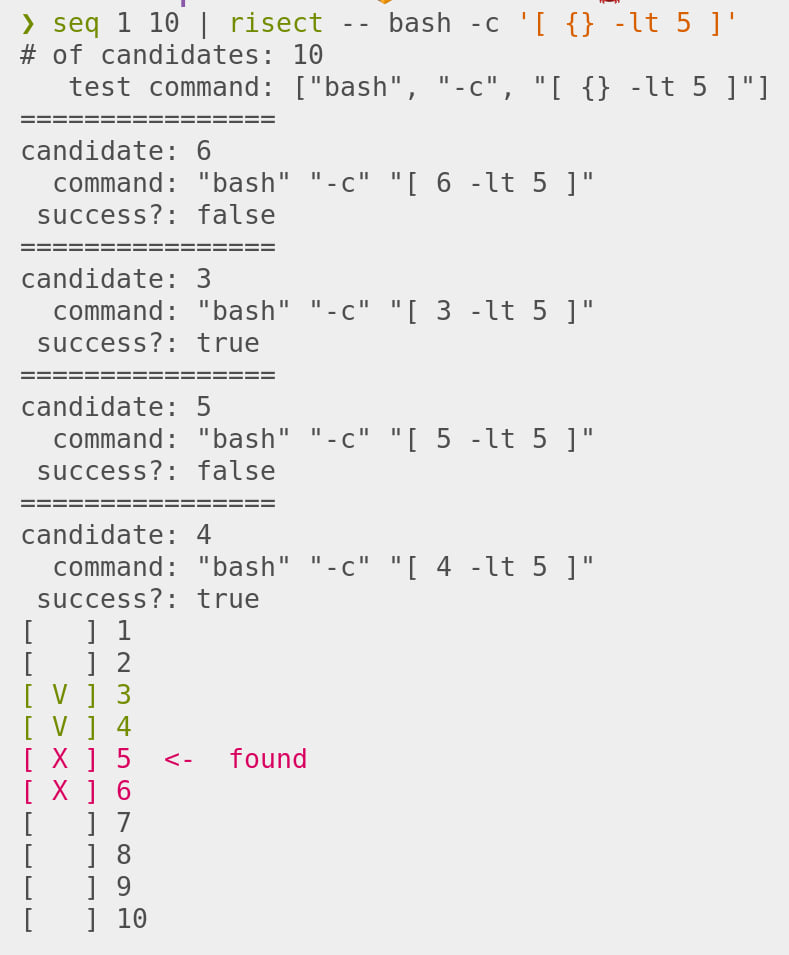
Risect is a bisection tool, more friendly and general than git bisect.
vs git bisect
git bisectcommand set is hard to remembergit bisecttakes efforts to eye-parse its stdoutgit bisectcannot search commits of a dependency
Usage
You can use Risect in two ways.
- Pipe the search space to stdin
- Use the built-in setup (recommended)
For example, to simulate git bisect, you can directly use git rev-list or --git flag.
1. git rev-list master~5 .. master | risect -- sh -c "git checkout {} && ./test.sh"
2. risect --git master~5 master -- sh -c "git checkout {} && ./test.sh"
The second methods provide more meta data in addition to {} such as {author-name} or {author-email}. These can be used in test commands and report formats.
Configs (TODO)
--verbose--parallel <n>runs (n+1)-ary search--interactive
Built-in Types (TODO)
Git
risect --git --from HEAD~5 --to HEAD -- ./test.sh {} # all commit hash list is determined before first run
risect --git --from HEAD~5 --to HEAD --path ./submodule -- ./test.sh {} # git bisect on submodule
risect --git --from-date 2020-05-02 --to bbbb -- ./test.sh {} # commits since --from-date
risect --git --from-date 2020-05-02 --n 5 -- ./test.sh {} # 5 commits since --from-date
Dates
risect --date 2020-05-05 2020-05-20 -- ./test.sh {}
Numbers
seq 0 1.0 0.2 | risect -- ./test.sh --threshold={}
Custom
risect --custom "seq 0 1.0 0.2" -- ./test.sh --threshold={}
report (TODO)
realtime progress1
input: aaaaaa ... bbbbbb (50 candidates)
remaining: aadaaa ... bbebbb (20 candidates)
last success: dddddd
first failure: eeeeee
realtime progress2
[ ] 1
[ ] 2
[ ] 3
[ ] 4
[x] 5 <- last failure
[ ] 6
[?] 7 <- running
[ ] 8
[ ] 9
[ ] 10
..
[ ] 199
[v] 200 <- first success
barcode plot
|...o...o...oo.....?...x..x...|
Dependencies
~1.6–8MB
~60K SLoC