2 releases
| 0.1.1 | Jun 23, 2024 |
|---|---|
| 0.1.0 | Feb 4, 2024 |
#1877 in Filesystem
68 downloads per month
145KB
1K
SLoC
re:patch
re:patch is a line-oriented find-and-replace tool with a git add --patch-like interface. Regular expressions and capture groups
are supported, and re:patch can be used with files and directories. Linux and
MacOS are currently supported (MacOS on a reasonable-efforts basis).
Warning
This tool is still in development. While it Works For Me™, it does not yet have many tests. It's recommended to only use this in directories that are version controlled.
Install
You can install from source or through crates.io. You must have a recent rust/cargo toolchain installed.
# install the latest release from crates.io
cargo install repatch
# install the latest development version
git clone https://github.com/stevenengler/repatch.git
cargo install --path repatch
Example
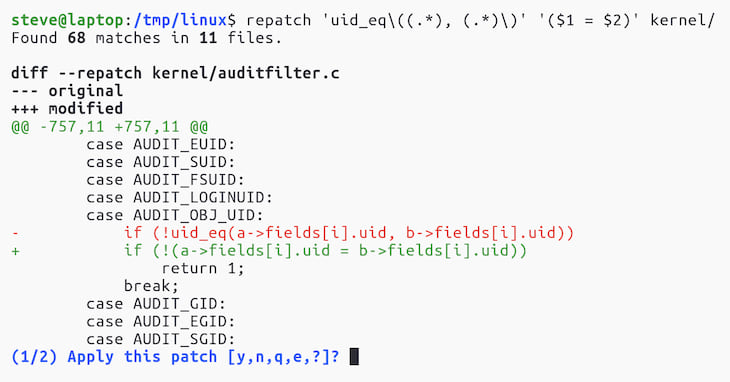
Notes
Similar to ripgrep, gitignore rules are respected and hidden files/directories are ignored.
The editor used to edit patches can be configured using environment variables
or the git configuration. The search priority is VISUAL, EDITOR,
GIT_EDITOR, and git config core.editor. Otherwise vim is used. Like sudo -e the editor value is split by whitespace characters and executed, and is not
interpreted by a shell.
Patches shown in the terminal will have ANSI escape sequences replaced with safe versions.
Like most text editors, files are replaced and not edited in-place. This means that the file owner or other metadata may change after editing. The new file will have the same read/write/execute permissions as the original file. You will also need enough temporary disk space for this second file. For example if you're editing a 10 GB file, you must have at least 10 GB of disk space free so that the new file can be written before the original file is deleted.
Large files (larger than the amount of available memory) are supported as long as they have a sufficient number of lines. For example a 10 GB file with 10,000 lines should work fine, but a 10 GB file with a single line might exhaust the system memory and would not look very nice in the terminal.
Acknowledgements
Most of the heavy lifting is done by the ripgrep family of crates, clap, and diffy.
Dependencies
~11–21MB
~387K SLoC