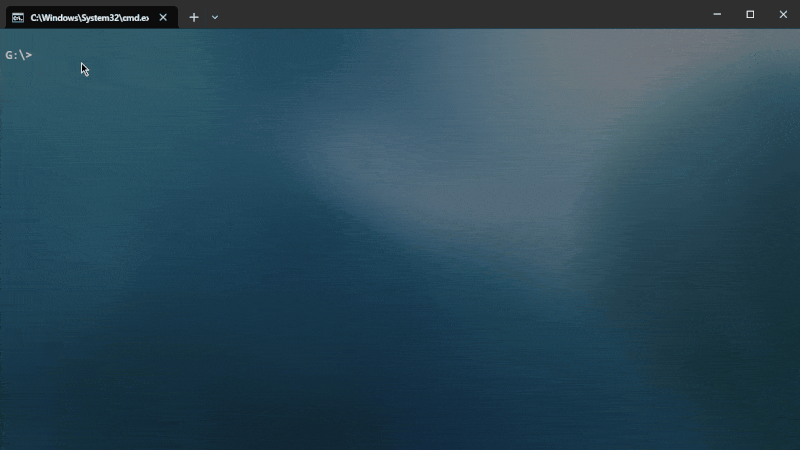5 releases (3 breaking)
| new 0.8.1 | Apr 12, 2025 |
|---|---|
| 0.8.0 | Jan 29, 2025 |
| 0.7.0 | Jan 12, 2025 |
| 0.6.0 | Jan 10, 2025 |
| 0.5.1 | Dec 30, 2024 |
#1362 in Network programming
62KB
1K
SLoC
Rawst Download Manager
Content
About
Snag your files efficiently with Rawst downloader, written in rust for blazingly fast execution. It's lightweight with less dependencies
💡 Features
- Sequential streamed downloads
- Concurrent downloads with multiple segments
- Multiple file downloads from a text file
- Resumable downloads support
- Recordable history
- Configurable config file
- Detailed progress bars
- Blazingly fast execution time
- Lightweight binary size
📦 How to install Rawst?
Using cargo
- Make sure you have rust nightly installed
- Run
cargo install rawst_dl
Linux
- Download Linux installer from releases and run it
Windows
- Download Windows installer from releases and run it
Build from source
- Requirements
- rust nightly is required
- run
cargo build --release - move the binary to corresponding directories
- Windows =>
C:\Users\%USERNAME%\AppData\Local\Microsoft\WindowsApps - Linux =>
/usr/local/bin
- Windows =>
⚙️ Usage
Usage: rawst [OPTIONS] <INPUT> [COMMAND]
Commands:
download Download files
resume Resume partial downloads
history Inspect download history
config Edit config settings
help Print this message or the help of the given subcommand(s)
Arguments:
<INPUT>
The input source to download from
Options:
-v, --verbosity <VERBOSITY>
--log-verbosity <LOG_VERBOSITY>
--color <WHEN>
Controls when to use color
[default: auto]
[possible values: auto, always, never]
-t, --threads <THREADS>
Maximum amount of threads used to download
Limited to 8 threads to avoid throttling
--output-file-path <OUTPUT_FILE_PATH>
PATH where the files are downloaded along with custom file name
passing only custom file name without PATH will download the file with custom name in the default download directory
eg. `foo\bar\custom_name.exe` or `custom_name.exe`
--headers-file-path <HEADERS_FILE_PATH>
Path to JSON file containing request headers
--generate <GENERATOR>
[possible values: bash, elvish, fish, powershell, zsh]
-h, --help
Print help (see a summary with '-h')
-V, --version
Print version
Screenshots
Download & Resume
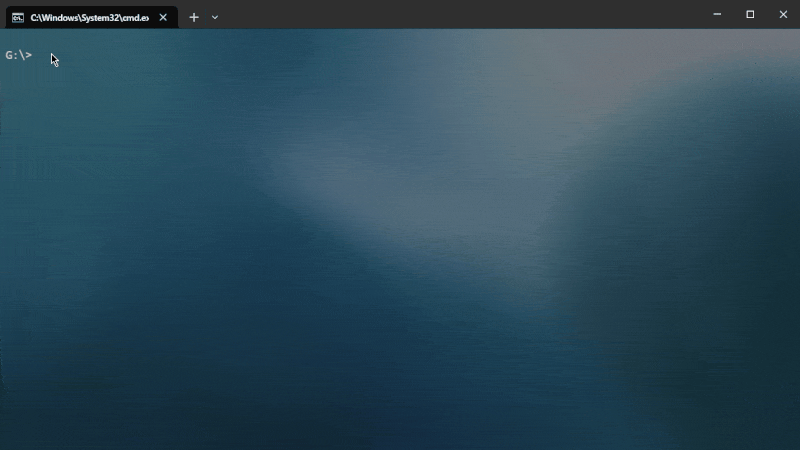
🎯 Planned features
- Torrent support
- Proxy support
- Scheduled downloads
- Priority downloads
- Custom headers support
- Resumable downloads
- Parallel downloads using cores
- Download history
- Checksum with sha256
- Config files
- Website link grabber
- GUI wrapper with Iced
- Rewrite with better design
License
Dependencies
~15–26MB
~372K SLoC