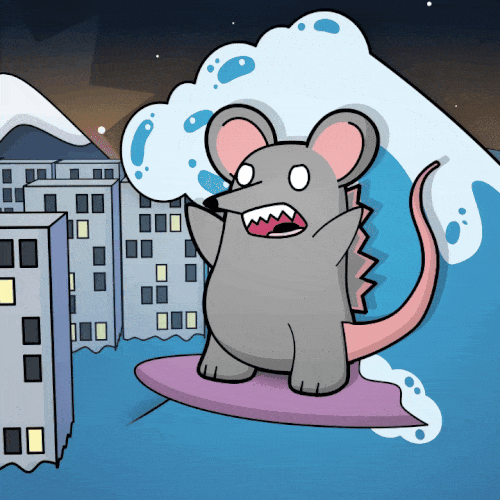13 releases
| 0.0.6 | Apr 17, 2025 |
|---|---|
| 0.0.5 | Apr 1, 2025 |
| 0.0.4 | Mar 19, 2025 |
| 0.0.2 | Feb 13, 2025 |
| 0.0.0-alpha.6 | Jan 28, 2025 |
#57 in WebAssembly
263 downloads per month
49KB
875 lines
Watch the conference talk: Bringing Terminal Aesthetics to the Web With Rust (and Vice Versa)
Ratzilla
Build terminal-themed web applications with Rust and WebAssembly. Powered by Ratatui.
Quickstart
Templates
Install cargo-generate:
cargo install cargo-generate
Generate a new project:
cargo generate orhun/ratzilla
And then serve the application on your browser ➡️
See templates for more information.
Manual Setup
Add Ratzilla as a dependency in your Cargo.toml:
cargo add ratzilla
Here is a minimal example:
use std::{cell::RefCell, io, rc::Rc};
use ratzilla::ratatui::{
layout::Alignment,
style::Color,
widgets::{Block, Paragraph},
Terminal,
};
use ratzilla::{event::KeyCode, DomBackend, WebRenderer};
fn main() -> io::Result<()> {
let counter = Rc::new(RefCell::new(0));
let backend = DomBackend::new()?;
let terminal = Terminal::new(backend)?;
terminal.on_key_event({
let counter_cloned = counter.clone();
move |key_event| {
if key_event.code == KeyCode::Char(' ') {
let mut counter = counter_cloned.borrow_mut();
*counter += 1;
}
}
});
terminal.draw_web(move |f| {
let counter = counter.borrow();
f.render_widget(
Paragraph::new(format!("Count: {counter}"))
.alignment(Alignment::Center)
.block(
Block::bordered()
.title("Ratzilla")
.title_alignment(Alignment::Center)
.border_style(Color::Yellow),
),
f.area(),
);
});
Ok(())
}
Add your index.html. During build, trunk will automatically inject and initialize your Rust code (compiled to
WebAssembly) as a JavaScript module.
index.html
<!doctype html>
<html lang="en">
<head>
<meta charset="UTF-8" />
<meta
name="viewport"
content="width=device-width, initial-scale=1.0, user-scalable=no"
/>
<link
rel="stylesheet"
href="https://cdnjs.cloudflare.com/ajax/libs/firacode/6.2.0/fira_code.min.css"
/>
<link data-trunk rel="rust"/>
<title>Ratzilla</title>
<style>
body {
margin: 0;
width: 100%;
height: 100vh;
display: flex;
flex-direction: column;
justify-content: center;
align-items: center;
align-content: center;
background-color: #121212;
}
pre {
font-family: "Fira Code", monospace;
font-size: 16px;
margin: 0px;
}
</style>
</head>
<body>
<!-- (optional) subscribe to the application started event -->
<script type="module">
window.addEventListener("TrunkApplicationStarted", (_) => {
// #[wasm_bindgen] functions are now bound to window.wasmBindings.*
console.log("application initialized");
});
</script>
</body>
</html>
And then serve the application on your browser ➡️
Serve
Install trunk to build and serve the web application.
cargo install --locked trunk
Add compilation target wasm32-unknown-unknown:
rustup target add wasm32-unknown-unknown
Then serve it on your browser:
trunk serve
Now go to http://localhost:8080 and enjoy TUIs in your browser!
Deploy
To build the WASM bundle, you can run the following command:
trunk build --release
Then you can serve the server from the dist directory.
Example Build Script
#!/bin/bash
set -euo pipefail
export HOME=/root
# Install Rustup
curl --proto '=https' --tlsv1.2 -sSf https://sh.rustup.rs | sh -s -- -y -t wasm32-unknown-unknown --profile minimal
source "$HOME/.cargo/env"
# Install trunk using binstall
curl -L --proto '=https' --tlsv1.2 -sSf https://raw.githubusercontent.com/cargo-bins/cargo-binstall/main/install-from-binstall-release.sh | bash
cargo binstall --targets x86_64-unknown-linux-musl -y trunk
# Build project with trunk
trunk build --release
Vercel
There is a Vercel deployment template available for Ratzilla here.
Documentation
Examples
- Minimal (Preview)
- Demo (Preview)
- Pong (Preview)
- Colors RGB (Preview)
- Animations (Preview)
- World Map (Preview)
Websites built with Ratzilla
- https://orhun.dev/ratzilla - The official website of Ratzilla
- https://terminalcollective.org - Terminal Collective community website
- https://www.function-type.com/tusistor - Resistor calculator
- http://timbeck.me - Personal website of Tim Beck
- https://jetpham.com - Conway's Game of Life
- https://map.apt-swarm.orca.toys - Map of apt-swarm p2p locations
Acknowledgements
Thanks to Webatui projects for the inspiration and the initial implementation of the essential parts of DOM backend.
Special thanks to Martin Blasko for his huge help and contributions.
Lastly, thanks to Ratatui for providing the core TUI components.
Contributing
Pull requests are welcome!
Consider submitting your ideas via issues first and check out the existing issues.
License
Licensed under either of Apache License Version 2.0 or The MIT License at your option.
🦀 ノ( º _ º ノ) - respect crables!
Copyright
Copyright © 2025, Orhun Parmaksız
Dependencies
~15MB
~250K SLoC