29 releases (2 stable)
| 1.0.1 | Feb 6, 2025 |
|---|---|
| 0.32.2 | Jan 27, 2025 |
| 0.28.2 | Dec 29, 2024 |
| 0.28.0 | Nov 1, 2024 |
| 0.22.2 | Jul 3, 2024 |
#567 in Command-line interface
Used in 2 crates
755KB
17K
SLoC
rat-salsa
An application event-loop with ratatui and crossterm.
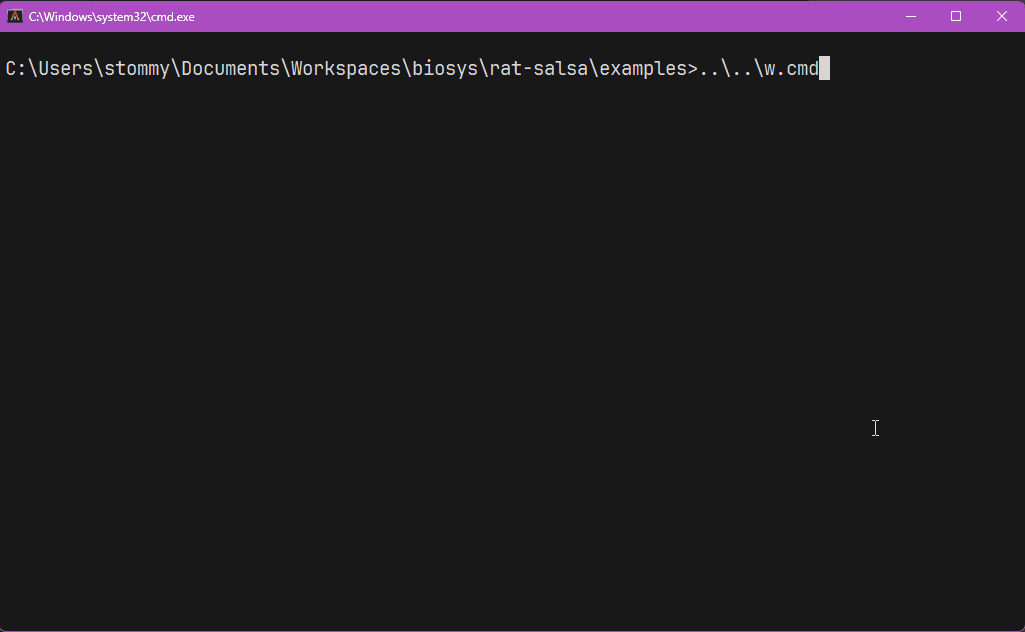
rat-salsa provides
- application event loop [run_tui]
- traits for
- [AppWidget]
- [AppState]
Changes
Book
For a start you can have a look at the book.
Companion Crates
-
rat-widget widget library. Incorporates everything below, but each crate can be used on its own too.
Foundational crates:
- rat-event Defines the primitives for event-handling.
- rat-cursor Defines just one trait to propagate the required screen cursor position.
- rat-focus Primitives for focus-handling.
- rat-reloc Relocate widgets after rendering. Needed support for view-like widgets.
- rat-scrolled Utility widgets for scrolling.
- rat-popup Utility widget to help with popups.
Crates that deal with specific categories of widgets.
- rat-ftable table. uses traits to render your data, and renders only the visible cells. this makes rendering effectively O(1) in regard to the number of rows.
- rat-menu Menu widgets.
- rat-text Text/Value input widgets.
- rat-markdown Extension for TextArea for markdown.
And my 10ct on theming.
- rat-theme Color-palettes and widget styles.
-
rat-window Stopped for now. Implement windows in the tui. Can work with dyn StatefulWidgets too. The groundwork is done, but it's missing a lot of implementation.
Example
The examples directory contains some examples
There are some starters too
- minimal.rs: Minimal application with a menubar and statusbar.
- ultra.rs: Absolute minimum setup.
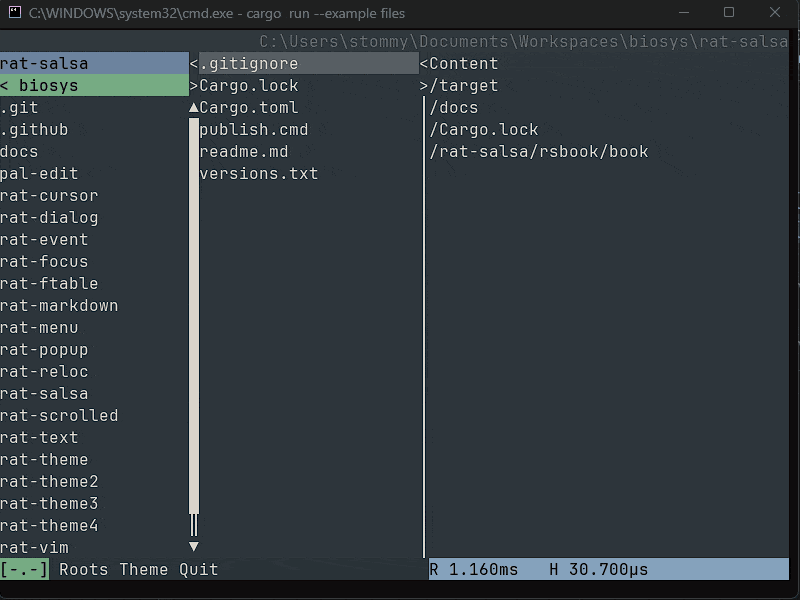
Dependencies
~13–23MB
~333K SLoC